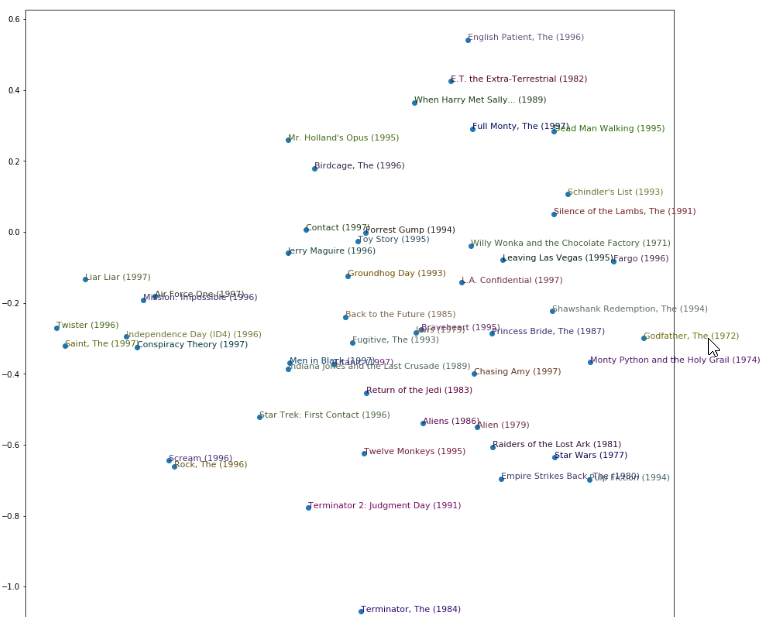Source
The material based mostly on the free deep learning course and library fast.ai (from 2017)
GPU Servers
This is a short list of GPU Servers that can be used for fast.ai.
| Server | Free | Description | Limitation |
|---|---|---|---|
| Google Colab | Yes | Free notebook for use (required setup a GPU) | 12 continuus hours per session |
| Kaggle Notebook | Yes | Free kaggle notebook more | 60 continuus minutes per session. |
| Paperspace | No | Pay as you go consoles to run machines | |
| Microsoft Azure ML | No/200$ for start | Free 200$ for machines that can have GPU inside | |
| Google Cloud | No/300$ for start | Free Tier to use $300 dolars more | |
| Amazon AWS | No | Free Tier doesn’t have GPU machines. |
Artificial Neural Network more
Artificial Neural Network (ANN) is an paradigm for the deep learning method based on how the natural nervous system works. They can be used in the ImageRecognition, SpeechRecognition, natural language processing, desease recognition etc…
The simplest architecture of the Artifical Neural Network is a Single-layer Perceptron that was introduced in the 1957 by Frank Rosenblatt. wiki
Single Layer Perceptron
This architecture contains:
- Input
xas a vector - Weights for each
xinput (w) - bias (
b) - and Activation function that on output has been activated or not (
0or1)
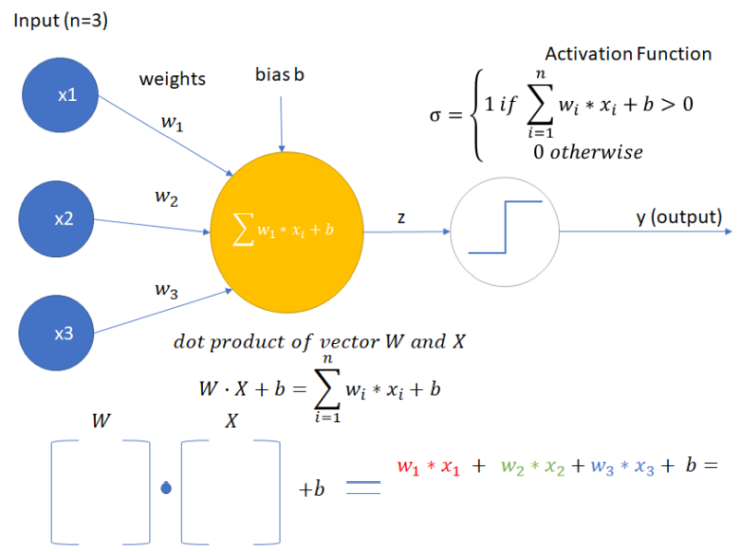 σ = 1
σ = 1 When Use?
- Can only classify linearly separable cases with the binary output (0 or 1)
- Single Layer perceptron cannot solve non-linear problem.
- Not used in modern Deep Learning architecture
Modern Neural Network
Modern Neural Networks has something more than only one layer. In previous architecture, you wouldn’t find any better calculation than some simple linear functions. To create more complicated functions we need hidden layers. With this first input goes to the activation function in the first layer, and the following output if the hidden layer can go to the next layer with the activation function or to the final output. More dense Neural Network gives us the opportunity to define more parameters on weights and biases in the network and next recognise more complicated tasks. Each layer can have some special functions. For example in the image recognition first layer is used to extract features (like edges) on the image.
For example, we define a neural network with one hidden layer with three neurons, two input values, and one output. For the moment we don’t set our activation function yet.
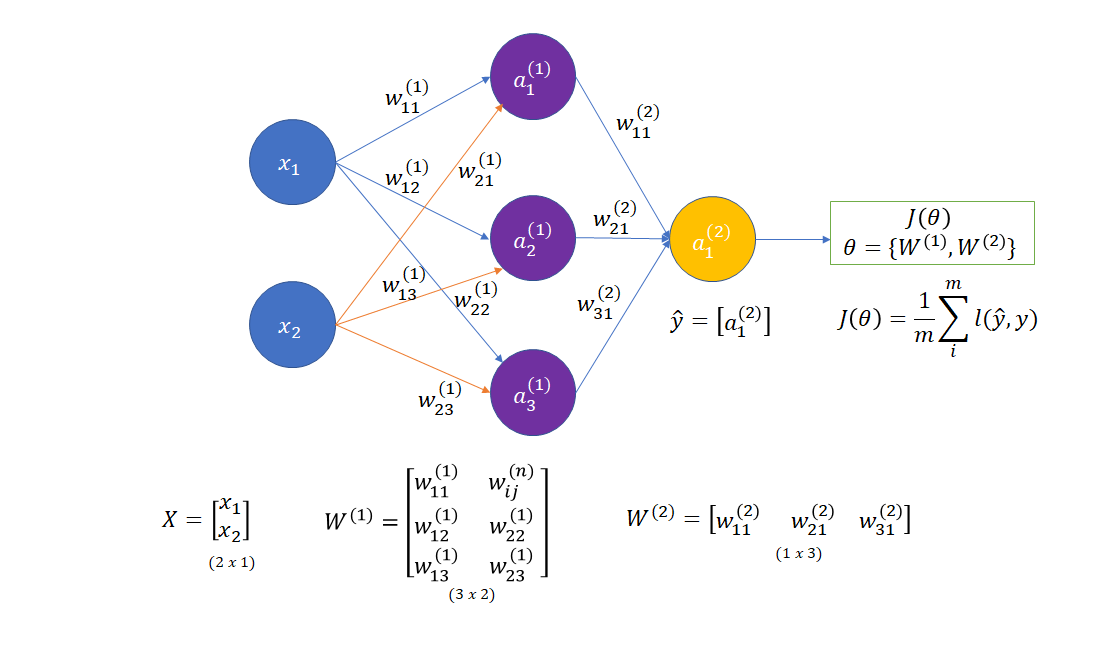
Let’s explain all parameters defined in the network:
| Value | Description |
|---|---|
| Number of the examples. | |
| Input on the i position. Sometimes it shows as a zero activation layer. | |
| Input vector. The size of the input vector is (input_layer x m) . Where m is a number of examples (In this example 1). | |
| the weight on the layer n, from the input from the previous layer position (i) to the activation layer position (j) | |
| The matrix on the layer n. The size of the matrix is (current_layer x previous_layer). In the example | |
| The Z value on the layer (n). The product on output from the previous layer (or input) and weights on the current layer. The size of the matrix is (current_layer x m) | |
| The value on the activation function on the layer n and position j. Activation on the last layer is the output on the neural network: | |
| Activation matrix on the layer (n). The size is the same as | |
| Set of parameters of the model. In the example two matricies: | |
| Loss function on the one example. | |
| Cost function on all examples in the one batch. (Very often show as C or E) |
import torch
import torch.nn as nn
import torch.nn.functional as F
class Neural_Network(nn.Module):
def __init__(self, inputSize = 2, outputSize = 1, hiddenSize = 3 ):
super(Neural_Network, self).__init__()
# parameters
self.inputSize = inputSize
self.outputSize = outputSize
self.hiddenSize = hiddenSize
# weights
#self.W1 = torch.randn(self.hiddenSize, self.inputSize) # 3 X 2 tensor
#self.W2 = torch.randn(self.outputSize, self.hiddenSize) # 1 X 3 tensor
self.W1 = torch.tensor([[0.5,0.5],[0.6,0.7],[0.6,0.7]])
self.W2 = torch.tensor([[0.1,0.2,0.3]])
Forward Function
To calculate the output we need to go from the input to the output with all calculations. For example, we define all activation as sigmoid functions, and our loss function as binary cross entropy (the loss function if we have binary output).
For example you have a function to predict that is:
This is a simple function with the binary output (like when you predict if on the image is dog or cat)
def fun_to_predict(x):
return 1.0 if 3*x[0]*x[1]-2*x[0]>0 else 0.0 #must be float
To calculate the output you need to go through your defined neural network and calculate all the layers.
- calculate the first layer by multiply the input with the first layer weights.
- Caclulate activation function on the weights.
- Calulate the second layer by multiplying the output on the first layer with weights on the second layer.
- Calculate the output by activation function in the previous output.
- Calculate the cost and lost function.
What’s the difference between cost and loss function?
Usually, they are used interchangeably. But in this case, I thought a cost function as an error on the whole data set as a scalar, but loss function as a single function on one example.
Below you can find the example of calculating the output of the 2 layers neural network defined before. You can change values and play with weights on the network.
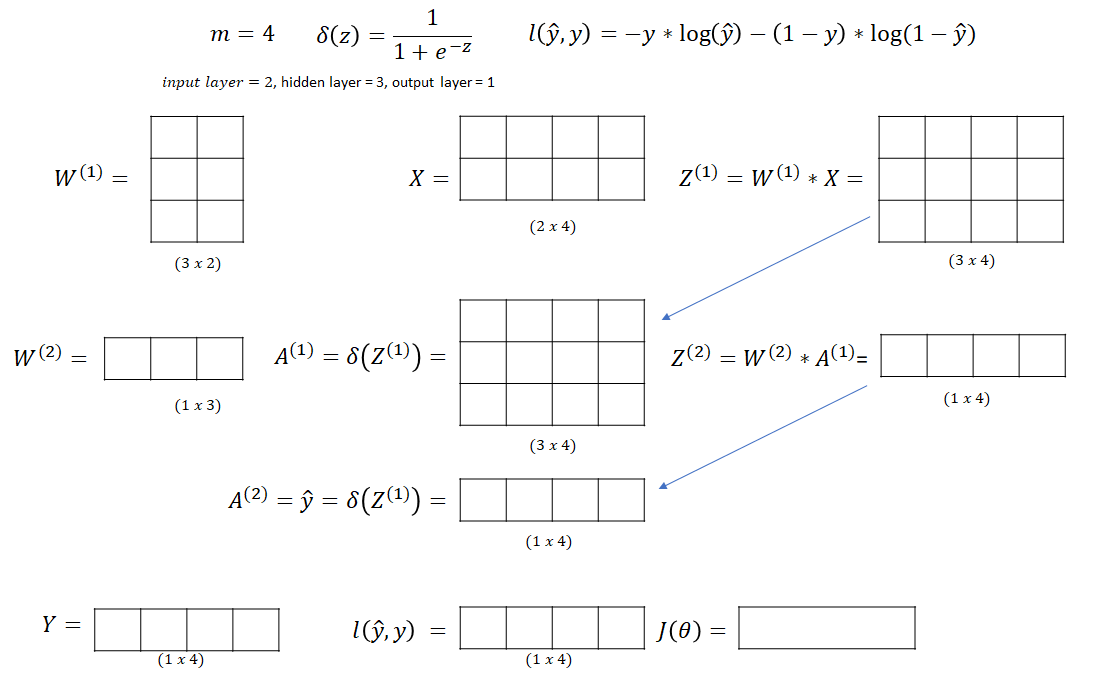
def sigmoid(self, s):
return 1 / (1 + torch.exp(-s))
def loss_function(self,yhat,y):
return -y * torch.log(yhat) - (1-y)* torch.log(1-yhat);
def loss(self, yhat,y):
# Binary classification logistic loss
return torch.mean(self.loss_function(yhat,y));
def forward(self, X): # m - number of examples
# (3 X 2) * (2 x m) = (3 x m)
self.z1 = torch.matmul(self.W1 , X)
# (3 X m) activation function
self.a1 = self.sigmoid(self.z1)
# (1 x 3) * (3 x m) = (1 x m)
self.z2 = torch.matmul(self.W2, self.a1)
# (1 x m) final activation function
yhat = self.sigmoid(self.z2)
return yhat
Gradient Descent more
When you know how to calculate your result is time to update weights to get the best result in your neural network. For this you need to use Gradient Descent. This algorithm is use the fact that if you want find the minimimum of the cost function you can use derivative of the cost function to recognize the direction how to update weights and the value shows how much to update.
Let’s assume that you have only one weight (w), so the cost function J(θ) you can present in a 2D plot. (on the x axis weight, and on the y axis J(θ)).
Where your whole function to calculate the final cost J(θ) is:
Your gradient will be a derivative cost function on your weight.
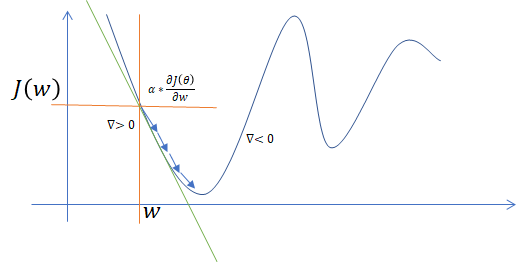
If your gradient is positive, this means that the plot is increasing, so we have to subtract the value of the gradient (go to the left). If your gradient is negative, this means that you need to add the value to your weight (go to the right).
In your final neural network, you have more dimensions, and it is impossible to show it on the single plot.
Backpropagation
When you know how to update weights, it is time to calculate the gradient for your neural network. You need to find the gradient on your weight, but the problem might be your equation that is little more complicated.
Let’s look how you calculate your final cost.
In backpropagation, you need to go back from right to left and on each step calculate derivative to update the previous layer. For this you use the chain rule: wiki
In the chain rule, you can calculate the partial derivative of the composition of two or more functions.
For example in your neural network you if you want to calculate new weights on your first layer and the second layer according to the gradient descent you have to calculate partial derivative on your cost function.
By using chain rule, you can calculate partial derivative based on the partial derivative on each function.
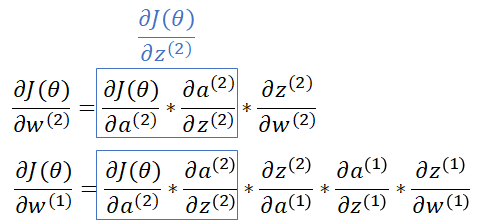
You can go from the right to the left and calculate the error on each step, and next propagate this to the previous layer and update your weights.
Hadamard product wiki
Sometimes you will see ∘ instead of ∗ in the multiplication between matrices. This sign is a Hadamard product, and by this, you multiply two matrices with the same dimension by multiply each part of matrix themselves. For example if your f(x)=x*(x-1). The matrix calculation wouldn’t be multiple two matrices but Hamarad product of this.
Below you can find an algorithm for a matrix with m examples .
- Calculate the error on the cost function
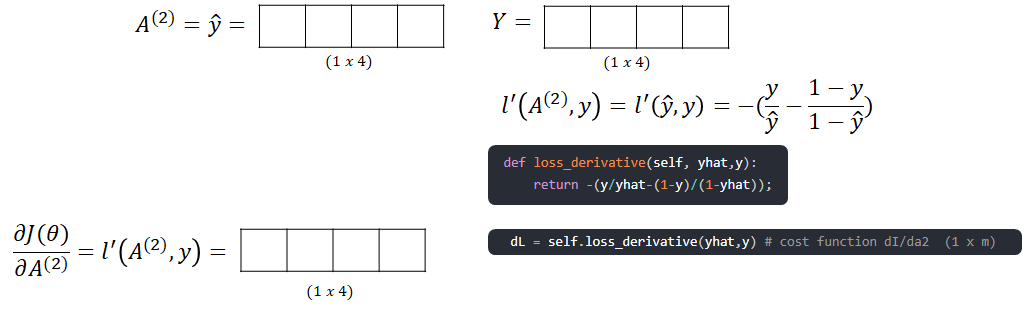
- Backpropagate this to calculate the loss on the dJ/Z[2] layer.
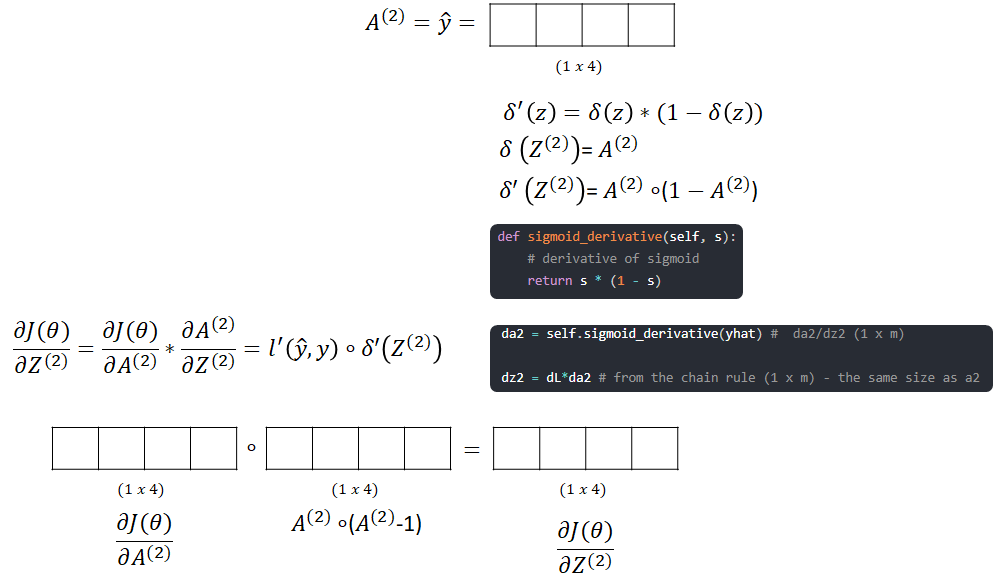
- Backpropagate to get update for the second Layer W[2]
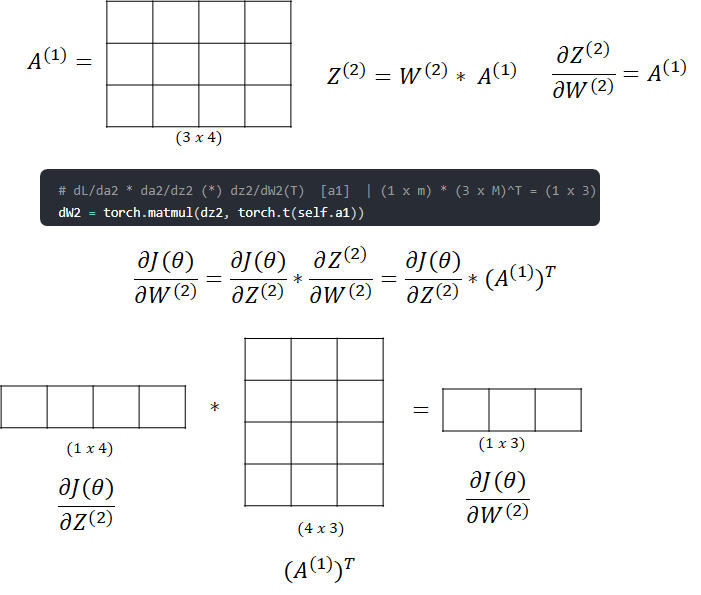
- We go further to update W[1]. First calculate dJ/dA[1]
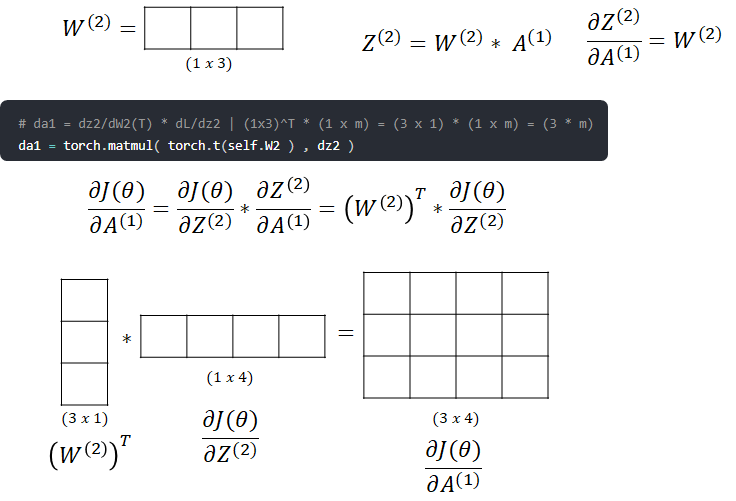
- Next we calculate dJ/dZ[1]
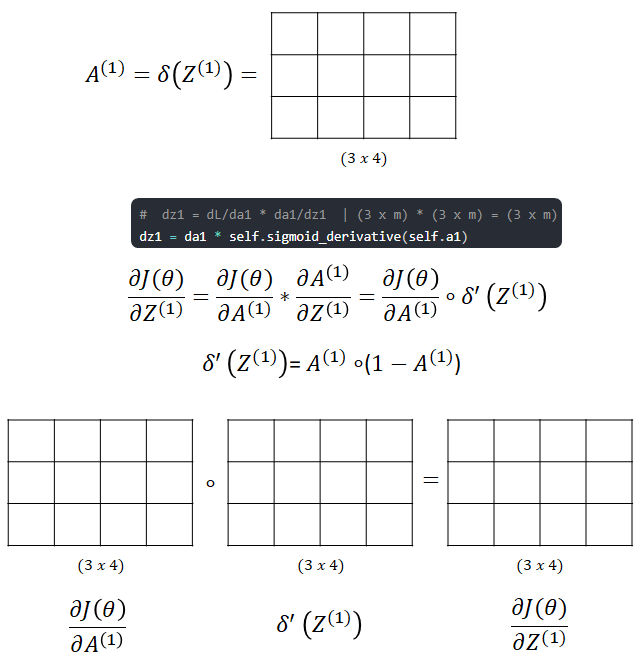
- The last step before update is to find the dJ/dW[1]
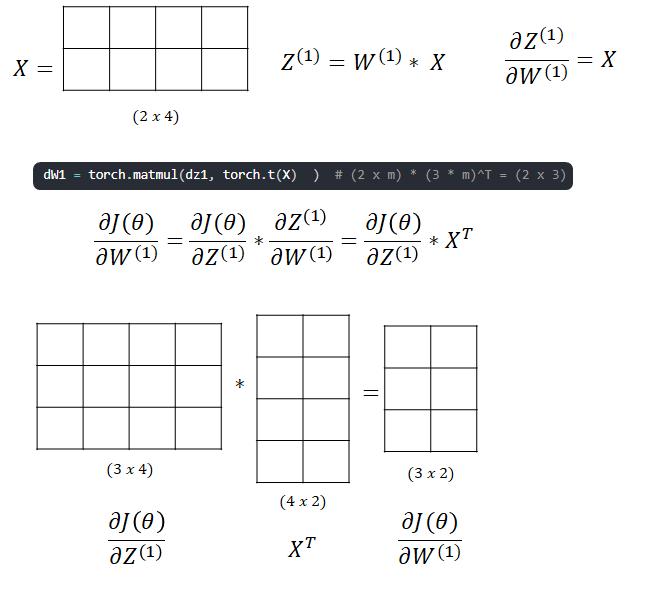
- The final step is to update your weights with new values, and calculate new loss and cost.
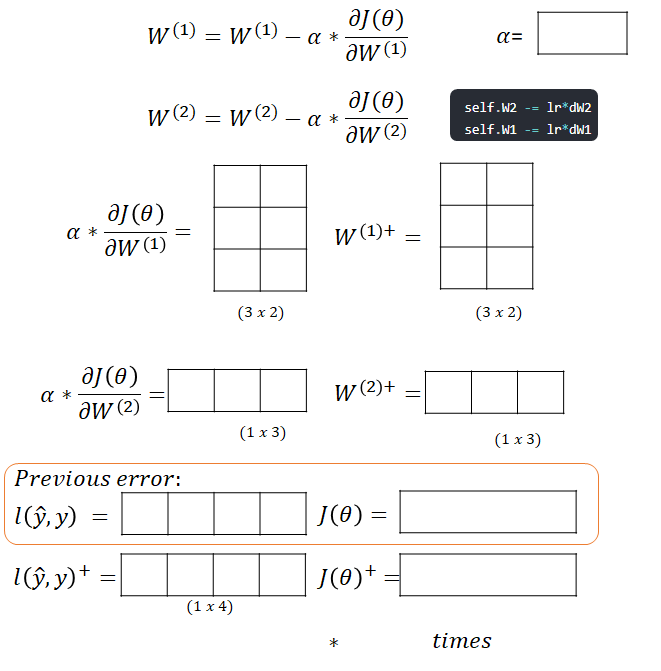
Pytorch Implementation
NN = Neural_Network(2,1)
X = torch.randn(2,10) # random values from [0,1] (2 x m)
def fun_to_predict(x):
return 1.0 if x[0]*x[1]+2*x[0]>0 else 0.0 #must be float
Y = torch.t( torch.tensor( [[fun_to_predict(x)] for x in torch.t(X)] ) ) # (1 x m)
yhat = NN(X)
print (" Loss: " + str(NN.loss(yhat,Y).detach().item()))
for i in range(100): # trains the NN 100 times
NN.train(X, Y, 1.0)
yhat = NN(X)
print ("#" + str(i) + " Loss: " + str(NN.loss(yhat,Y).detach().item()))
ypred = NN.predict(X)
print ("Predicted data based on trained weights: ")
print ("Input: \n" + str(X))
print ("Output: \n" + str(ypred))
print ("Real: \n" + str(Y))
Loss: 0.7505306005477905
#99 Loss: 0.00372719275765121
Predicted data based on trained weights:
Input (scaled):
tensor([[ 1.5810, 1.3010, 1.2753, -0.2010, 0.9624, 0.2492, -0.4845, -2.0929,
-0.8199, -0.4210],
[-0.9620, 1.2825, -0.3430, -0.6821, -0.9887, -1.7018, -0.7498, -1.1285,
0.4135, 0.2892]])
Output:
[1, 1, 1, 0, 1, 1, 0, 0, 0, 0]
Real:
tensor([[1., 1., 1., 0., 1., 1., 0., 0., 0., 0.]])
Do I have to implement all these functions?
Fortunately no. All gradient and backpropagation the only think what you have to set up in the Neural Network is:
- architecture of the network - How many hidden layer?, What are the activation functions on each layer?
- Loss Function - How to calculate loss function in the Neural Network
- Optimilization Function - How to update weights. If you choose wrong you can finish in the local minimum instead of the better result
- Learning Rate - Find learning rate to use in the neural network
Let’s bring again the same neural network that we define in previous chapter. For all activation we want to use sigmoid function and for loss
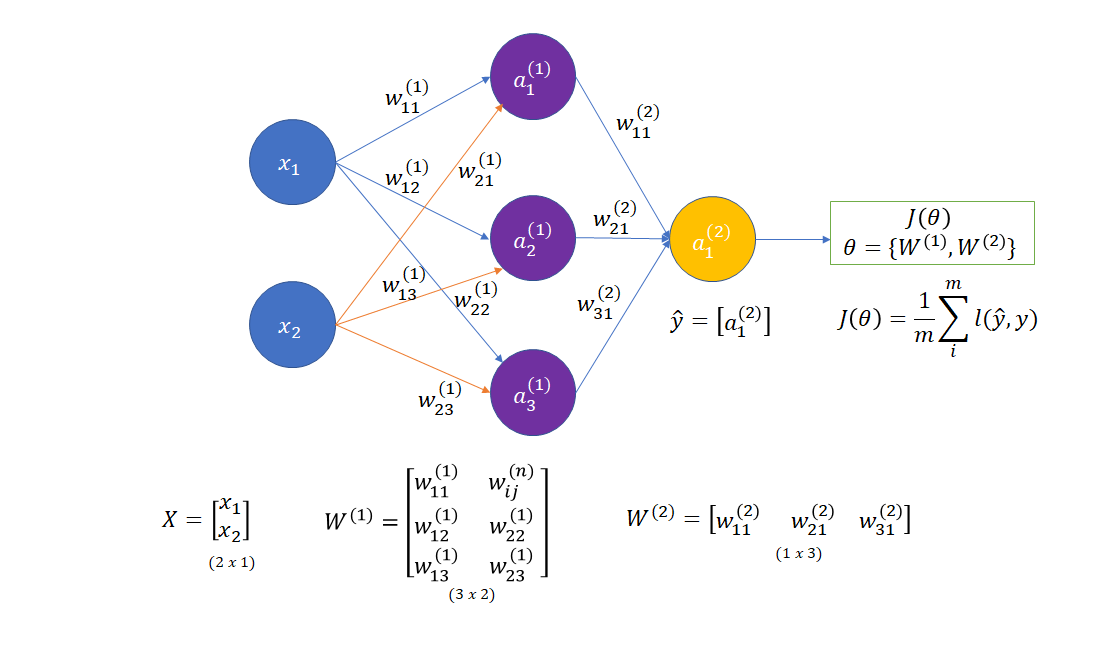
| Name | Comment |
|---|---|
torch.nn.Linear | Simple Linear Layer in the neural network more |
torch.nn.Sigmoid | Sigmoid activation function more |
torch.nn.BCELoss | Binary classification logistic loss more |
torch.optim.SGD | stochastic gradient descent more |
What’s the difference between stochastic gradient descent adn gradient descent?
Stochastic gradient descent (often shortened to SGD) means that you update set parameters in an iterative for each sample one by one. In Gradient Descent you get your whole data to calculate the loss and update your weights. Quora Question wiki
Using Sequential
inputSize = 2
outputSize = 1
hiddenSize = 3
model = torch.nn.Sequential(
torch.nn.Linear(inputSize, hiddenSize),
torch.nn.Sigmoid(),
torch.nn.Linear(hiddenSize, outputSize),
torch.nn.Sigmoid(),
)
# define loss function, sinble Binary
loss_fn = torch.nn.BCELoss()
# Implements stochastic gradient descent (optionally with momentum).
optimizer = torch.optim.SGD(model.parameters(),lr=1e-1)
Using nn.Model
class TwoLayerNet(nn.Module):
def __init__(self,inputSize = 2, outputSize = 1, hiddenSize = 3):
super(TwoLayerNet, self).__init__();
# define first layer and second layer
self.linear1 = torch.nn.Linear(inputSize, hiddenSize)
self.linear2 = torch.nn.Linear(hiddenSize, outputSize)
# calculate the output
def forward(self, X):
h = torch.sigmoid(self.linear1(X))
return torch.sigmoid(self.linear2(h));
#define model
model = TwoLayerNet()
# define loss function, sinble Binary
loss_fn = torch.nn.BCELoss()
# Implements stochastic gradient descent (optionally with momentum).
optimizer = torch.optim.SGD(model.parameters(),lr=1e-1)
Example of SGD for linear function
example of updating weights for linear function from the fast.ai course.
%matplotlib inline
from fastai.basics import *
n = 100
x = torch.ones(n,2)
x[:,0].uniform_(-1.,1) # (m x 2) (2 is a number of input parameters)
a = tensor(3.,2); # The parameters that we should find
y = x@a + torch.rand(n) # (m x 1)
def mse(y_hat, y): return ((y_hat-y)**2).mean() # mean square error
a = nn.Parameter(tensor(-1.,1)); # unknown parameter for function y=x@a, (n x 1) = (n x 2) x (2 x 1)
def update(i):
y_hat = x@a # uour testing, forward function
loss = mse(y, y_hat) #loss
if i % 10 == 0: print(loss)
loss.backward() # backward functions
with torch.no_grad(): # with gradient we g
a.sub_(lr * a.grad) # a.grad - gives information about gration, it will update a, i need to go oposite.
a.grad.zero_() # zero gradient
lr = 1e-1
# ANIMATE
from matplotlib import animation, rc
rc('animation', html='html5')
fig = plt.figure()
plt.scatter(x[:,0], y, c='orange')
line, = plt.plot(x[:,0], x@a)
plt.close()
def animate(i):
update(i)
line.set_ydata(x@a)
return line,
animation.FuncAnimation(fig, animate, np.arange(0, 100), interval=20)
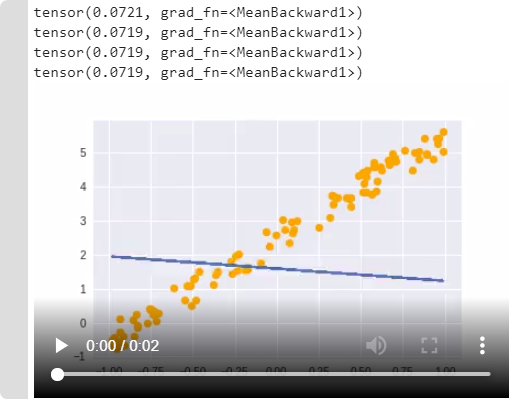
Data / Source
In this chapter I want to brink some information how to get any data to learn, and how to convert them to be helpfull in the learning process.
Resources
List of free resources for your own use.
How to get data and other sources of data for Data-Science and Machine Learning
| Name | Description |
|---|---|
| Medical Data link | List of a lot of medical data that can be used for Machine Learning |
| Kaggle Datasets link | List a lot of datasets for Kaggle competitions. |
| Archive DataSet from Wisconsinlink | Archive Data-Set that help you to get data from Wisconsin Library. |
| fast.ai Datasets more | List of datatsets for image classification/NLP processing |
| BelgiumTS DataSet link | BelgiumTS DataSet with road signs classification. |
| Flower Datasets more | flower datasets |
| Human 3.6MLmore | 3.6 million 3D human poses and corresponding images. |
Text Resources:
| Name | Description |
|---|---|
| Sentiment Analysis in Text more | .csv file with 40,000 text and defined emetions. (sadness, enthusiasm, worry, love) |
| EmoBank more | Large DataBase text with a score for each emotion (Valence-Arousal-Dominancescheme) |
| EmoInt more | Shared Task on Emotion Intensity, 4 emotions (anger, fear, joy, sadness). visualisation |
Tabular Data
| Name | Description |
|---|---|
| Movielens more | Non-commercial, personalized movie recommendations. |
Data Download / Google Drive
If you use Google Colab you can easly mount your Gdrive in the filesystem. I also create a link for “My Drive”(ln), because it is easier to go to a folder without a space in the name.
# Load the Drive helper and mount
from google.colab import drive
drive.mount('/content/drive')
!ln -s "/content/drive/My Drive/" /content/gdrive
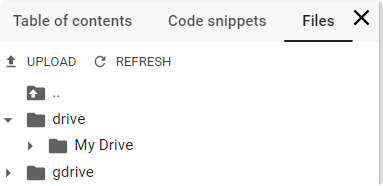
Data Download / Google Images
You can also download using google images search engine. For this,
- Prepare folder structure for your classes.
from fastai.vision import *
folder = 'teddys'
path = Path('data/bears')
dest = path/folder
dest.mkdir(parents=True, exist_ok=True)
- Go to google images, find interesting search images, go to the developer console
ctrl+shift+jand type:
urls = Array.from(document.querySelectorAll('.rg_di .rg_meta')).map(el=>JSON.parse(el.textContent).ou);
window.open('data:text/csv;charset=utf-8,' + escape(urls.join('\n')));
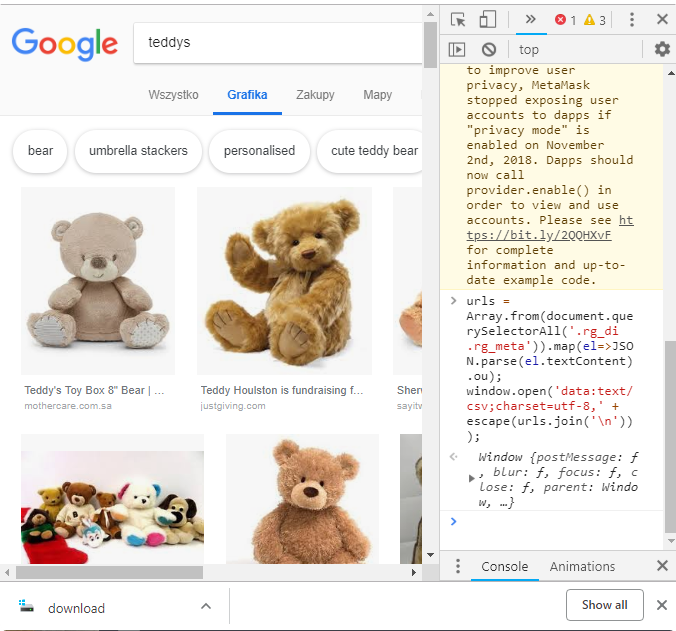
This wll download you the file download, rename the file to urls_teddys.txt and upload to your path in the jupyter or colab
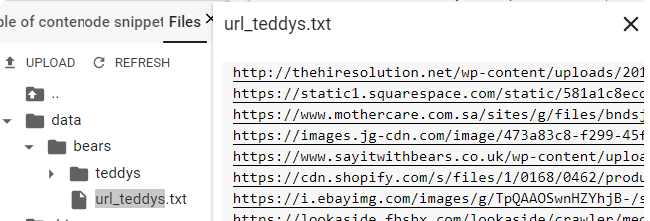
- Download your files using
download_images
file = 'url_teddys.txt'
folder = 'teddys'
dest = path/folder
download_images(path/file, dest, max_pics=200)
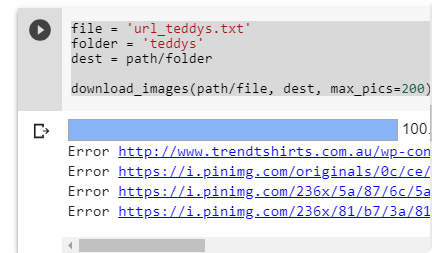
- The last step is to verify images. This will remove images that are corrupted or doesn’t have 3 channels.
verify_images(path/'teddys', delete=True, max_size=500)
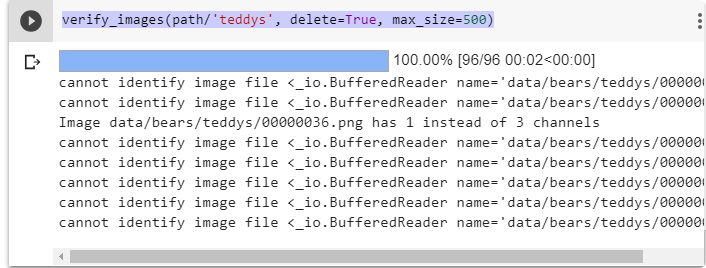
Data Download / wget
CurlWgetThere is an extension for the chrome that you can get to generate wget command for your Linux command line. Just add the extension and after start downloading cancel this and copy the command to your console. (or in the Jupyter Notebook with exclamation character “!”).
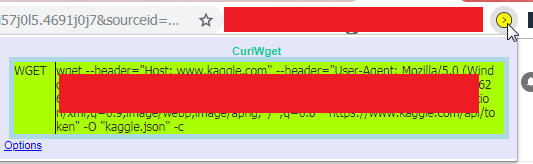
!wget --header="Host: archive.ics.uci.edu" --header="User-Agent: Mozilla/5.0 (Windows NT 6.1; WOW64) AppleWebKit/537.36 (KHTML, like Gecko) Chrome/72.0.3626.81 Safari/537.36" --header="Accept: text/html,application/xhtml+xml,application/xml;q=0.9,image/webp,image/apng,*/*;q=0.8" "https://archive.ics.uci.edu/ml/machine-learning-databases/00436/Container_Crane_Controller_Data_Set.csv" -O "Container_Crane_Controller_Data_Set.csv" -c
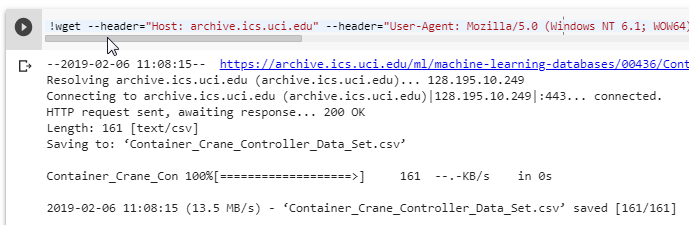
Data Download / kaggle
!pip install kaggle
Sign to the profile on the Kaggle page:
Next, download new API key. Upload
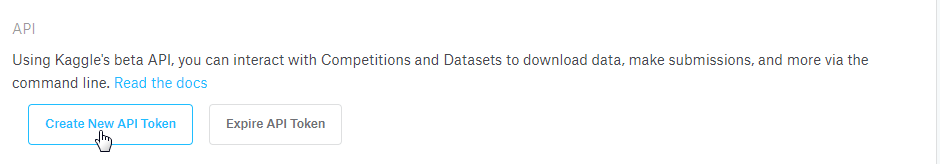
And upload to your page: (On Colab you can upload your page)
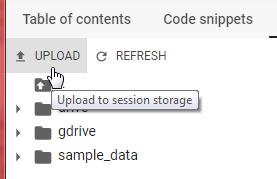
Copy the kaggle configuration to the home folder.
!mkdir ~/.kaggle
!cp /content/kaggle.json ~/.kaggle/kaggle.json
!chmod 600 ~/.kaggle/kaggle.json
Now you can download any competion that you are in: (kaggle will create folders by themself)
!kaggle competitions download -c home-credit-default-risk -p /content/titanic
Errors:
Error 401- means that you have wrong.jsonfile. Generate again and check if exists.Error 403- You don’t accept terms and condition for the competition. Go to the webpage and join to the competition.
Data Download / linux commands
Useful commands to operate on files.
| Command | Example | Description |
|---|---|---|
Create Directory | mkdir folder | Create directory named folder |
Remove files | rm content/*.zip | Remove all files with extension ``.zip` |
Unizip files | unzip -o -q isic-images.zip -d isd/bening | Unzip the files isic-images.zip, the -o option is used to suppress the query, the -q is used to not show list of extracted files,-d is a destination folder |
Move files | mv isd/benign/ISIC-images/**/*.jpg isd/benign | Move all files with the extension .jpg from the folder isd/benign/ISIC-images , the double start ** means to tro find files in the folder and subfolder recseively., Destination folder is isd/benign |
Copy files | cp isd/benign/ISIC-images/**/*.jpg isd/benign | The same as above without remove original files. |
Architecture
Glossary
| Name | Description |
|---|---|
parameters | Configuration of the Neural network (Contains weights and biases) |
activation function | Function to activate |
activation | Result of the activation functions |
input layer | Input for the Nueral network (called layer 0, x) |
output layer | Output of the Neural network (y). Activation of the last layer. |
loss function | Function thant compares output with ground truth |
embedding more | Type of the layer that output is a product of two matrices. X@W, (e.g.(5x1)@(5x8)=(8x1)) |
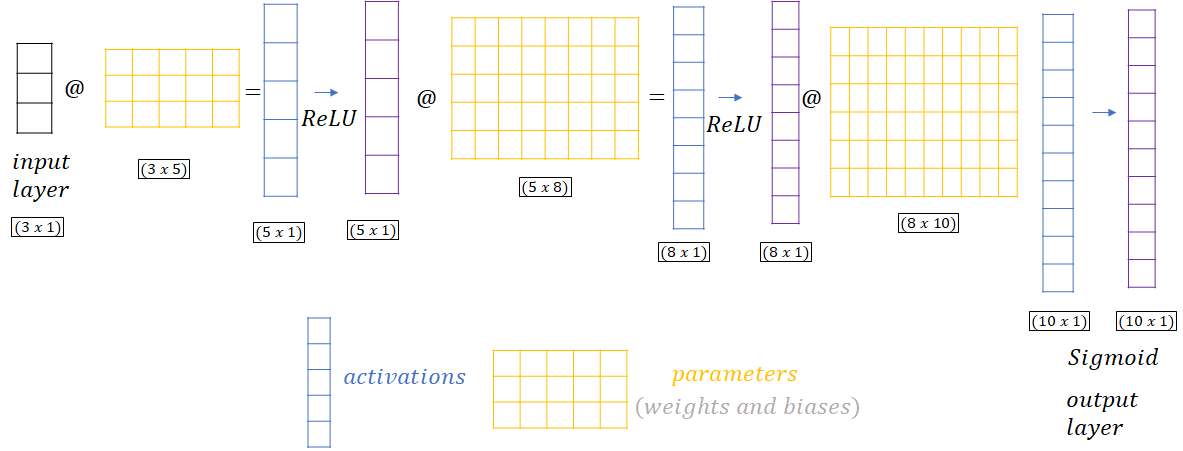
Activation Functions more
Instead of using perceptron with output 0 or 1, better is use activation function that return values between 0 and 1. In Deep learning there are couple functions to use as an activation.
Sigmoid function
In sigmoid function the difference is in the activation function.
Logistic function is:
Sigmoid is a special case when L=1, k=1, and x0 = 0.
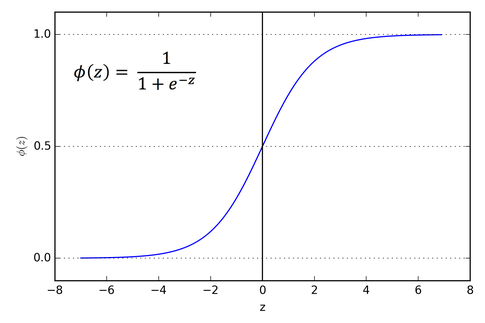
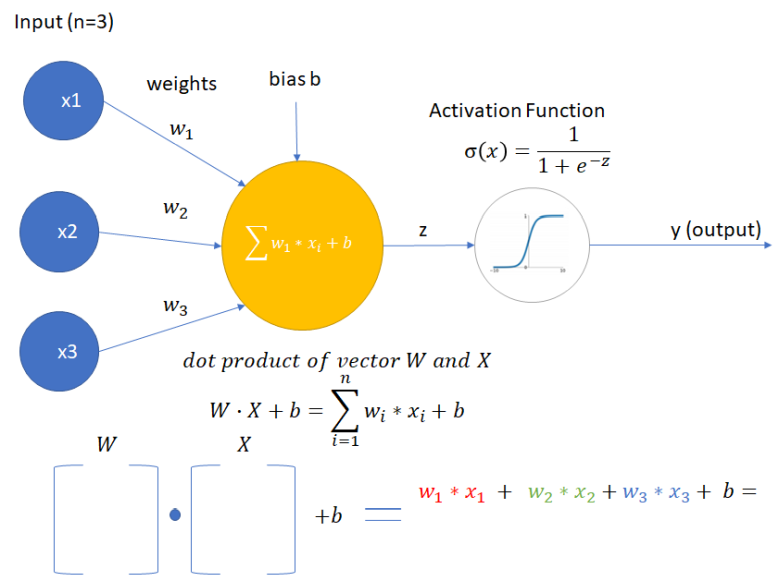 σ = 0.652
σ = 0.652 When Use?
- predict the probability of the output. (simple classification for example: ‘dog/cat’).
List of Activation functions source
When Use?
- Currently in the architecture except the last layer,
ReLUis the most popular. - For last layer (output)
ReLUis not used because we want to have output in the range (e.g.[0,1]), most popular isSigmoid (Logistic). Identinyis linear, it can be used for linear regression.
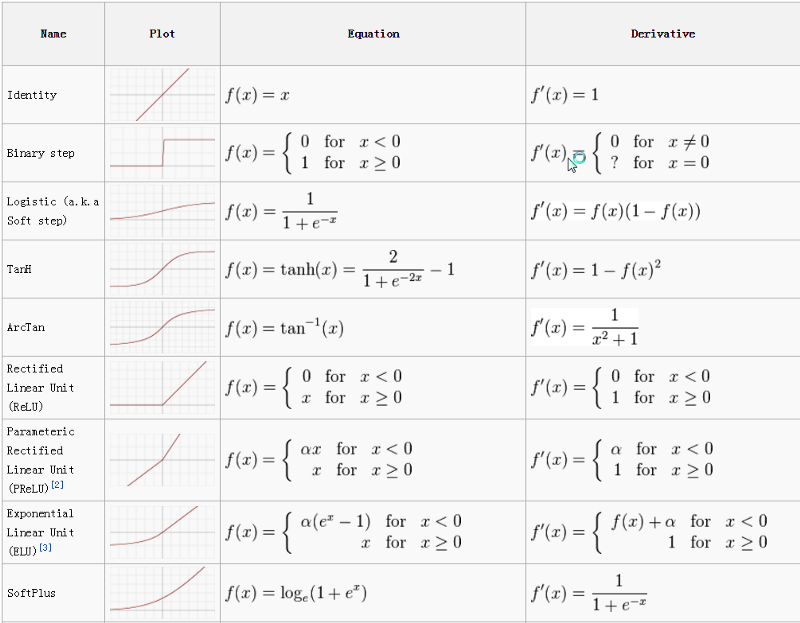
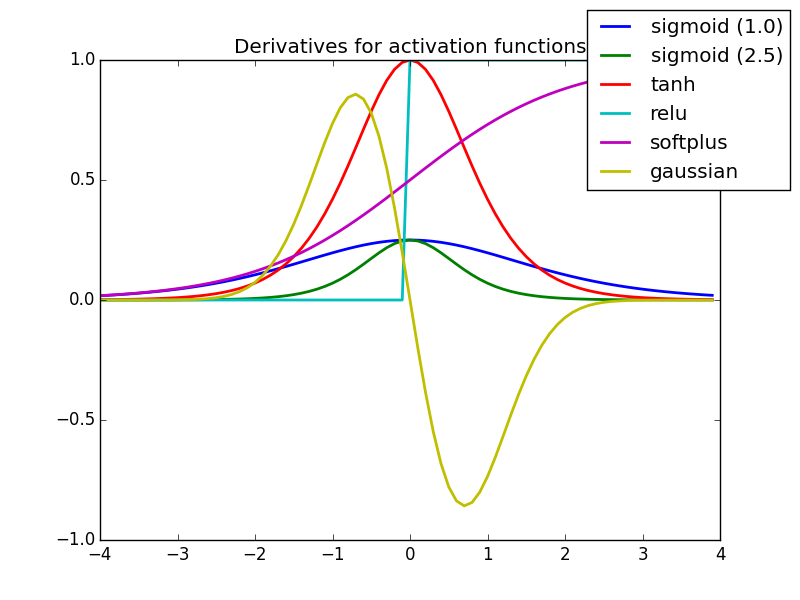
Loss functions more PyTorch
| Name | Pytorch | Calculation | Where Use? |
|---|---|---|---|
| Mean Absolute Error | nn.L1Loss | Regression Problems (very rare) | |
| Mean Square Error Loss | nn.MSELoss | Regression Problems | |
| Smooth L1 Loss | nn.SmoothL1Loss | 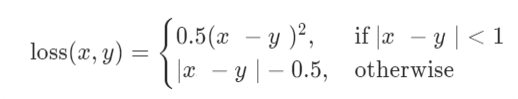 | Regression Problems |
| Negative Log-Likelihood Loss | nn.NLLLoss | Classification | |
| Cross-Entropy Loss | nn.CrossEntropyLoss | Classification | |
| Kullback-Leibler divergence | nn.KLDivLoss | Classification | |
| Margin Ranking Loss | nn.MarginRankingLoss | 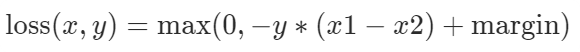 | GANs, Ranking tasks |
| Hinge Embedding Loss | nn.HingeEmbeddingLoss | 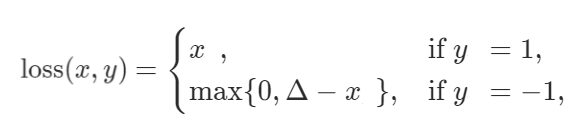 | Learning nonlinear embeddings |
| Cosine Embedding Loss | nn.CosineEmbeddingLoss | 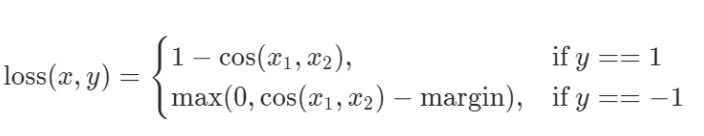 | Learning nonlinear embeddings |
weight decay - SGD - L2 Regularization
SGD is a simple loss.backward() that goes backpropage through the model and update weights. If we define a loss as mean squared error:
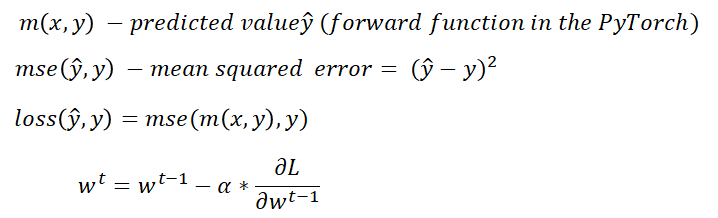
Weight decay is a regularization term that penalizes big weights. When the weight decay coefficient is big, the penalty for big weights is also big, when it is small weights can freely grow.
There is no difference between L2 regularization and weight decay, in L1 regularization there is absolute value |w| instead of w^2.
Momentum more
Momentum is intended to help speed the optimisation process through cases, to avoid getting stuck in the "shallow valleys" when gradient is close to 0. Momentum accumulates the gradient of the past steps to determine the direction to go.
You update your weights based on the 90% of your previous result (default) and in 10% of your current gradient descent result. In the first time when you don’t have previous result you update in 100% by your gradient descent.
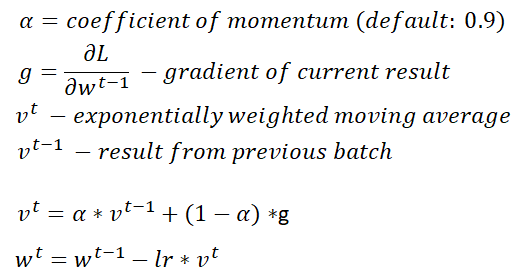
opt = optim.SGD(model.parameters(), lr, momentum=0.9)
RMSProp
Here instead of multiply by momentum we multiply by gradient divident by the root square of the previous result of the batch. In this case we multiply by the square of gradient. This mean that if you are going in the right direction make the number bigger.
- If the gradient is really small and
Stis a small number than the update will be small - If the gradient the gradient is constenely very small and not volatile let’s get bigger jumps.
optimizer = optim.RMSprop(model.parameters(),
lr = 0.0001,
alpha=0.99,
eps=1e-08,
weight_decay=0,
momentum=0)
Adam Optimizer
Adam this combination of RMSProp and Momentum, it’s in less epochs than both separetely.
The final calculation you can find with epsilon value (default 1e-10):
betascoefficients used for computing running averages of gradient and its square (default: (0.9, 0.999)), in the above calculationbheta1, andbheta2.
optimizer = optim.Adam(model.parameters(), lr = 0.0001, betas=(0.9, 0.999), eps=1e-08, weight_decay=0)
Convolution Network more
Convolution Network is type of layer in the neural network that can help you to read information about image by putting a mask (like in the most popular image software ) called kernel https://en.wikipedia.org/wiki/Kernel_(image_processing) . It doesn’t have to bet a 3x3 matrix, but this is most popular. In the webpage http://setosa.io/ev/image-kernels/ you can play with the own matrix. The calculation is don for each pixel in the image. For each of them we get the matrix around the pixel with the size of the kernel (3x3) and multiply each of them. The sum is the new pixel of the image.
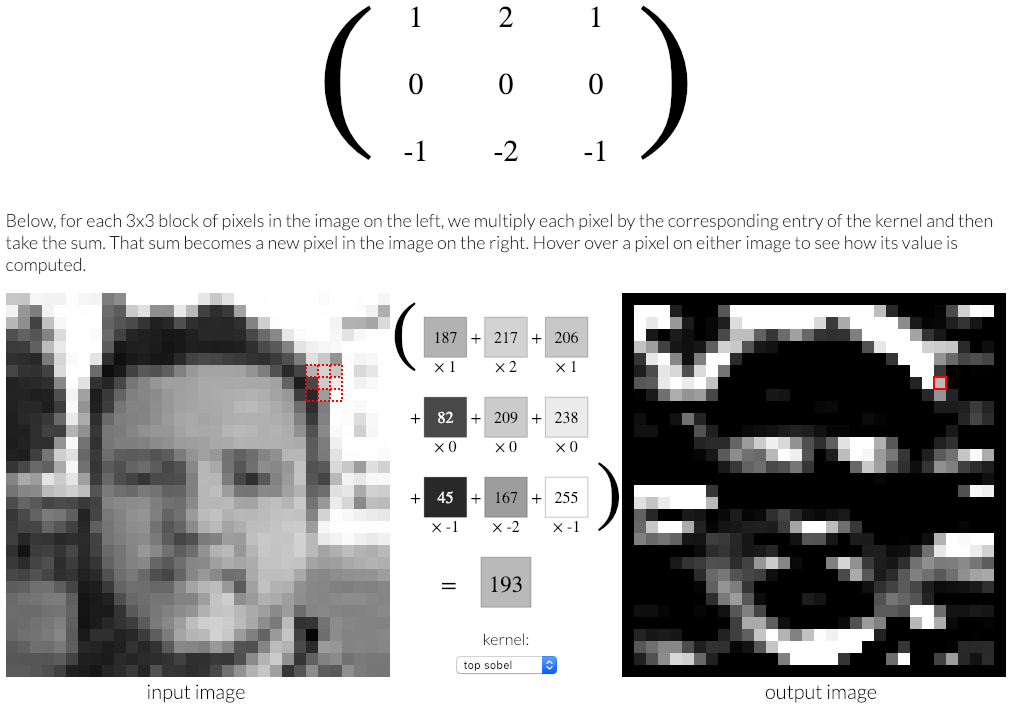
For example below matrix creates from your image of cat edges around your cat.

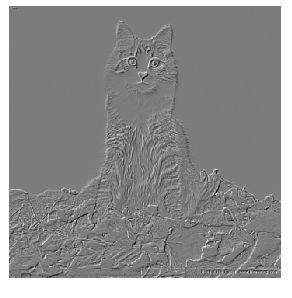
Define different matrix you can find different factors that appear on your image. In the popular models first layer can detect simple artifacts like edges more, but next layers can go into some deeper knowledge like if this is a cat or dog, based on this artifacts. In below example there are 96 kernels with image 11x11x3 that shows different aspects.
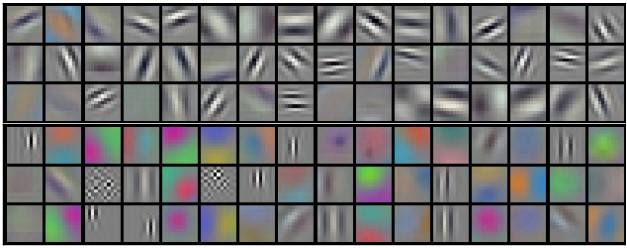
F.conv2d
In pytorch function for calculation convolution is F.conv2d,
| parameter | definition |
|---|---|
input | input data |
weight | kernel to use on the shape |
bias | optional bial |
stride | The stride of the convolving kerenl. |
padding | implicit zero padding on both sides of the input. |
dilation | the space between kernel elements |
groups | split input into groups |
k = tensor([
[0. ,-5/3,1],
[-5/3,-5/3,1],
[1. ,1 ,1],
]).expand(1,3,3,3)/6
F.conv2d(t[None], k,stride=(1,1),padding=1)
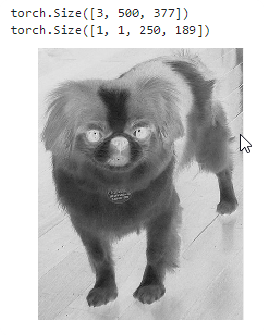
stride
Usual your kernel is shifted by 1 pixel (stride=1). Your kernel is start from the position (0,0) and move to the position (1,0) but you can shift the pixel by any value you want.
If you set a stride to 2 your kernell will be moved by 2 pixels, and the size of the input image will be 2 times smaller (for example for above image is [250,189]).
output = F.conv2d(t[None],k,
stride=(2,2),
padding=1) #shape: ([1, 1, 500, 377])
padding
The default padding for function is 0. The problem is that your image will decrease in the size by 1 pixel for each corner (if you have kernel=(3,3))
[from (10,10) to (9,9)]
To avoid this we can add padding, increase the previous size with 0 values.
The output size is the same as the input size. For 5x5 kernel, the padding must be (2,2) to get the same size of the image.
nn.Conv2d
To create a layer for your model you have a function nn.Conv2d,
n = nn.Conv2d(in_channels = 3,
out_channels=3,
kernel_size = (3,3),
padding=1, stride = 1)
show_image(n(t[None])[0])
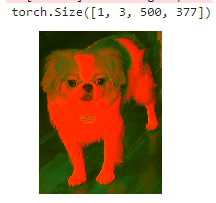
show_image can only accept 1 channel and 3 channels, but you can create more and if you look into resnet34 you will find that first convolution layer has 64 channels as output, and 3 as an input.
from fastai.vision import *
model = models.resnet34()
print(model)
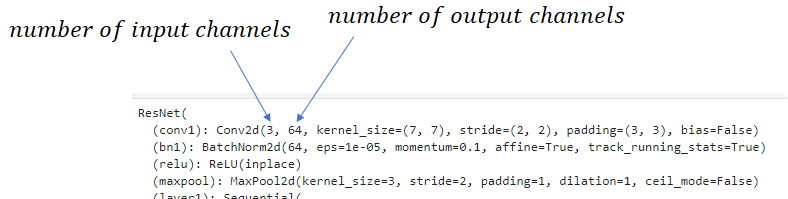
The size of the output more
When you look into summary for your model summary() in the fast.ai you will find the layers that represents convolutional network 2d and size of each layer.
learn.summary()
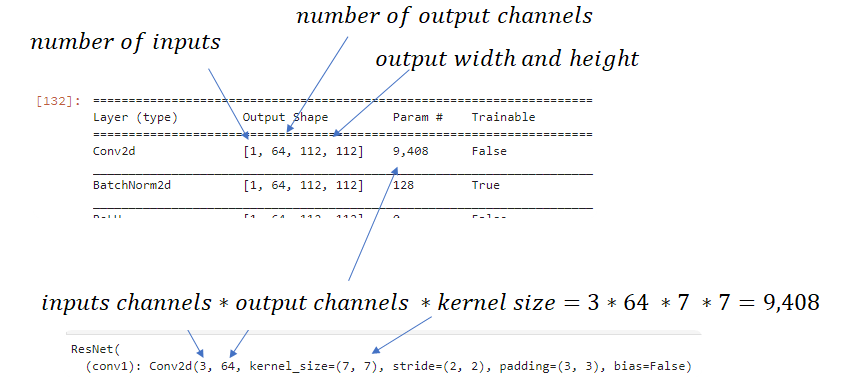
To calculate the output size of the image (width and height), you can use below formula.
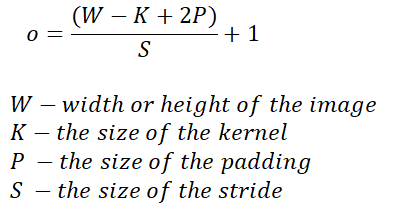
Calculation of Param# for layers: more
- Conv:
kernel_size*kernel_size*ch_in*ch_out - Linear:
(n_in+bias) * n_out - Batchnorm:
2 * n_out - Embeddings:
n_embed * emb_sz
Examples:
t = torch.ones(1,3,100,100) #items, channels, width, height
layer = nn.Conv2d(
in_channels =3,
out_channels=3,
kernel_size = (3,3),
padding=(1,1),
stride = (1,1))
layer(t).shape
W = 100, H = 100, K=(3,3), P=(1,1), S=(1,1)
ow = (W-K+2P)/S + 1 = (100-3+2)/1+1=100 oh = (W-K+2P)/S + 1 = (100-3+2)/1+1=100
- (items, channels,width,height):
[1,3,100,100] - out_channels:
64
| kernel | stride | padding | Output size | calc |
|---|---|---|---|---|
[3,3] | (1,1) | (1,1) | [1, 64, 100, 100] | ((100-3+2*1)/1+1) |
[7,7] | (1,1) | (1,1) | [1,64,96,96] | ((100-7+2*1)/1+1) |
[3,3] | (2,2) | (1,1) | [1,64,50,50] | ((100-3+2*1)/2+1) |
[3,3] | (1,1) | (0,0) | [1,64,49,49] | ((100-3+2*0)/1+1) |
NETRON
You can also show your model in the NETRON APPLICATION https://github.com/lutzroeder/netron as a graph. For the pytorch learn.save() the application show error for me, but you can export your model to the ONNX format, and open in the application.
dummy_input = torch.randn(1, 3, 224, 224).cpu() # the size of your input
torch.onnx.export(learn.model.cpu(),
dummy_input,
"./models/resnet34-entire-model.onnx",
verbose=True)
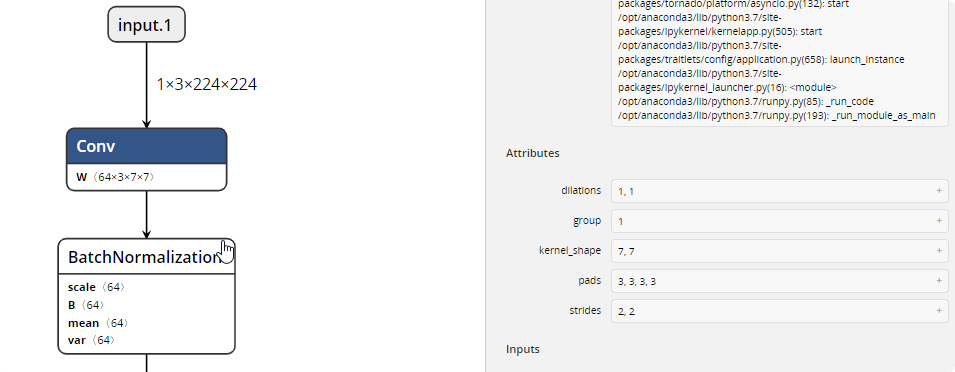
Batch Normalization more paper video
Batch normalization is a type of layer for the neural network that make loss surface smootherby normalizing parameters inside hidden layers, like you do with the input layer.
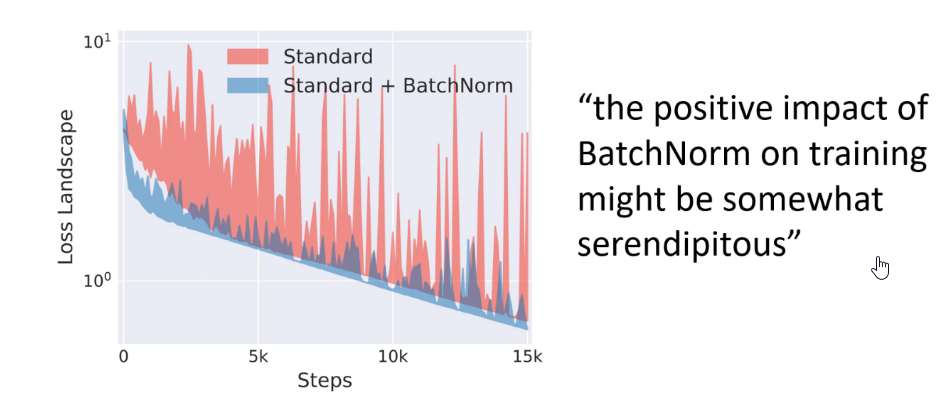
Bath Normalization reduce problem when input changes, so the loss function is more stable and less bumpy.
Batch normalization doesn’t reducing internal covariate shift
Internal Covariate shift refers to change in the distribution of layer inputs caused by updates to the preceding layers. (where for example you put different style of images next time)
Last papers shows that Batch Normalization doesn’t reduce ICS like in the original paper. https://arxiv.org/pdf/1805.11604.pdf](https://arxiv.org/pdf/1805.11604.pdf)
Benefits:
- We can use higher learning rates because batch normalization makes sure that there’s no activation that’s gone really high or really low. And by that, things that previously couldn’t get to train, it will start to train.
- It reduces overfitting because it has a slight regularization effects.
How it is calculated:
- We get mini-batch
- Calculate mean (
e) anv variance (var) of the mini-batch - normalize the output
y=(x-e)/sqrt(var) - Scale and shift the output using own parameters γ and β . This are wieghts that are also larned during a backward optimalization. We also need to scale and shift the normalized values otherwise just normalizing a layer would limit the layer in terms of what it can represent.
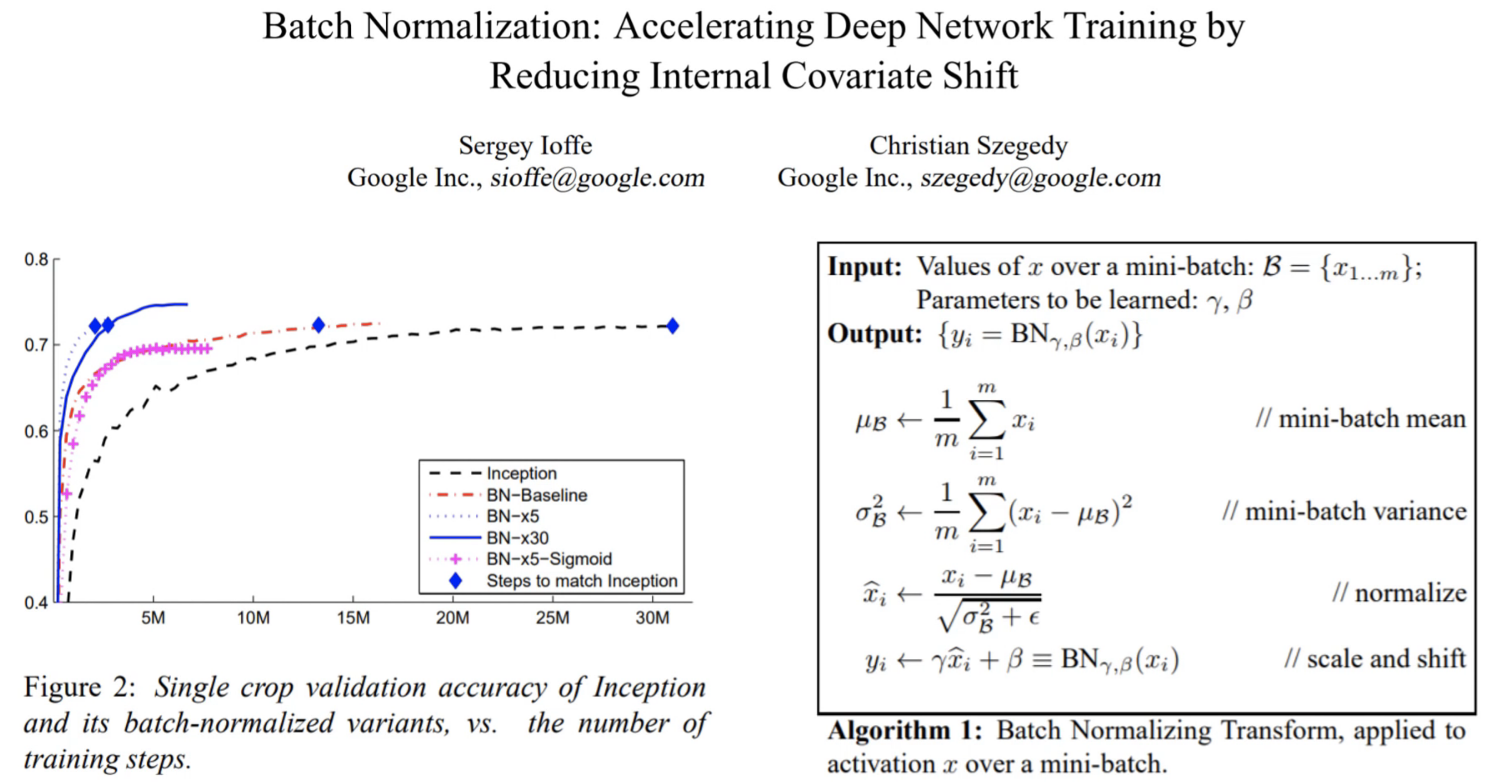
Dropout paper video
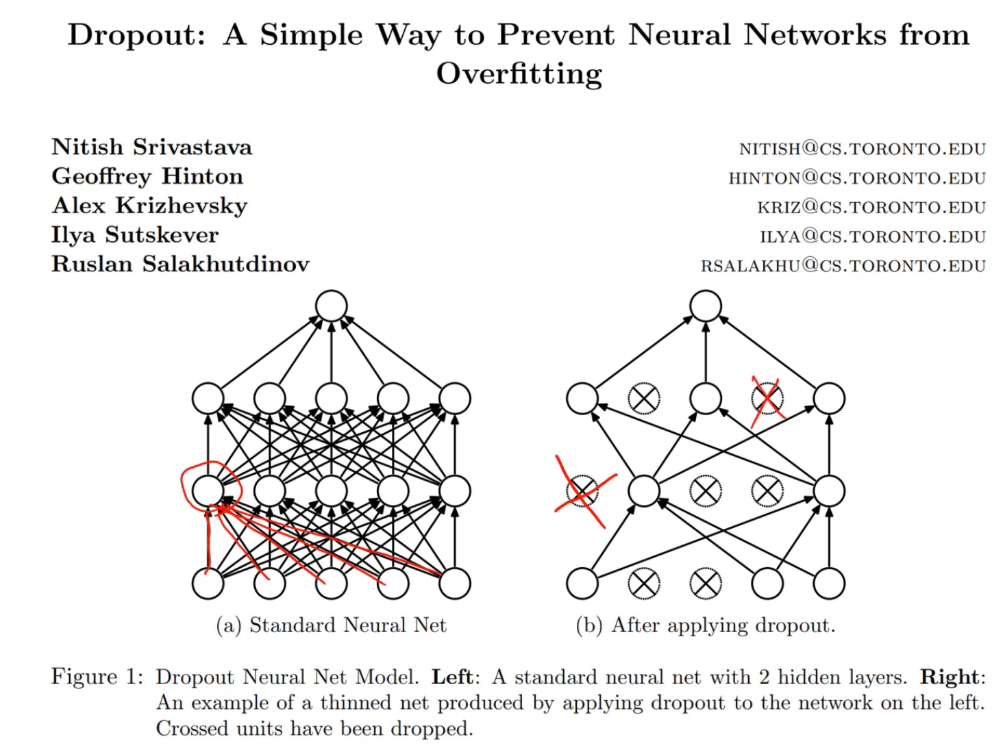
Dropout is a tregulariation method that for reducing overfitting in neural network, by preventing complex co-adaptaions on training data. At random, we throw away some percentage of the activations, After we finish traiing we remove dropout on the activation, because we wanted to be accurate. Dropout use Bernoulli distribution to remove some activations.
- It helps working with overfitting. If we over fit some parts are recognizing particular image. If we turn off them during training the network the network will avoid this behaviour.
torch.manual_seed(7)
m = nn.Dropout(p=.5) # in 50% probability return 0.
input = torch.randn(4, 2)
m(input)
PyTorch WebPage
Functions
PyTorch is an optimized tensor library for deep learning using GPUs and CPUs.
import torch
| Command | Info | Description |
|---|---|---|
torch.cuda.is_available() | # | Is CUDA Available (On CPU returns False) |
torch.backends.cudnn.enabled | # | Is CUDA® Deep Neural Network library Available (used by fast.ai, On CPU returns False) |
torch.cuda.device_count() | # | Number of GPUs |
torch.cuda.get_device_name(device) | # | Gets the name of a device number |
torch.cuda.set_device(device) | # | Set the current GPU device |
defaults.device = torch.device('cpu') | Set default device to CPU | |
torch.manual_seed(n) | Set manual seed for random initialization for weights, and oher random calculations. |
How to train a model?
In this example there will be creation of model for PyTorch without using fastai library from basics. 1st you need download your data http://deeplearning.net/data/mnist/mnist.pkl.gz. and unpack in your folder.
We can load our data using gzip library, and pickle, mnist.pkl is a pickle file that have been divided into train and validation. We can load them separetely.
import gzip
import pickle
import matplotlib.pyplot as plt
path ='./mnist.pkl.gz'
with gzip.open(path, 'rb') as f:
((x_train, y_train), (x_valid, y_valid), _) = pickle.load(f, encoding='latin-1')
plt.imshow(x_train[0].reshape((28,28)), cmap="gray")
DataSet / DataLoader
For PyTorch we need to convert the data into Tensor and prepare DataSet, and DataLoader for our model.
DataSet-is used for get original values,DataLoader- is a class that returns values during training, we don’t want to load the whole dataset into graphics memory, and second we can do some transformation (like data augmentation) before return to the model.
import torch
import torch.nn as nn
from torch.utils import data
# CUDA for PyTorch
use_cuda = torch.cuda.is_available()
device = torch.device("cuda:0" if use_cuda else "cpu")
x_train,y_train,x_valid,y_valid = map(torch.tensor, (x_train,y_train,x_valid,y_valid))
bs=64
# # We can use simple TensorDataset, instead of creating own
class DatasetXY(data.Dataset):
'Characterizes a dataset for PyTorch'
def __init__(self, X, Y):
'Initialization'
self.X = X
self.Y = Y
def __len__(self):
'Denotes the total number of samples'
return len(self.X)
def __getitem__(self, index):
'Generates one sample of data'
# Select sample
x = self.X[index]
y = self.Y[index]
return x.to(device), y.to(device)
train_ds = DatasetXY(x_train,y_train)
valid_ds = DatasetXY(x_valid,y_valid)
# we ccan use this isntead of DatasetXY
#train_ds = data.TensorDataset(x_train, y_train)
#valid_ds = data.TensorDataset(x_valid, y_valid)
train_dl = data.DataLoader(train_ds,batch_size=bs)
valid_dl = data.DataLoader(valid_ds,batch_size=bs)
Model
Next, we define our model, with one linear layout, cuda() is required to work model in graphics card.
# Our model
class Mnist_Logistic(nn.Module):
def __init__(self):
super().__init__()
self.lin = nn.Linear(784, 10, bias=True)
def forward(self, xb): return self.lin(xb)
model = Mnist_Logistic().cuda()
Backward propagation
The last option is to update our weights, learn algorithm, and prepare loss function. nn.CrossEntropyLoss()
lr=2e-2
loss_func = nn.CrossEntropyLoss()
def update(x,y,lr):
wd = 1e-5
y_hat = model(x)
# weight decay
w2 = 0.
for p in model.parameters(): w2 += (p**2).sum() #weight decay
# add to regular loss
loss = loss_func(y_hat, y) + w2*wd
#print(loss.item())
loss.backward()
with torch.no_grad():
for p in model.parameters():
p.sub_(lr * p.grad)
p.grad.zero_()
return loss.item()
Now we can learn our model, based on the training data loader.
Learn
def get_batch(dl):
for x,y in dl: yield x.to(device),y.to(device)
losses = [update(x,y,lr) for x,y in get_batch(train_dl)]
plt.plot(losses);
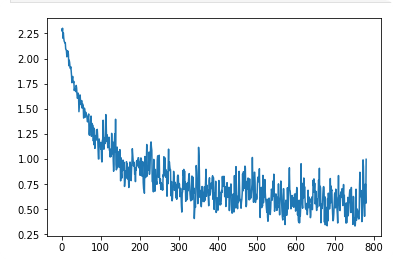
Using 2 layer model
We can define different model and work on it.
import torch.nn.functional as F
class Mnist_NN(nn.Module):
def __init__(self):
super().__init__()
self.lin1 = nn.Linear(784, 50, bias=True)
self.lin2 = nn.Linear(50, 10, bias=True)
def forward(self, xb):
x = self.lin1(xb)
x = F.relu(x)
return self.lin2(x)
model = Mnist_NN().cuda()
losses = [update(x,y,lr) for x,y in get_batch(train_dl)]
plt.plot(losses);
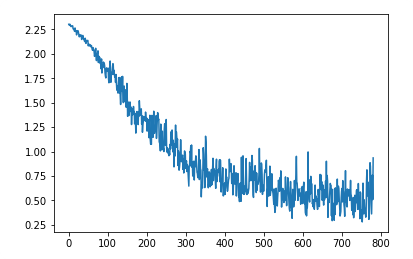
Adam optimizer
We can also use Adam optimizer instead of our own function to update.
from torch import optim
def update(x,y,lr):
opt = optim.Adam(model.parameters(), lr)
y_hat = model(x)
loss = loss_func(y_hat, y)
loss.backward()
opt.step()
opt.zero_grad()
return loss.item()
losses = [update(x,y,1e-3) for x,y in get_batch(train_dl)]
plt.plot(losses);
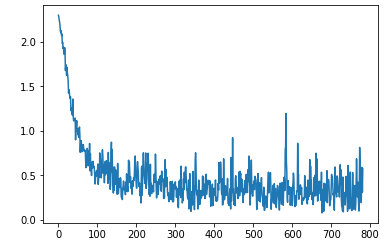
Using model with fastai
We can also use our model with fastai library, instead of creating our.
data = DataBunch.create(train_ds, valid_ds, bs=bs) # We don't need create our own loader
loss_func = nn.CrossEntropyLoss()
class Mnist_NN(nn.Module):
def __init__(self):
super().__init__()
self.lin1 = nn.Linear(784, 50, bias=True)
self.lin2 = nn.Linear(50, 10, bias=True)
def forward(self, xb):
x = self.lin1(xb)
x = F.relu(x)
return self.lin2(x)
learn = Learner(data, Mnist_NN(), loss_func=loss_func, metrics=accuracy)
learn.lr_find()
learn.recorder.plot()
learn.fit_one_cycle(1, 1e-2)
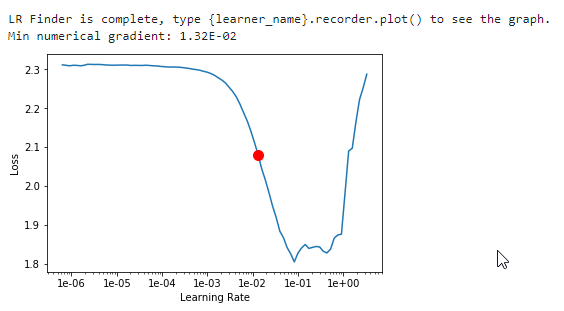
fast.ai github
Fast.ai is a very popular library for deep learning based on the PyTorch. The library simplifies training fast and accurate neural nets using modern best practices. fast.ai doesn’t replace any base functionality from the PyTorch. It adds a lot of functions that can help you build a model faster.
Requires Python >=3.6 (python --version)
Installation / Google Colab source
On Google Colab you don’t have to install fast.ai. It is installed already. Google Colab gives you Tesla K80 machine with 12GB of GPU RAM.
- Go to a page: https://colab.research.google.com
- Create new Python 3 notebook
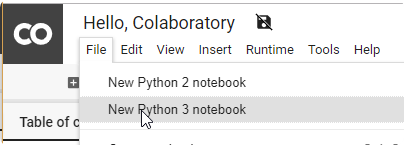
- Make sure that you have setup GPU mode
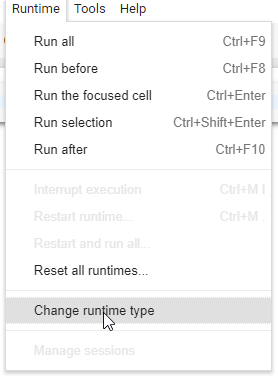
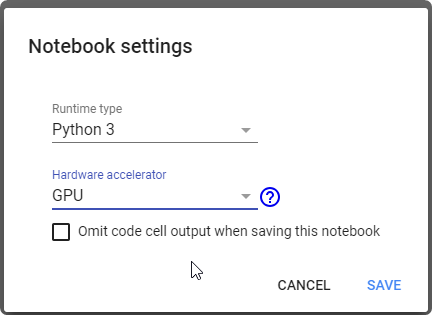
- Check version
import fastai
print('fastai: version: ', fastai.__version__)
- Test some code from the fast.ai course:
%reload_ext autoreload
%autoreload 2
%matplotlib inline
from fastai import*
from fastai.vision import *
bs = 64
# bs = 16 # uncomment this line if you run out of memory even after clicking Kernel->Restart
path = untar_data(URLs.PETS); path
path_anno = path/'annotations'
path_img = path/'images'
fnames = get_image_files(path_img)
np.random.seed(2)
pat = r'/([^/]+)_\d+.jpg$'
data = ImageDataBunch.from_name_re(path_img,
fnames, pat,
ds_tfms=get_transforms(),
size=224,
bs=bs
).normalize(imagenet_stats)
data.show_batch(rows=3, figsize=(7,6))
print(data.classes)
#len(data.classes),data.c
learn = create_cnn(data, models.resnet34, metrics=error_rate)
print(learn.model)
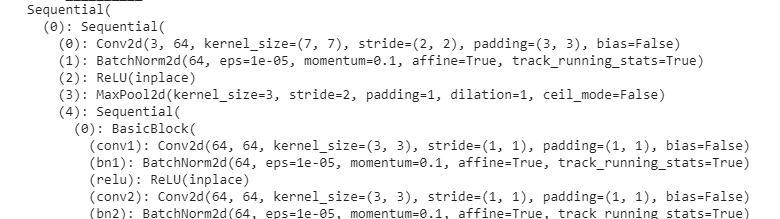
learn.fit_one_cycle(1)
interp = ClassificationInterpretation.from_learner(learn)
losses,idxs = interp.top_losses()
interp.plot_top_losses(9, figsize=(15,11))
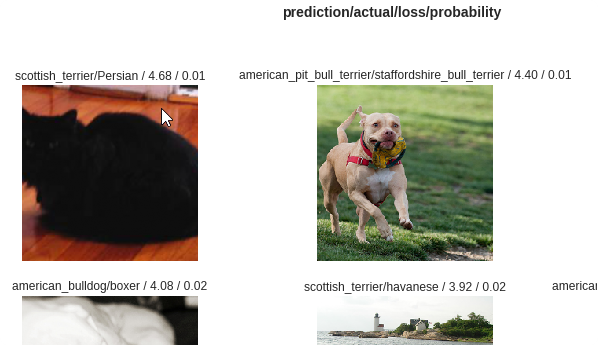
- You can open the github repo directly from the course
https://github.com/fastai/course-v3.git
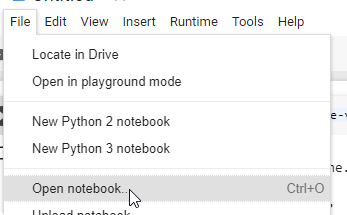
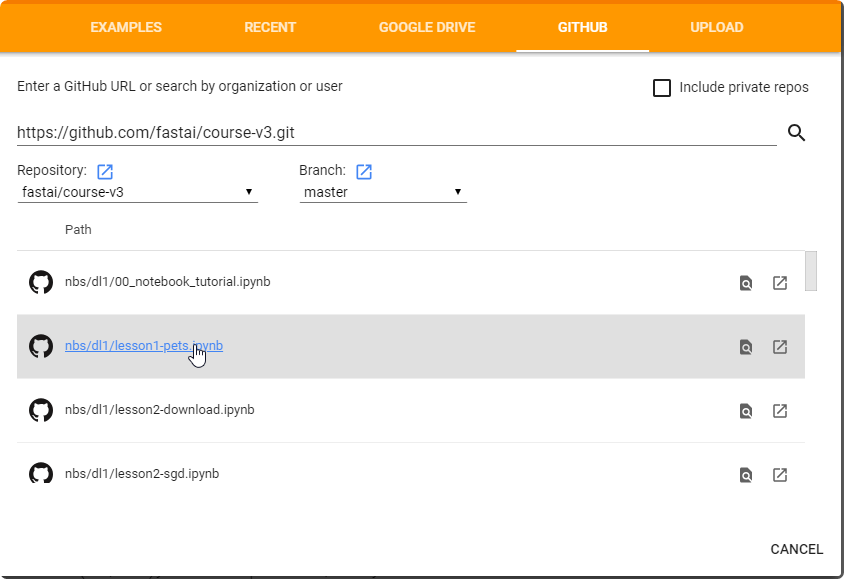
- Or Upload from your computer
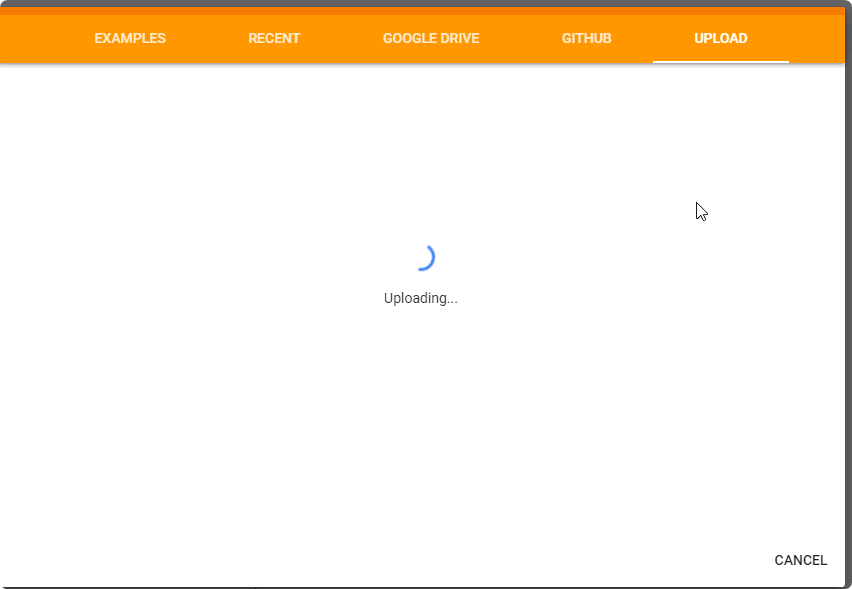
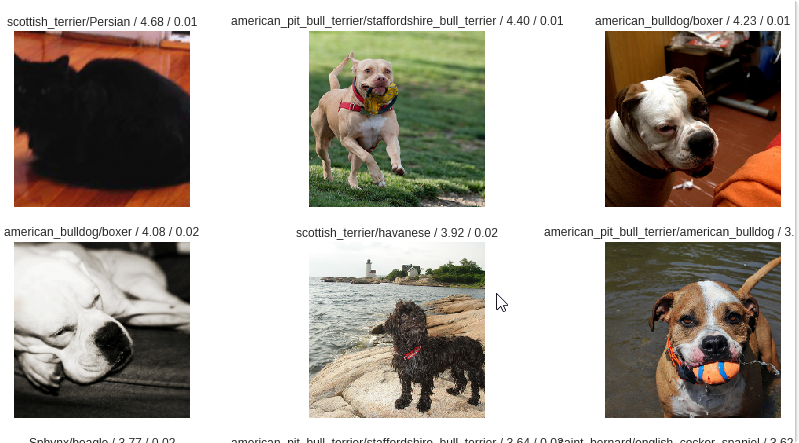
installion / AWS
AWS Free Tier doesn’t include GPU computer
The instance called p2.xlarge that is dedicated for the deep learning cost about 0.9$ per hour. . First you need request to increase the service limit.
p2.xlarge has the NVIDIA GK210 Tesla K80 GPU Machine
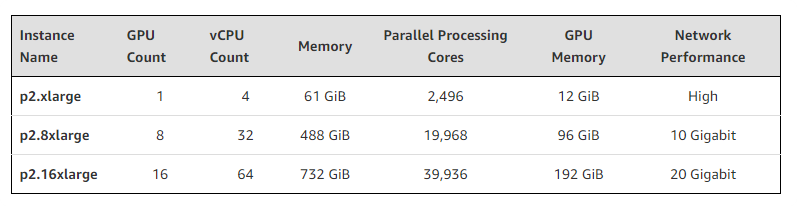
- When you login for your AWS as a Free Tier you don’t have acces to create instance called
p2.xlarge. First go to the dashboard and request for new limit for this instance.
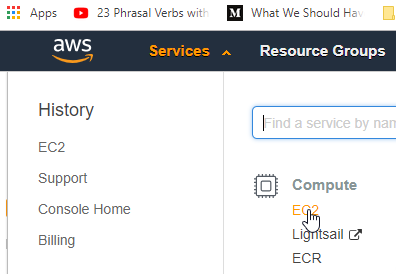
In your request form choose the best Region, Instance Type, and New Limit Value.
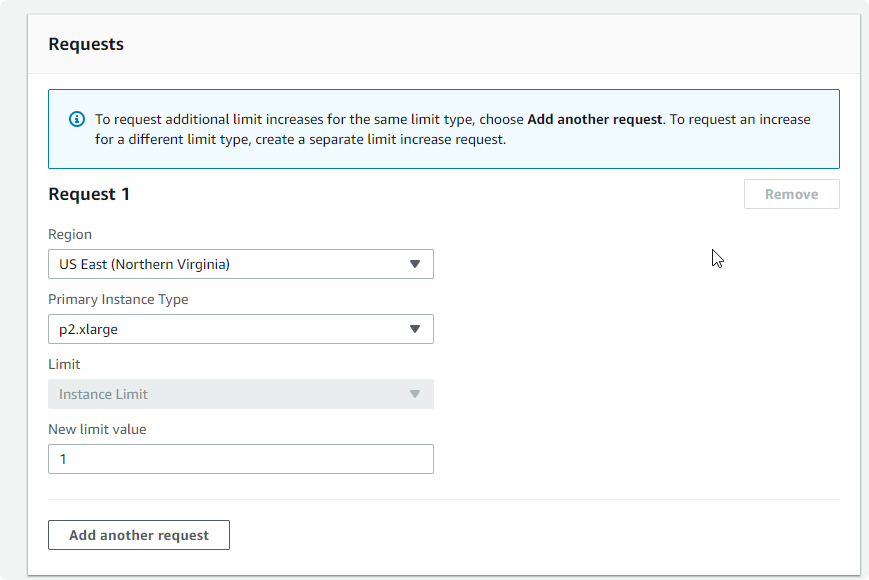
In the description you can type: ‘[FastAI] Limit Increase Request’
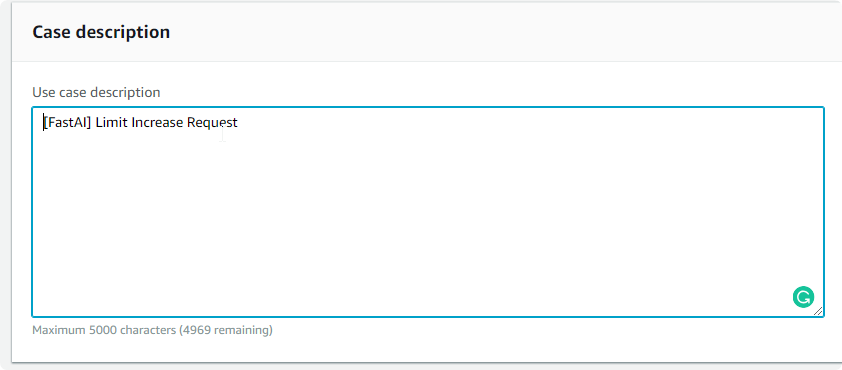
After couple of days (usually one) you will get new limit for your Free Tier (This will still charge you for this computer)
- After you have ability to create new
p2.xlarge instance, you can create new one.
In the services click EC2, and next instances
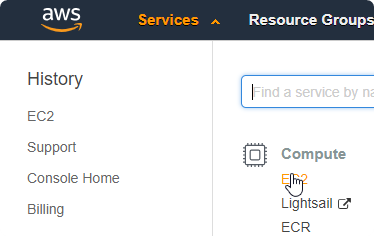
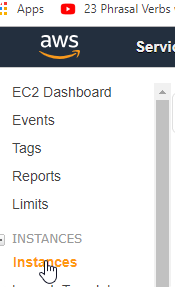
and click Launch instance
- In a list find deep learning instances
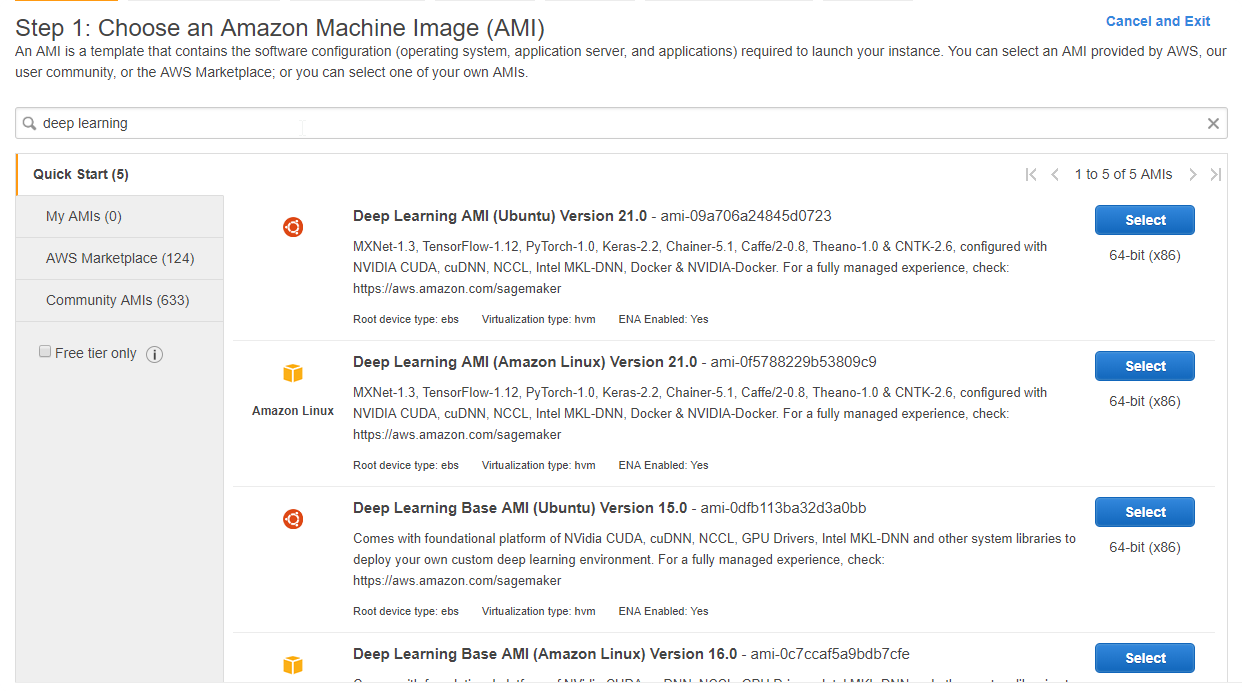
And select newest one:
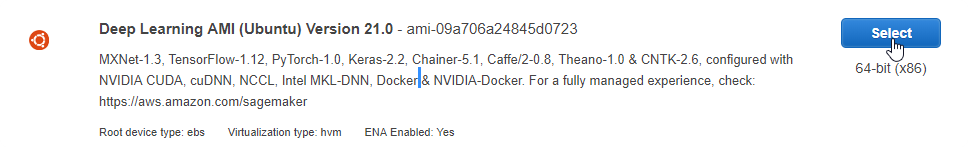
- In the Instance type choose
p2.xlargeand click Next: Configure Instance details
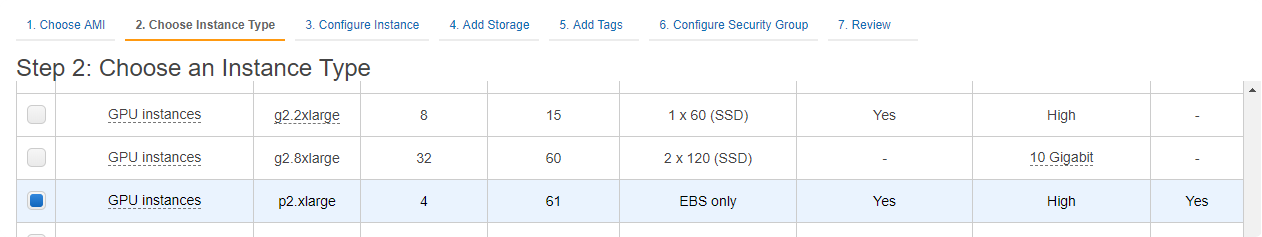
- We don’t change anything in Instance Details, just click next
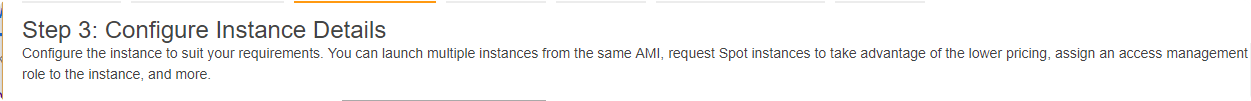
- In the storage we stay as it is ( 75 GB).
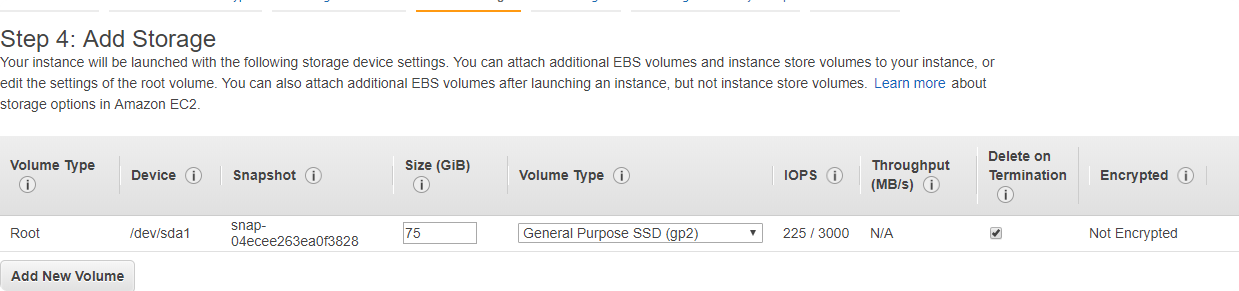
- We don’t add any tags.
- In Configure securiity Group, add your IP to allow from your IP allow to connect (it can be only SSH or All traffic if you want), and click next
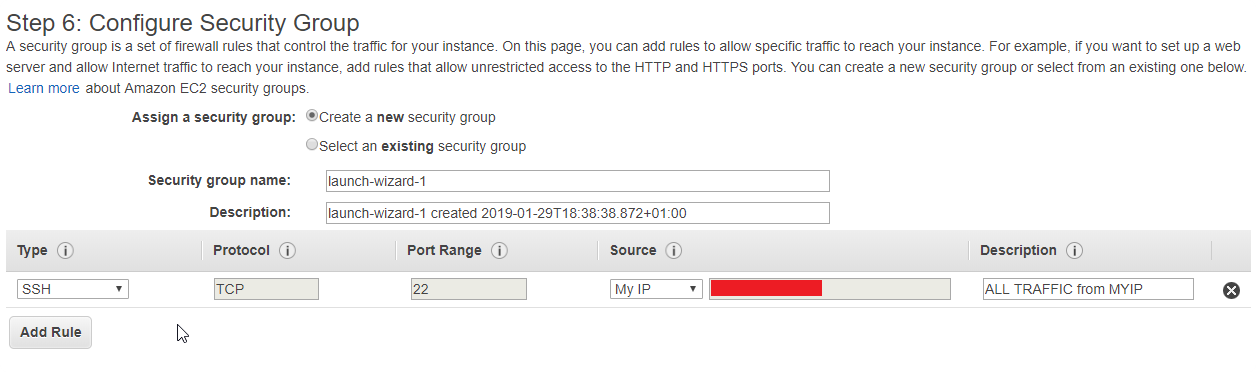
- You will see that your network is not eligible for the free usage tier, click Launch.
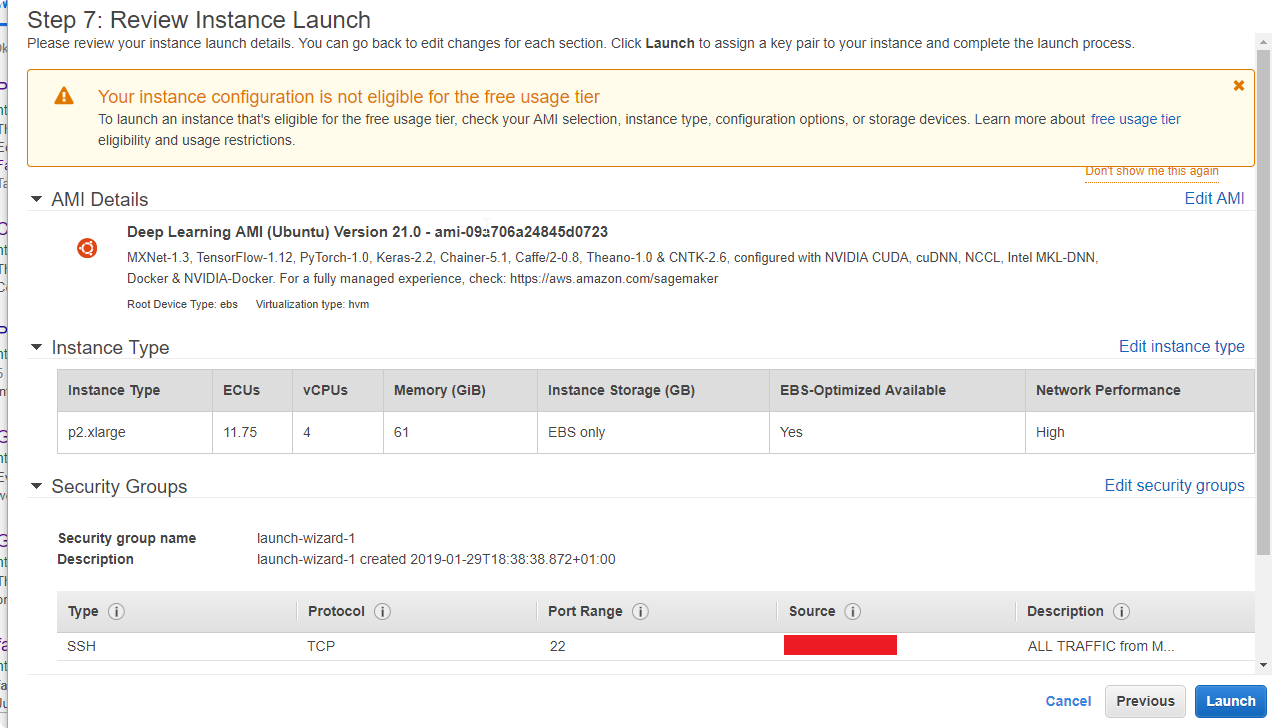
- Now you need to create your key pair to login into your instance. If you create one you can use the same, but first:
Choose name, and click Download Key Pair, and store the key in the safe place.
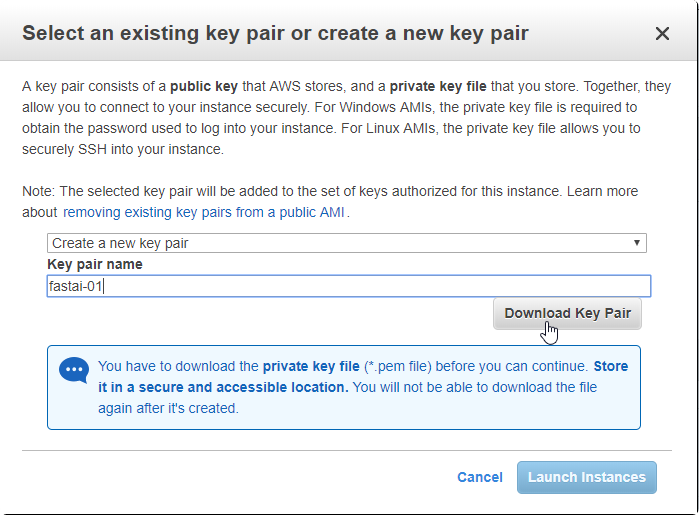
If you are using putty.exe, you need to divide your key into private and public key.
- Download the
puttygen.exefrom the https://www.chiark.greenend.org.uk/~sgtatham/putty/latest.html - Click load to load your private/public key: (choose All Files *.*)
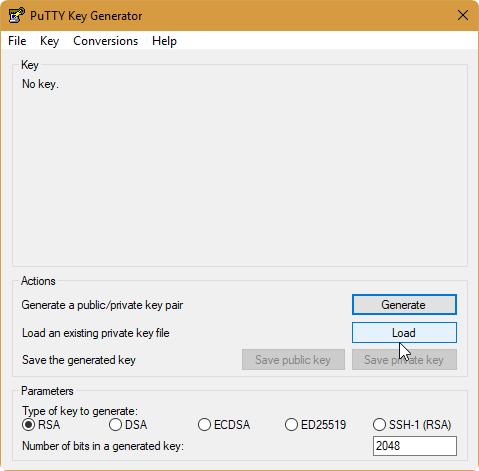
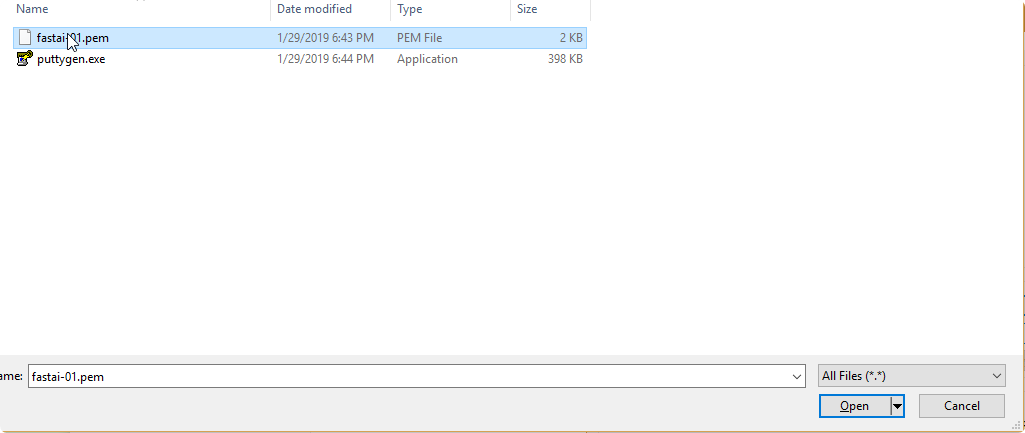
- Click Save private key
- This will generate your private key (
.ppk) to use in theputty.exe
If you loose your key
You will loose your access to the server
- Click view Instances
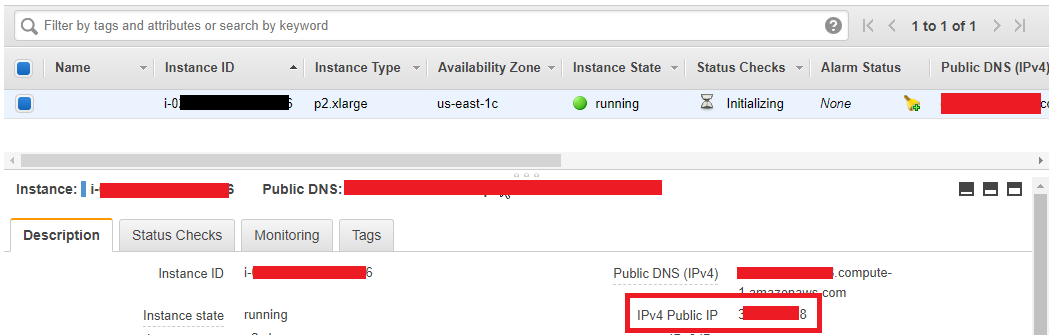
- On the instance you can now login with the
putty.exe
- In a connection\SSH\Auth browse your private key (
.ppk)
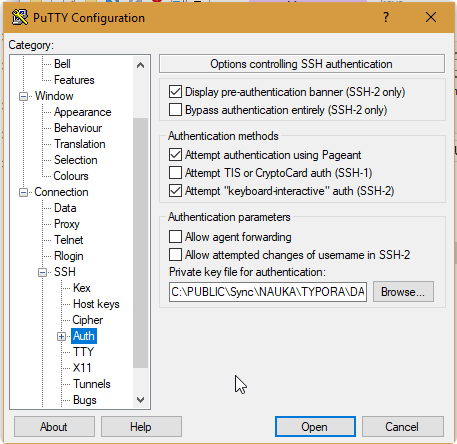
- In the session write your IP
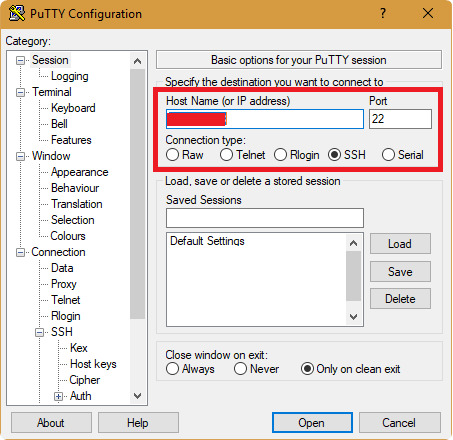
Login as ubuntu
update your libralies
conda install -c fastai fastai
- Setup password for your notebook
jupyter notebook password
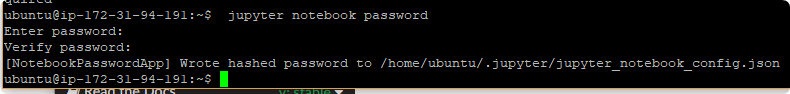
- Run jupyter notebook
ipython notebook --no-browser --port=8002
- Start tunneling to get to your notebook from the local webbrowser (
-iis your downloaded .pem file from the Amazon AWS instance)
ssh -N -f -L localhost:8002:localhost:8002 ubuntu@__IP__ADRESS__ -i fastai-01.pem
- got to the webpage: http://localhost:8002
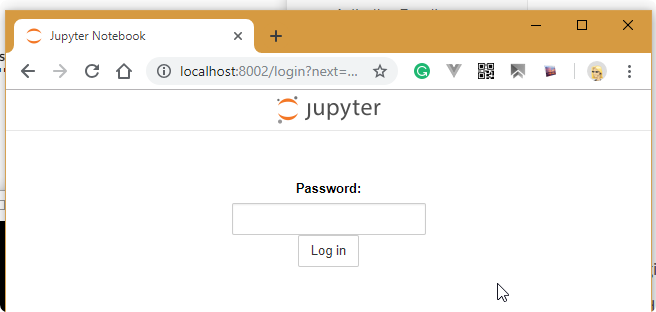
- Verify you choose kernel:
pytorch36
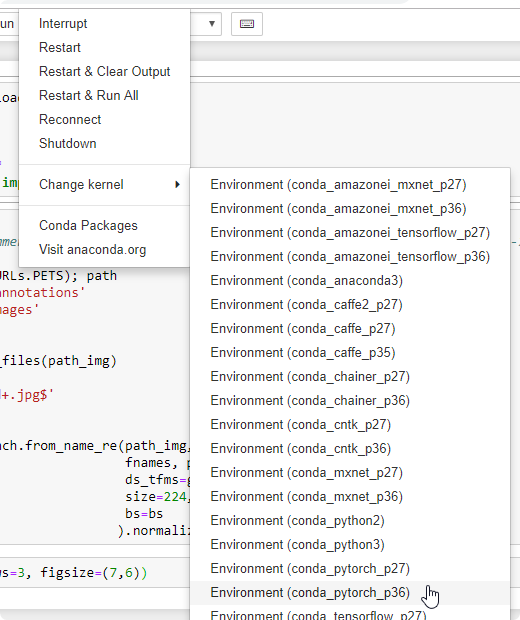
- Verify library for
fastai
from fastai import*
from fastai.vision import *
- You will get the error about
dataclasses. You need to install them
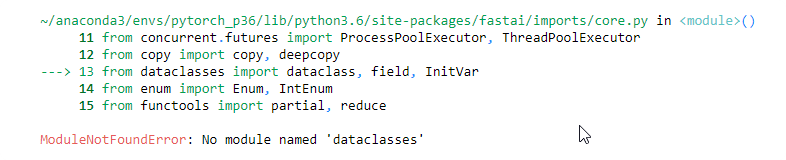
!pip install dataclasses
- Verify download data:
bs = 64
# bs = 16 # uncomment this line if you run out of memory even after clicking Kernel->Restart
path = untar_data(URLs.PETS); path
path_anno = path/'annotations'
path_img = path/'images'
fnames = get_image_files(path_img)
np.random.seed(2)
pat = r'/([^/]+)_\d+.jpg$'
data = ImageDataBunch.from_name_re(path_img,
fnames, pat,
ds_tfms=get_transforms(),
size=224,
bs=bs
).normalize(imagenet_stats)
data.show_batch(rows=3, figsize=(7,6))

Error while loading data
Sometimes you will get the error:
RecursionError: maximum recursion depth exceeded while calling a Python object
You need to increase limit of the recursion:
import sys; sys.setrecursionlimit(10000) lub więcej, 100k
- Verify creating model
print(data.classes)
#len(data.classes),data.c
learn = create_cnn(data, models.resnet34, metrics=error_rate)
print(learn.model)
- Verify calculating epochs.
learn.fit_one_cycle(1)
interp = ClassificationInterpretation.from_learner(learn)
losses,idxs = interp.top_losses()
interp.plot_top_losses(9, figsize=(15,11))
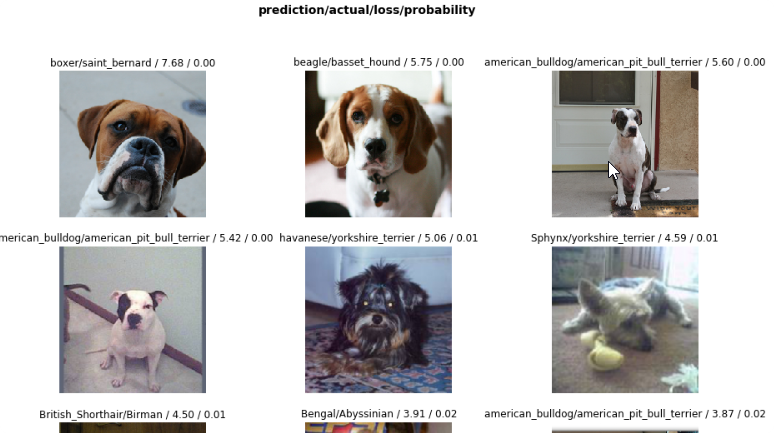
- Stop your instance after you finish working (or Terminate to remove the whole instance)
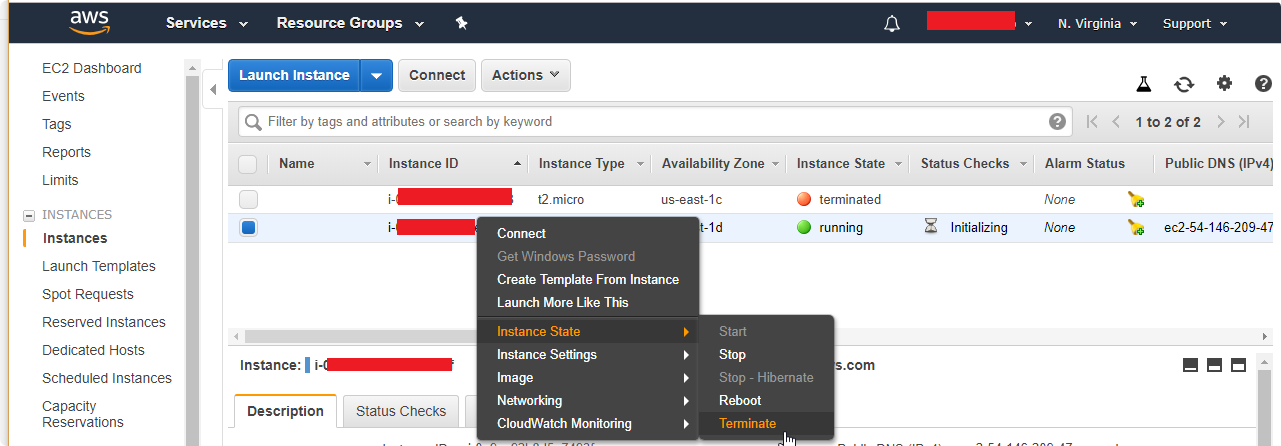
Remember to stop your instance
If you don’t do this Amazon will charge you for every hour of using your instance. If You only Stop your instance, Amazon will charge you for ELASTIC BLOCK STORE (Free Tier allow you to have maximum 30GB and p2.xlarge has 75GB) but the cost is much less than running machine (about 5 dollars per month).
installation / Google Cloud
Google cloud also is not a free option, but at the beginining you’ve got 300$ to use in your computer. It is enough to run a machine and go through all courses in the fast.ai library. First think you need to do is to create an account at https://cloud.google.com/.
Free credits are not eligible to run GPU machine, that’s why you need post a ticket to give you permission for GPU machine.
- On your console https://console.cloud.google.com, in the IAM & Admin go to
Quotas.
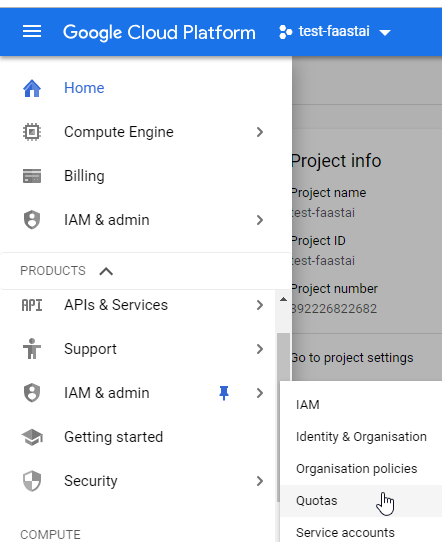
- Filter metrics to GPUs (all regions)
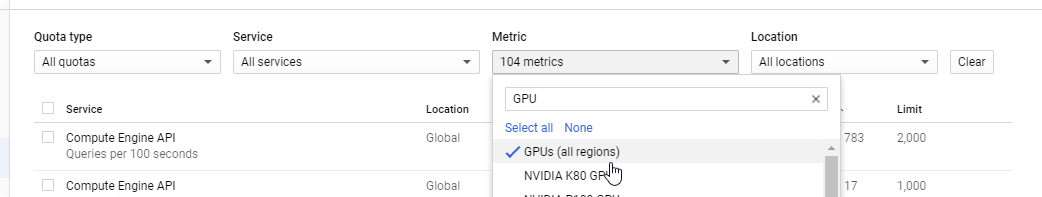
- Click on the
Compute Enginge API, and create new Quota.
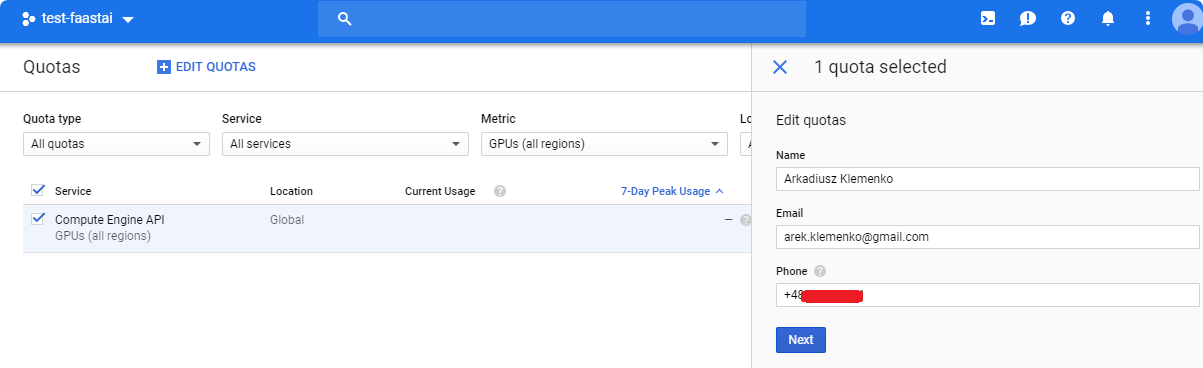
- Set up new limit to
1.
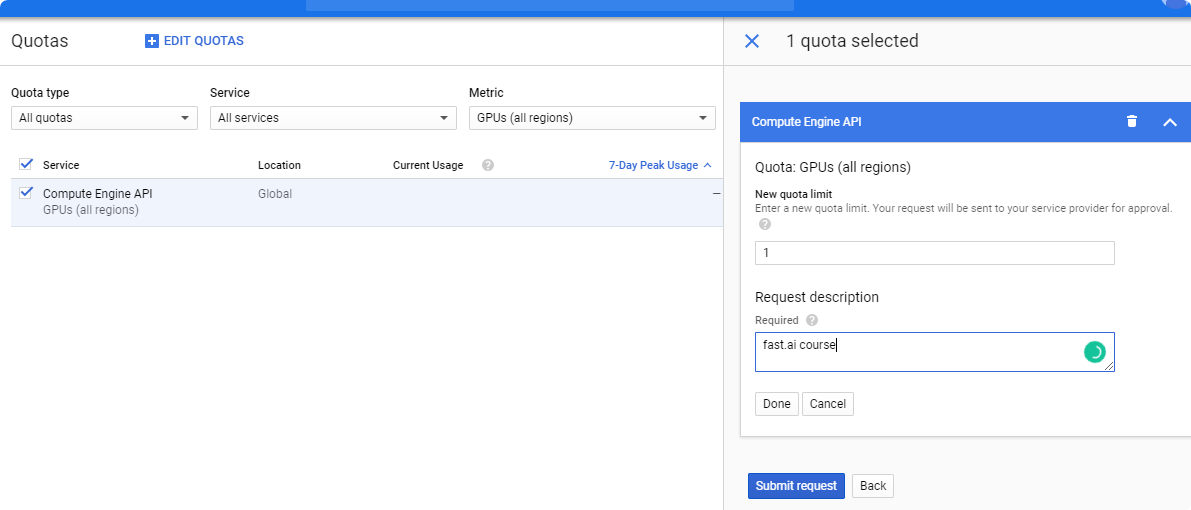
- Wait for acceptance of your ticket. It could take couple hours, or even couple days.
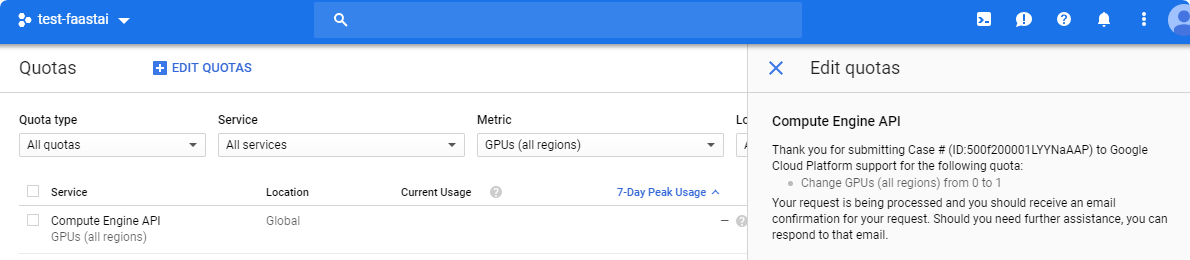
- When you have new limit, time to create a new instance. The best option is to create your instance by console. Install
gcloudgoing trhough the instructions: https://cloud.google.com/sdk/docs/quickstarts
A lot of errors
I’ve got a lot of errors during installation on Windows 10. Most of them I resolved by restarting a system.
- Now create your machine:
Windows command GPU
gcloud compute instances create "my-instance-01" --zone="us-west2-b" --image-family="pytorch-latest-gpu" --image-project=deeplearning-platform-release --maintenance-policy=TERMINATE --accelerator="type=nvidia-tesla-p4,count=1" --machine-type="n1-highmem-8" --boot-disk-size=200GB --metadata="install-nvidia-driver=True" --preemptible
WIndows command CPU
gcloud compute instances create "my-instance-01" --zone="us-west2-b" --image-family="pytorch-latest-cpu" --image-project=deeplearning-platform-release --maintenance-policy=TERMINATE --machine-type="n1-highmem-8" --boot-disk-size=200GB --metadata="install-nvidia-driver=True" --preemptible
Bash/Linux:
export IMAGE_FAMILY="pytorch-latest-gpu" # or "pytorch-latest-cpu" for non-GPU instances
export ZONE="us-west2-b" # budget: "us-west1-b"
export INSTANCE_NAME="my-fastai-instance"
export INSTANCE_TYPE="n1-highmem-8" # budget: "n1-highmem-4"
# budget: 'type=nvidia-tesla-k80,count=1'
gcloud compute instances create $INSTANCE_NAME \
--zone=$ZONE \
--image-family=$IMAGE_FAMILY \
--image-project=deeplearning-platform-release \
--maintenance-policy=TERMINATE \
--accelerator="type=nvidia-tesla-p4,count=1" \
--machine-type=$INSTANCE_TYPE \
--boot-disk-size=200GB \
--metadata="install-nvidia-driver=True" \
--preemptible
- You should also see your instance in the google console. https://console.cloud.google.com
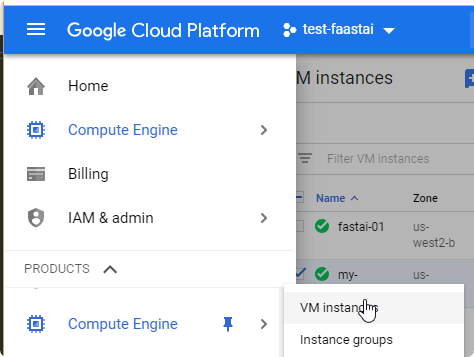
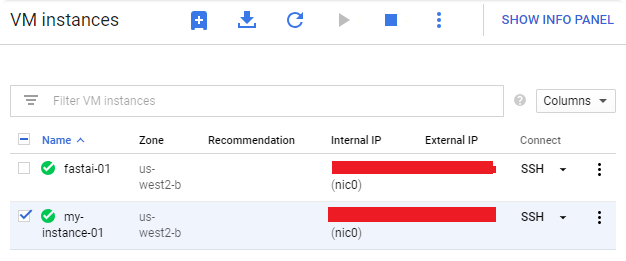
- Now you can login to your
jupyter notebook. This will forward a jupyter port8080to your localhost port.
gcloud compute ssh jupyter@my-instance-01 -- -L 8080:localhost:8080
gcloud compute ssh refuses connection (return code 255)
When I first try to login to the ssh I’ve got error 255. For this recreate your internal routing. more
gcloud compute routes list
gcloud compute routes create default-internet \
--destination-range 0.0.0.0/0 \
--next-hop-gateway default-internet-gateway
- Login to your machine http://localhost:8080/lab?.
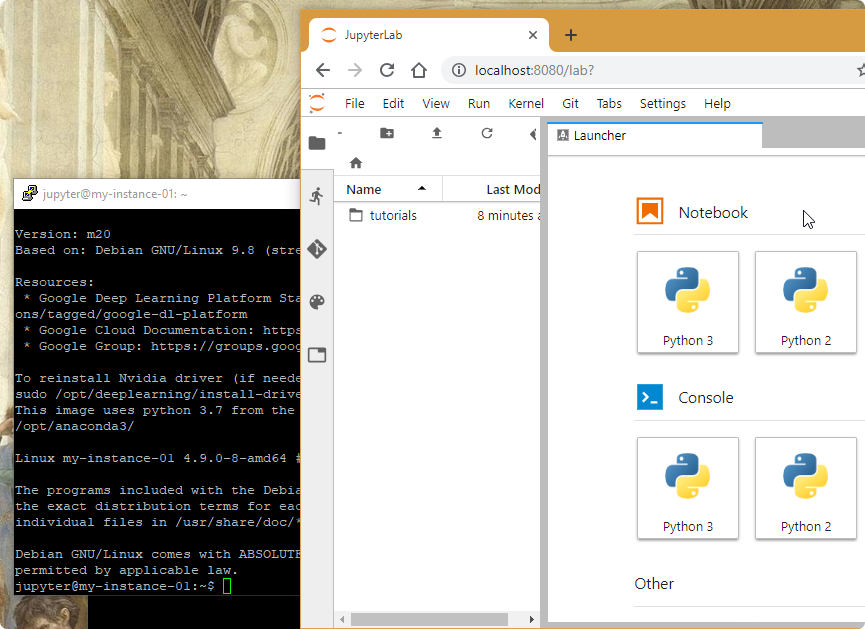
- Update to the latest version
pip install fastai --upgrade
- Create new notebook and run. (this version has already installed
fastai)
from fastai import*
from fastai.vision import *
print(__version__)
bs = 64
# bs = 16 # uncomment this line if you run out of memory even after clicking Kernel->Restart
path = untar_data(URLs.PETS); path
path_anno = path/'annotations'
path_img = path/'images'
fnames = get_image_files(path_img)
np.random.seed(2)
pat = r'/([^/]+)_\d+.jpg$'
data = ImageDataBunch.from_name_re(path_img,
fnames, pat,
ds_tfms=get_transforms(),
size=224,
bs=bs
).normalize(imagenet_stats)
data.show_batch(rows=3, figsize=(7,6))

print(data.classes)
#len(data.classes),data.c
learn = create_cnn(data, models.resnet34, metrics=error_rate)
print(learn.model)
learn.fit_one_cycle(1)
interp = ClassificationInterpretation.from_learner(learn)
losses,idxs = interp.top_losses()
interp.plot_top_losses(9, figsize=(15,11))
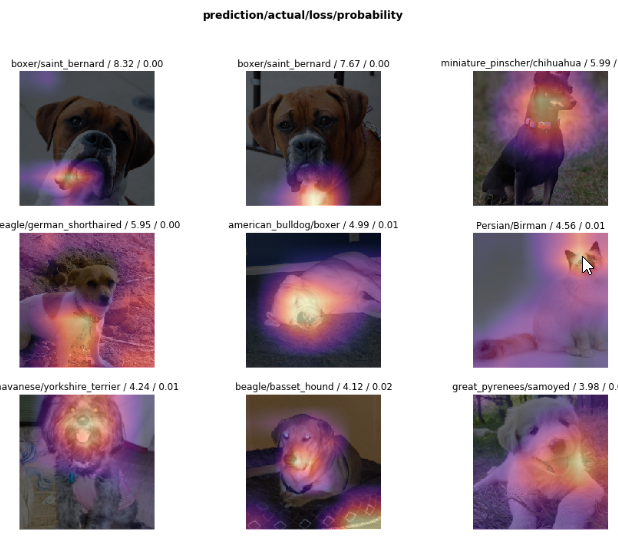
Stop your instance
Remember to stop your instance on the console when you finish your work.
fast.ai / Help functions
open_image()
Open single image,
im = open_image('images/Maine_Coon_97.jpg')
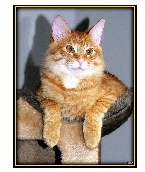
open_mask(fn)
Open mask by the function fn., that returns mask image file.
mask = open_mask(get_y_fn(img_f))
mask.show(figsize=(5,5), alpha=1)
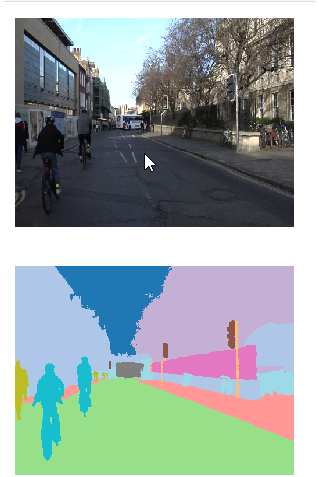
.show()
Show image in the output.
im = open_image('images/Maine_Coon_97.jpg')
im.show(title='Title of the image')
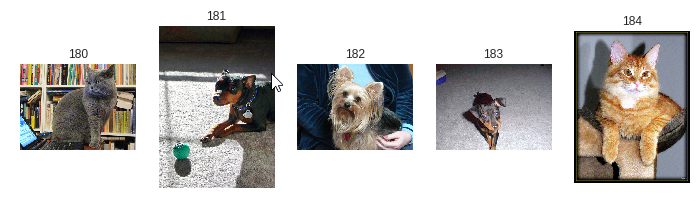
.apply_tfms()
Apply transformation for the image and return new image.
im.apply_tfms(get_transforms()[0][3]).show()
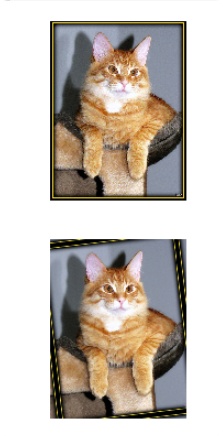
ImageCleaner
Displays images for relabeling or deletion and saves changes in path.
from fastai.widgets import *
ds, idxs = DatasetFormatter().from_toplosses(learn, ds_type=DatasetType.Valid)
ImageCleaner(ds, idxs, path)
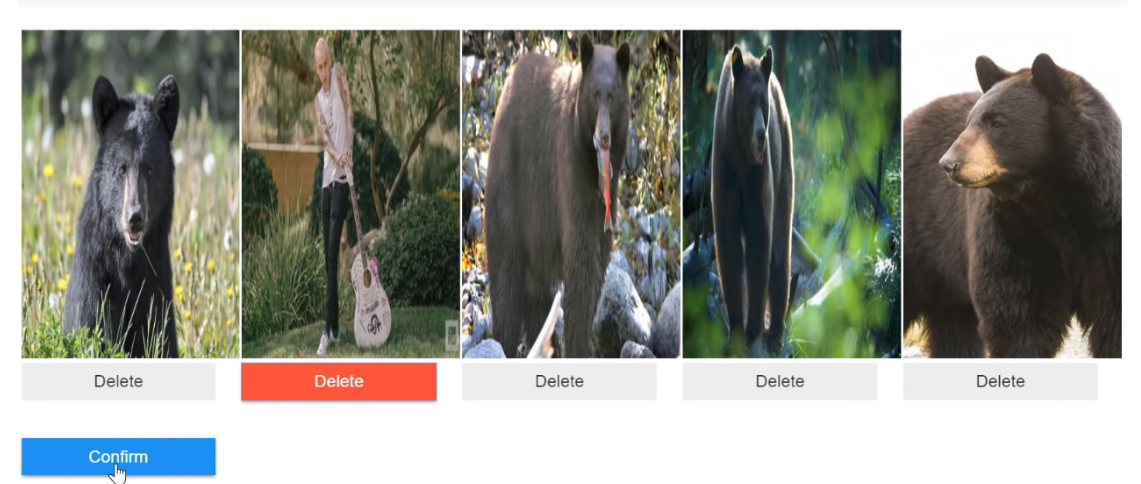
ImageCleaner doesn’t work on Google Colab
For this situation you need to delete files by yourself, or use Jupyter Notebook.
.show_heatmap()
Pytorch alows you to hook the layer and store some information before. In the resnet34 if you look at the last layer you will find that last linea [1,37] is your layer for classification (cat/dogs breeds), previous layers are also flat layers with classification [512], this is the end of resnet34 model.
We have two groups of layers learn.model[0], and learn.model[1]. We can get first layer with the last Conv2dlayer, and BatchNorm2d that size is [1,512,11,11] , and usign hook_output to get what is stored in the output for that category (preds[0,int(cat)].backward()), next we get this information from the hook_a.stored[0].cpu() variable, and show the heatmap.
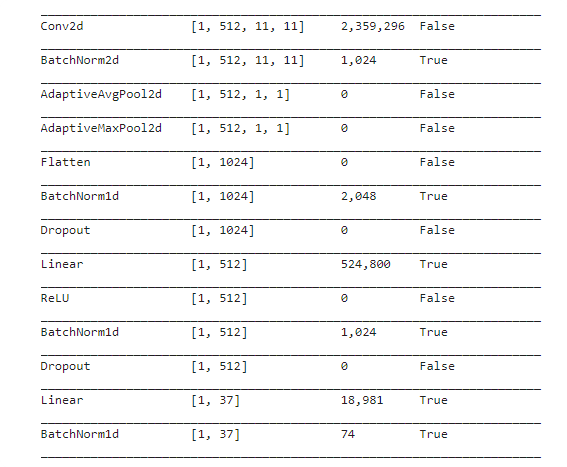
def show_heatmap(learn,x,y):
m = learn.model.eval(); # set mode to evaluation mode
xb,_ = learn.data.one_item(x)
xb_im = Image(data.denorm(xb)[0]);
xb = xb.cuda()
print(xb.shape)
from fastai.callbacks.hooks import hook_output
def hooked_backward(cat=y):
with hook_output(m[0]) as hook_a:
with hook_output(m[0], grad=True) as hook_g:
# print(m[0])
preds = m(xb)
# print(preds.shape)
preds[0,int(cat)].backward()
print(hook_a.stored.shape)
return hook_a,hook_g
hook_a,hook_g = hooked_backward(y);
acts = hook_a.stored[0].cpu()
avg_acts = acts.mean(0)
print(acts.shape,avg_acts.shape)
def show_heatmap(hm):
_,ax = plt.subplots()
xb_im.show(ax)
_,width,height = xb_im.shape
ax.imshow(hm,
alpha=0.6, extent=(0,width,height,0),
interpolation='bilinear', cmap='magma');
show_heatmap(avg_acts)
x,y = data.train_ds[5004]
show_heatmap(learn,x,y)
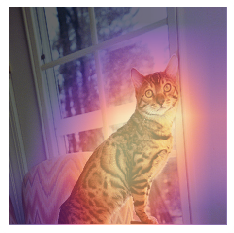
Another layer
Let’s now change m[0] to m[0][1]. This is a first layer of your network (after BatchNorm2d). What you can see that first layer regnozie edges of the pet.
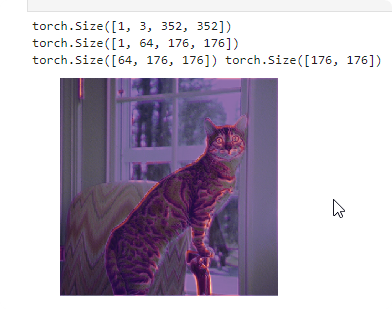
fast.ai / Data
Before we put our data into learner we need to load them, and fast.ai gat a whole class that will divide your data into train, test , and validation, prepare some data augmentation so you don’t have to do it by yoursef
Basic functions
| Name | Description |
|---|---|
data.c | number of classes |
data.classes | list of classes |
data.train_ds | Train Dataset |
data.valid_ds | Validation dataset |
data.test_ds | Test dataset |
data.batch_size | batch size |
data.dl(ds_type=DatasetType.Valid) | Return data loader, (example: ds.dl(DatasetType.Valid)) |
data.one_item(item) | Get item into a batch |
data.one_batch() | Get one batch of from the DataBunch. Returns x,y with size of the batch_size (if bs=128 then there is a list of 128 elements). |
ImageDataBunch
Class that as an input have images.
| parameter | description |
|---|---|
path | folder path to the directory of images |
ds_tfms | List of transformation for images |
size | The size of the image as input for data (widthand heightfor the image are the same). If the image is greater than will be cropped. |
ImageDataBunch / from_folder
Load data that are prepared in the folder structure. train, test , valid
data = ImageDataBunch.from_folder(path, ds_tfms=get_transforms(), size=24)
ImageDataBunch / from_csv
When you’ve got a .csv file with filenmaes and classes
data = ImageDataBunch.from_csv(path, ds_tfms=get_transforms(), size=28)
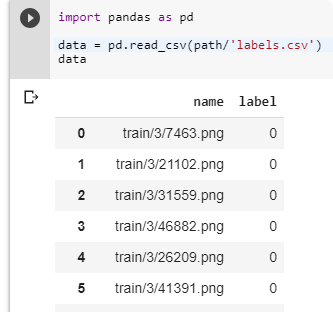
ImageDataBunch / from_df
Get data from loaded DataFrame
df = pd.read_csv(path/'labels.csv')
data = ImageDataBunch.from_df(path, df, ds_tfms=tfms, size=24)
[0,1]
ImageDataBunch / from_name_re
Get data from regular expression in the file name. regexr
pat = r"/(\d)/\d+\.png$"
data = ImageDataBunch.from_name_re(path, fnames, pat=pat, ds_tfms=get_transforms(), size=24)
['3', '7']
ImageDataBunch / from_name_func
data = ImageDataBunch.from_name_func(
path,
fnames,
ds_tfms=get_transforms(),
size=24,
label_func = lambda x: '3' if '/3/' in str(x) else '7')
['3', '7']
ImageDataBunch / from_list
Get Image data from the list that contains list of classes for each file in fnames.
labels = [('3' if '/3/' in str(x) else '7') for x in fnames]
data = ImageDataBunch.from_lists(path,
fnames,
labels=labels,
ds_tfms=get_transforms(),
size=24)
['3', '7']
DataBunch / Own Item List
Usually you have a lot of datasets with a lot of different type of data, folder structure, etc… It is impossible to write all possible combinations to write your own DataBunch for calculation, that’s why you can step by step put different function on each step of your dataset.
| No | Step | Description |
|---|---|---|
| 1. | DataType | Define what is your DataSource, and what is the output |
| 2. | from_* | Define how to get the input data (files, dataframes, csv) |
| 3. | *split* | How to split your data for training, validation and test |
| 4. | label_* | How to label your data, output y. Returns DataSet. |
| 5. | Transforms | List of transformations for your input data |
| 6. | databunch(bs=*) | Convert to DataBunchclass |
| 7. | normalize() | Optional step for DataBunch to normalize input. |
Examples 1/ Planet Data
We’ve got all files in one folder, without dividing into train and validation.
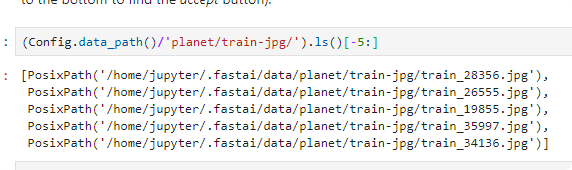
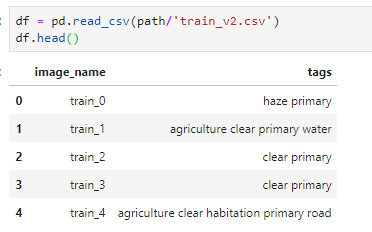
np.random.seed(42)
data = (ImageItemList
.from_csv(path,
'train_v2.csv',
folder='train-jpg',
suffix='.jpg')
.random_split_by_pct(0.2)
.label_from_df(label_delim=' '))
.transform(tfms, size=128)
.databunch(bs=16)
.normalize(imagenet_stats))
- We setup random value in the begining to get the same
validation, andtrainingset each time. - The Input is Image and output is list of categories, that’s why we use
ImageItemList - The labels are form
.csvfile, the first column has image filename (defaultcols=0), and the file istrain_v2.csvin thepath. Folder for images istrain-jpg, and after read the image name add suffix.jpg. - Because there is no split, we add random split
0.2 - Labels are in the 1st column (default
cols=1), with space delimeterlabel_delim - We add default transforms
tfms, withflip_vert=True, because this are satelite images. - Create
DataBunch, withbs=16. - We normalize images with
imagenet_stats
Example 2 / IMDB DataBase
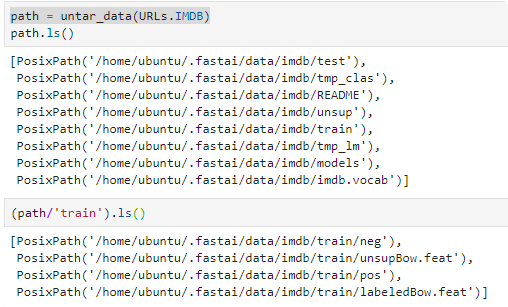
data_lm = (TextList.from_folder(path)
#Inputs: all the text files in path
.filter_by_folder(include=['train', 'test', 'unsup'])
#We may have other temp folders that contain text files so we only keep what's in train and test
.random_split_by_pct(0.1)
#We randomly split and keep 10% (10,000 reviews) for validation
.label_for_lm()
#We want to do a language model so we label accordingly
.databunch(bs=bs))
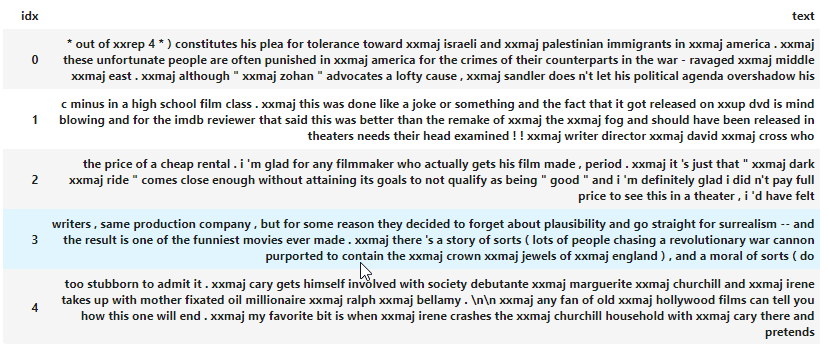
DataBunch / 1. DataType more
| Class | Description |
|---|---|
CategoryList | for labels and classification |
MultiCategoryList | for labels in a multi classification problem |
FloatList | for float labels in a regression problem |
ImageItemList | for data that are images |
SegmentationItemList | like ImageItemListbut will default labels to SegmentationLabelList |
SegmentationLabelList | for segmentation mask |
ObjectItemlist | like ImageItemListbut will default labels to ObjectLabelList |
PointsItemList | for points (of the type ImagePoints) |
ImageList | for image to image tasks |
TextList | for text date |
TabularList | for tabular data |
CollabList | for collaborative filtering |
DataBunch / 2. from_
| function | Description |
|---|---|
from_folder(path) | From folder defined in pathmore |
from_df(path, df) | From DataFrame (df) |
from_csv(path,csv_name) | Create ItemList from .csv file, |
DataBunch / 3. split
How to split your data for training, validation and test.
| function | Description |
|---|---|
no_split | No split data between train and val (empty validation set) |
random_split_by_pct(valid_pct=0.2) | Split by random value |
split_by_files(valid_names) | Split by list of files for validation |
split_by_fname_file(fname,path) | Split by list of files in the fnamefile. |
split_by_folder(train='train', valid='valid') | Split by the folder name |
split_by_idx(valid_idx) | Split by list of indexes of valid_idx |
split_by_idxs(train_idx,valid_idx) | Split by list of indexes of train_idx, valid_idx |
split_by_list(train,valid) | Split by list for train, and valid |
split_by_vavlid_func(func) | Split by the function that return True if it is for valido . |
split_from_df(col) | Split the data from col in the DataFrom |
DataBunch / 4.label
Define the output for items (grand truth)
| Name | Description |
|---|---|
label_empty() | EmptyLabel for each item |
label_from_list(labels) | Label from the list of labels |
label_from_df(cols=1) | Set label as column in the dataframe |
label_const(const=0) | Set label as value |
label_from_folder() | Get label from the parent folder of the file (e.g. cars\train\porshe\img_001.jpg, tha label will be porche) |
label_from_func(func) | Get label from the function |
label_from_re(pat) | Get label from pattern |
label_for_lm() | Labers are from Language Model |
DataBunch / 5. Transforms more
Add list of transforms like Data augmentation
| Parameter | Description |
|---|---|
tmfs | List of random transformation |
size | size of the image (224,224) or 224 if it’s square |
resize_method | Type of resize: ResizeMethod.CROP |
ResizeMethod.CROP - resize so that the image fits in the desired canvas on its smaller side and crop | |
ResizeMethod.PAD - resize so that the image fits in the desired canvas on its bigger side and crop | |
ResizeMethod.SQUISH - resize theimage by squishing it in the desired canvas | |
ResizeMethod.NO - doesn't resize the image | |
padding_mode | Padding mode |
zeros - fill with zeros | |
border -fill with values from border pixel | |
reflection- fill with reflection |
.transform(tfms)
data = (ImageList.from_folder(path,
convert_mode='L'
).split_by_folder()
.label_from_folder()
.transform(tfms=get_transforms(),
size=(224,224),
padding_mode='border',
resize_method=ResizeMethod.PAD)
.databunch(bs=64, num_workers=4).normalize())
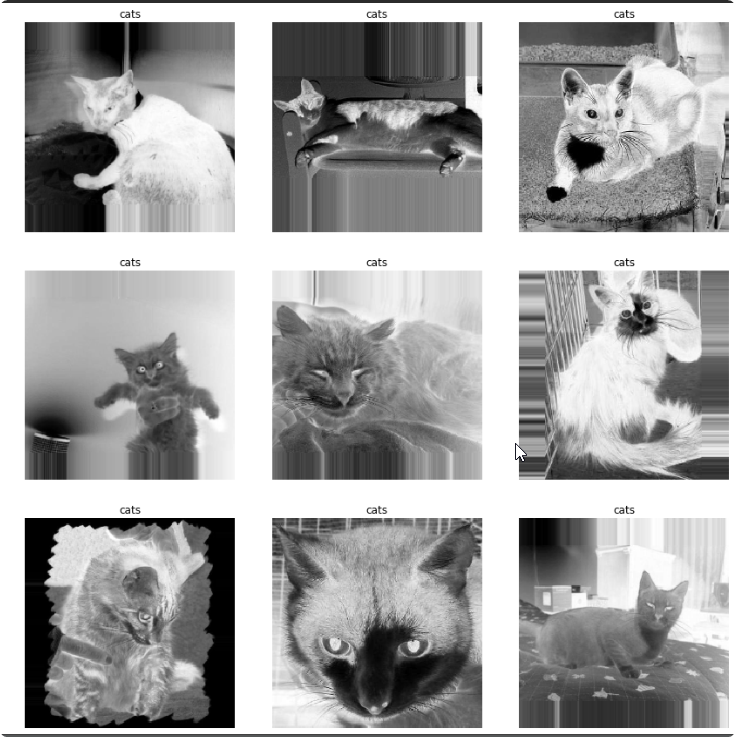
DataBunch / 6. Dataunch
Convert to DataBunch. The difference from DataSet is that DataBunch divide data into train, valid, and test DataSet.
.databunch(bs=64)
| Function | Description |
|---|---|
.show_batch(rows=5,ds_type=DatasetType.Train) | Show in the result example imagesds_type=[DatasetType.Train, DatasetType.Test, DatasetType.Valid,Single, DatasetType.Fix] |
.dl(ds_type) | Returns DeviceDataLoader |
.c | Return count of classes |
.classes | List of classes |
.train_ds, train_dl | Return train DataSet, or train DataLoader. First value is input, and second value is output.(e.g. data.train_ds[0]):(Image (3, 128, 128), MultiCategory haze;primary) |
valid_ds, valid_dl | Valid DataSet, Valid DataLoader |
test_ds, test_dl | Test DataSet, Test DataLoader |
.normalize()
Normalize data based on the mean and standard devation of the image using the Standard Score ((x-mean)/std). For the image you normalize value for each channel separetely (R,G,B). If you download images from standard sources you can use predefined statistics. Otherwise use batch_stats() that returns statistics for your images.
cifar_stats = ([0.491, 0.482, 0.447], [0.247, 0.243, 0.261])
imagenet_stats = ([0.485, 0.456, 0.406], [0.229, 0.224, 0.225])
mnist_stats = ([0.15]*3, [0.15]*3)
data = ImageDataBunch.from_name_re(
path_img,
fnames,
pat,
ds_tfms=get_transforms(),
size=224, bs=bs
)
data = data.normalize(data.batch_stats())
#or data = data.normalize(imagenet_stats)
fast.ai / Data augmentation more
Group of functions that changes your data without changing the meaning of the data. Usefull to test your model when you want to add some data augmentation. For example little zoom on the image, flip the image, rotate in a small range).
get_transforms() source
Return list of transforms for the image that can be used in the ImageDataBunch as a df_tfms parameter. The list is divided into transformation for train and validation
| parameter | description |
|---|---|
do_flip | Image can be flipped |
flip_vert | Image can be flipped vertically (like satelite images or images from top) |
max_rotate | maximum rotation of the image (default: 10) |
max_zoom | maximum zoom of the image (default: 1.1) |
max_lighting | maximum lighting of the image (default: 0.2) |
max_warp | maximum warp of the image (default: 0.2) |
p_affine | the probability that each affine transform and symmetric warp is applied |
p_lighting | the probability that each lighting transform is applied |
xtra_tfms | a list of additional transforms |
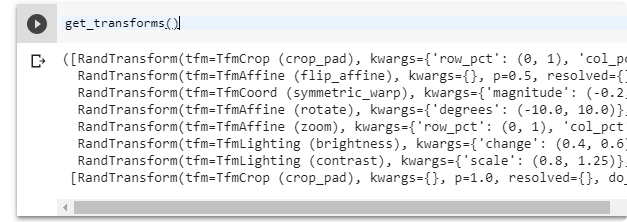
zoom crop() more
Randomly zoom and/or crop
| parameter | description |
|---|---|
scale | Decimal or range of decimals to zoom the image |
do_rand | if true, transform is randomized |
p | probability to apply the zzom |
tsfms = zoom_crop(scale=(0.75, 2), do_rand=True)
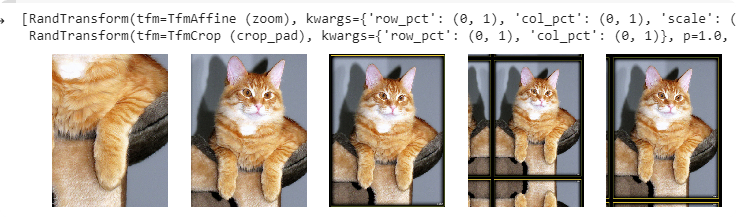
rand_resize_crop()
Randomly resize and crop the image.
| parameter | description |
|---|---|
size | Final size of the image |
max_scale | Zoom the image to a arandom scal up to this |
ratios | Range of rations in which a new one will be randomly picked |
tfms = [rand_resize_crop(224)]
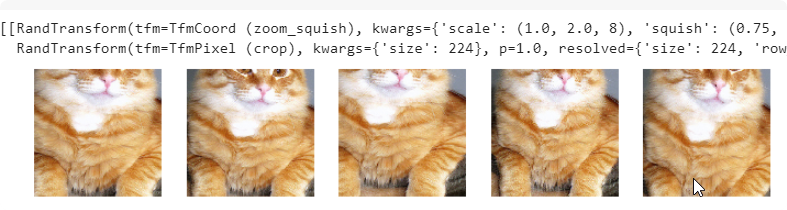
List of transforms
brightness() more
Apply change in brightness of image. (0 - black, 0.5 no change, 0.9 - bright)
tfms = [brightness(change=(0.1,0.9),p=0.9)]
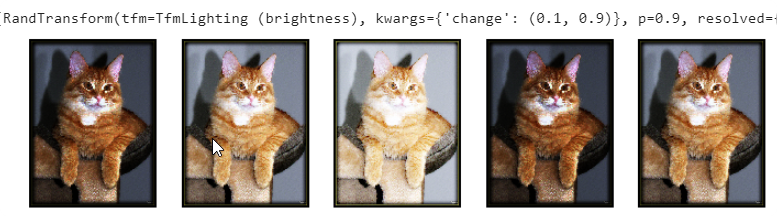
contrast more
Apply scale to contrast of the image. (0 - grey, >1 - super contrast, 1.0 - original image)
tfms = [contrast(scale=(0.1,2.0),p=0.9)]
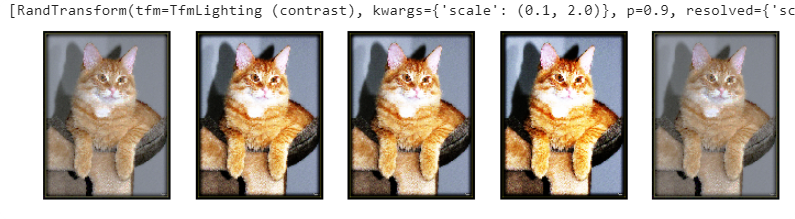
crop more
Crop the image with the size and return image with the new size.row_pct and col_pct are the position of the left/top corner.
tfms = [crop(size=250, row_pct=0,col_pct=0,p=0.7)]
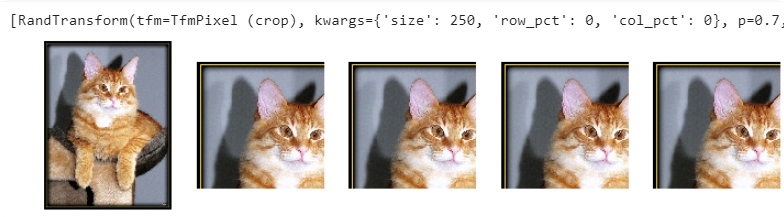
crop pad more
Like crop, but if the final image is biggar it will also add padding to the image.
crop_pad(im, int(size), 'zeros', 0.,0.)
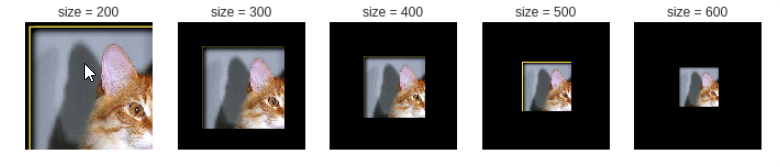
Why there is no effect in crop_pad on `apply_tfms`
crop_pad is used but on an image that was resized so that its lower dimension is equal to the size you pass.* source
dihedralmore
Randomly flip and apply rotation of a multiple of 90 degrees.
If the target is an ImagePoints, or an ImageBBox use dihedral_affine function.
tfms = [dihedral()]
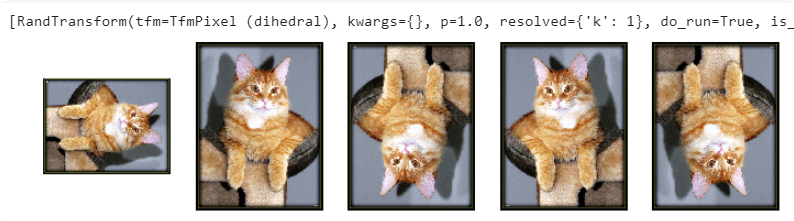
for k, ax in enumerate(axs.flatten()):
dihedral(im, k).show(ax=ax, title=f'k={k}')
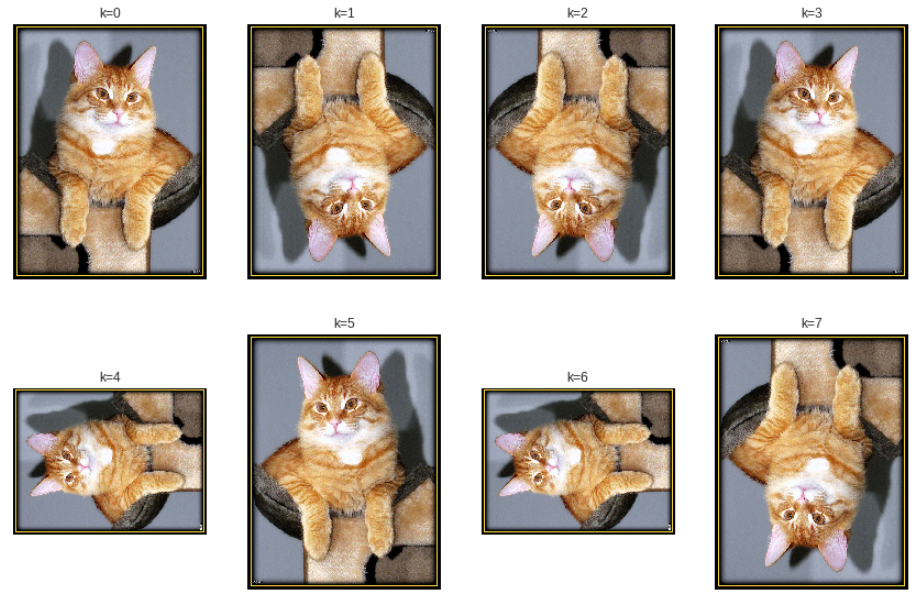
flip lrmore
Randomly flip horizontaly.
If the target is an ImagePoints, or an ImageBBox use ``flip_affine`function.
tfms = [flip_lr(p=0.5)]
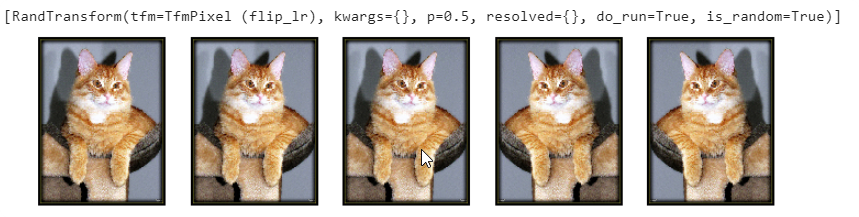
jitter more
Changes pixels randomly replacing them with pixels from the neighorbhood. magnitude parameter is used to get information how far the neighborhood extends.
tfms = [jitter(magnitude=(-0.05,0.05))]
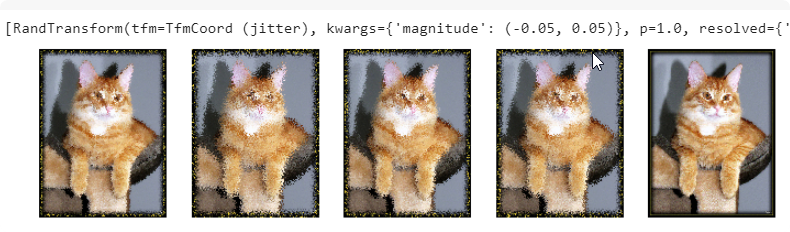
pad more
Apply padding to the image: (padding - size of padding )
mode=zeros: pads with zerosmode=border: repeats the pixels at the bordermode=reflection: pads by taking the pixels symmetric to the border
tfms = [pad(padding=30,mode='zeros',p=0.5)]
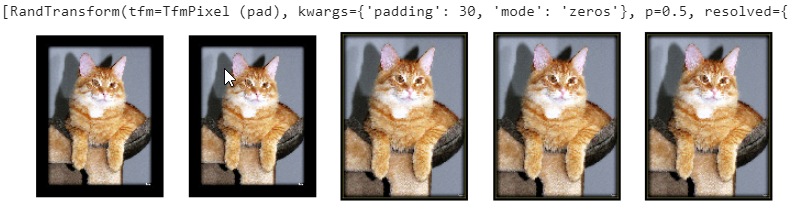
perspective warp more
Apply perspective warping that show a different 3D perspective of the image.
tfms = [perspective_warp(magnitude=(0,1),p=0.9)]
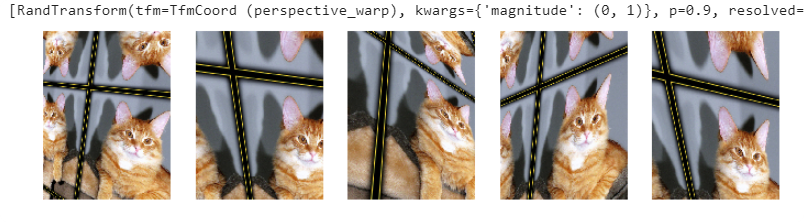
symmetric_warp more
Apply symetric warp of magnitude.
tfms = [symmetric_warp(magnitude=(-0.2,0.2))]
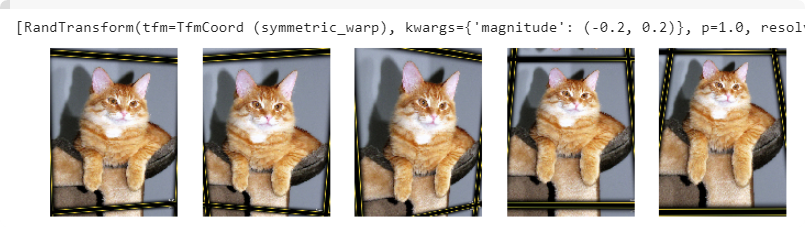
cutout more
Cut out n_holes number of square holes at random location
tfms = [cutout(n_holes=(1,20))]
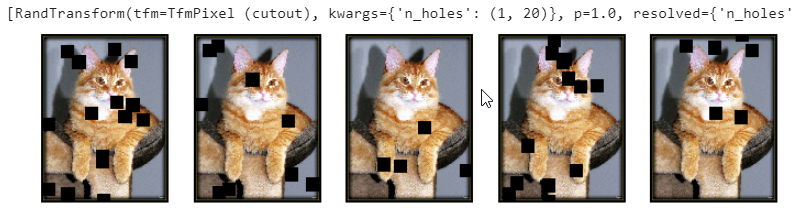
fast.ai / Learner
Basic Functions
| Function | Description |
|---|---|
learn.save('filename') | Save learner |
learn.load('filename') | Load learner from the file |
learn.export() | Export the learner as pickle file export.pkl |
learn = load_learner(path) | load learner from the folder whith the exported file export.pkl |
learn.load_encoder('fine_tuned_enc') | Load encoder |
learn.save_encoder('fit-tuned-enc') | Save encoder |
learn.data | DataBunch connected with learner |
| Collaborative filtering: | |
learn.bias(arr,is_item) | a bias vector for user or item, learn.bias(['Star Wars (1977)'],True) |
learn.weight(arr,is_item) | a weight matrix for user or item, learn.weight(['Star Wars (1977)'],True) |
parameters() | list of all parameters |
Encoder is used in seq2seq more problem, by techinque called trasfer learning.
- The
encoderis essentially tasked with creating a mathematical representation of the language based on the task for predicting the next word. - A
decoderis responsible for taking that representation and applying it to some problem (e.g., predicting the next word, understanding sentiment, etc…) source
.show_results()
Show the output of the learning with Ground Truth, and Predictions.
learn.show_results(rows=3, figsize=(8,9))
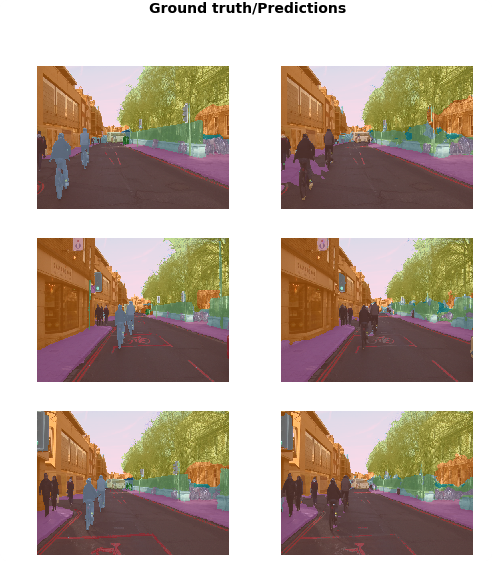
.predict()
predict the data
| Parameter | Description |
|---|---|
| item | The item to predict |
im = open_image(fnames[184])
learn.predict(im)
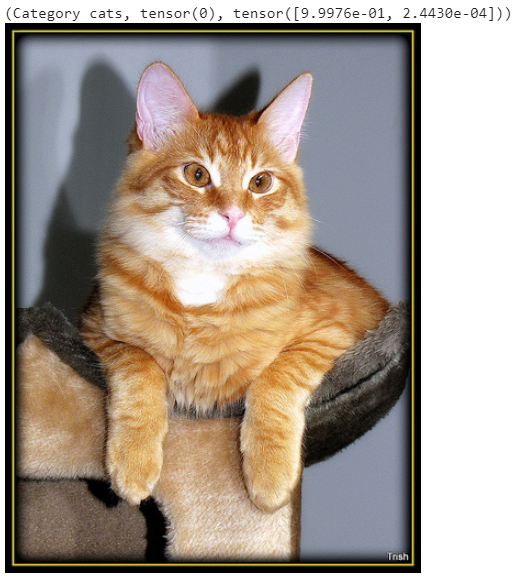
partial()
Partial is help function from Python, that can create a new function with different parameters. Normally accuracy_tresh get tresh=0.5, but with partial we can use this function with default tresh=0.2
acc_02 = partial(accuracy_thresh, thresh=0.2)
f_score = partial(fbeta, thresh=0.2)
learn = create_cnn(data, arch, metrics=[acc_02, f_score])
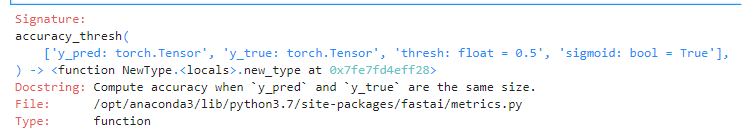
.to_fp16()
Normally precission is 32 bit, but you can downgrade this precission to 16bit. It can speed up yuor learning by 200%.
learn = learn.to_fp16()
Learner / cnn_learner()
Create a Learner object from the data object and model from the architecture.
| Parameter | Description |
|---|---|
data | DataBunch |
arch | Architecture of the model |
metrics | additional metrics to show during learning |
data = ImageDataBunch.from_folder(path,
ds_tfms=get_transforms(),
size=224,
bs=bs
).normalize(imagenet_stats)
learn = cnn_learner(data, models.resnet34, metrics=error_rate)
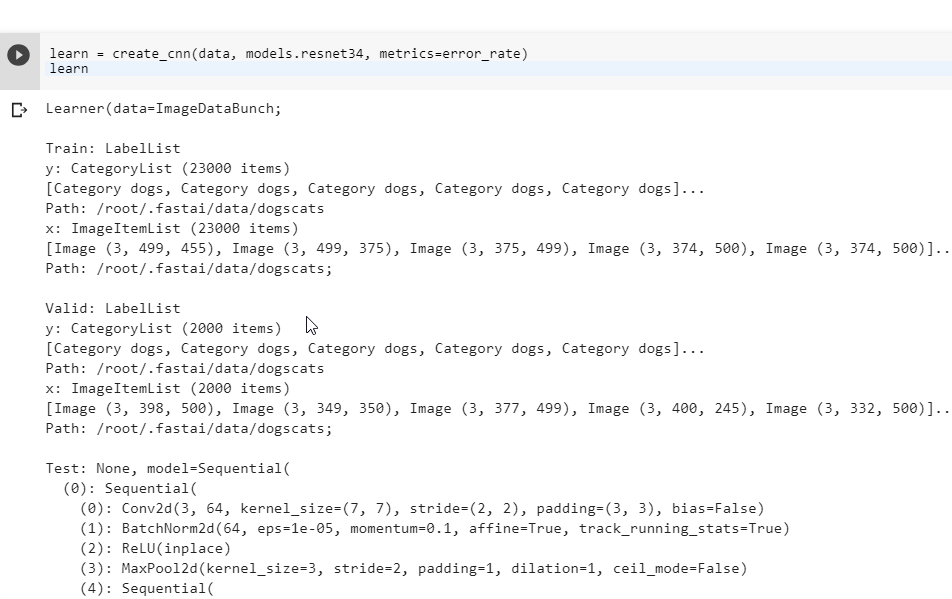
Example using ImageList and converts to Black&White
data = (ImageList.from_folder(path,
convert_mode='L' # 'L', 'RGB', or 'CMYK'
).split_by_folder()
.label_from_folder()
.transform(tfms=get_transforms(),
size=(224,224),
resize_method=ResizeMethod.SQUISH)
.databunch(bs=64, num_workers=4).normalize())
data.show_batch(3,3)
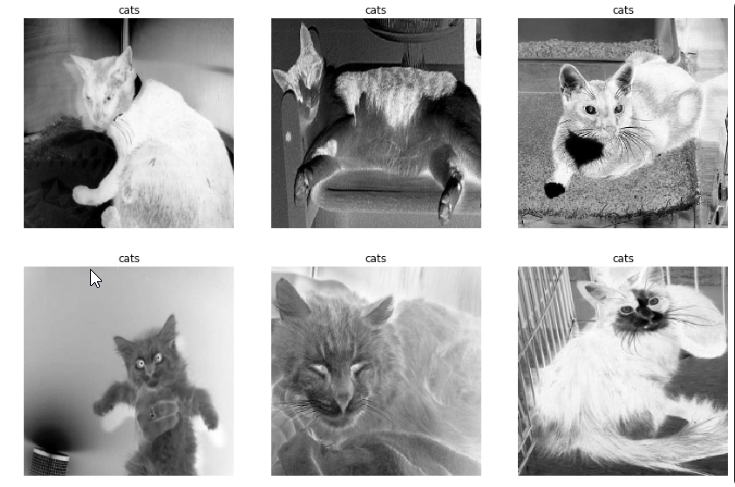
Learner / unet_learner() more more
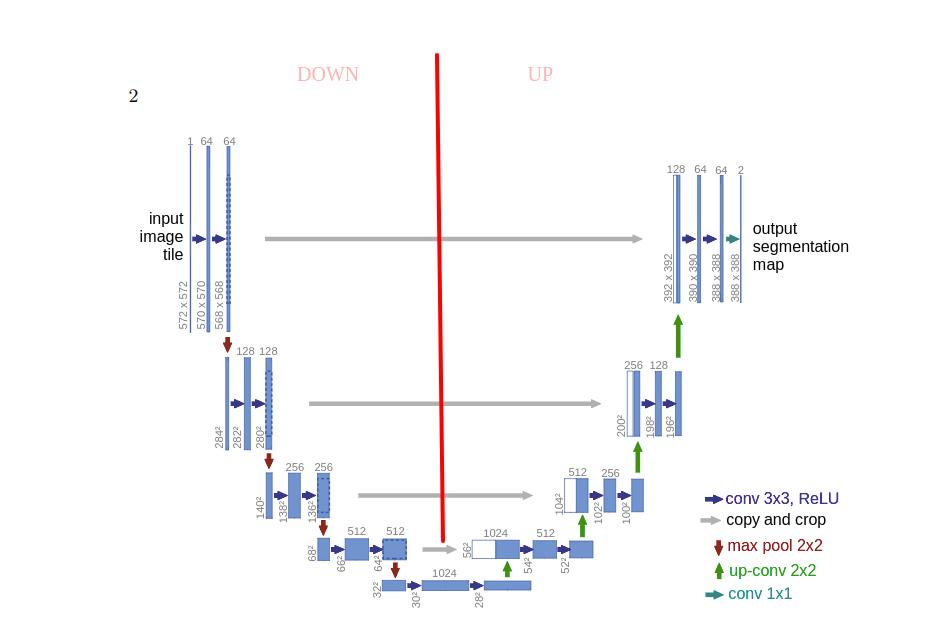
Create Unet architecture learner that converts image to image (mask). The suitable class that is used for DataBunch is SegmentationItemList (that is the same as ImageList).
| Parameter | Description |
|---|---|
data | DataBunch |
arch | Architecture |
metrics | List of metrics |
wd | From Learner class weight-decay for regularization in Adam optimalization more |
bottle | bottle flags if we use a bottleneck or not for that skip connection |
learn = unet_learner(data, models.resnet34, metrics=metrics, wd=wd)
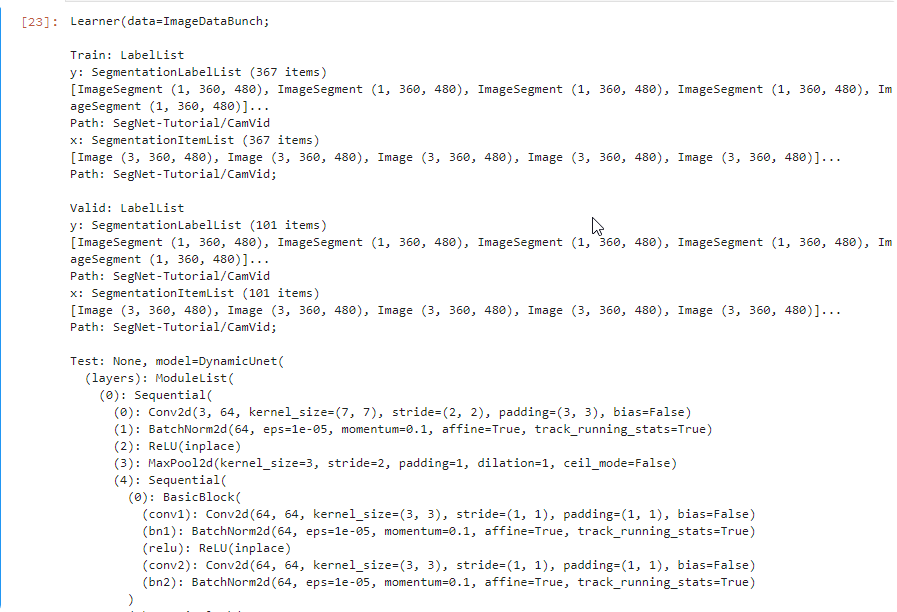
Learner / language_model_learner more
A learner for language model that predicts next word. Usuefull also as an encoder for text_classifier_learner
TextLMDataBunch - Text DataBunch for training a lanaguage model.
| Parameter | Description |
|---|---|
data | DataBunch |
arch | Architecture (actually only AWD_LSTM) |
drop_mult | drop_mult is applied to all the dropouts weights of the config. Parameter for WeughtDropout layer. |
| TextLMDataBunch parameters: | |
text_cols | Text columns (from_df is the number of the column, default: 1) |
label_cols | Label columns (from_df is the number of the column, default: 0) |
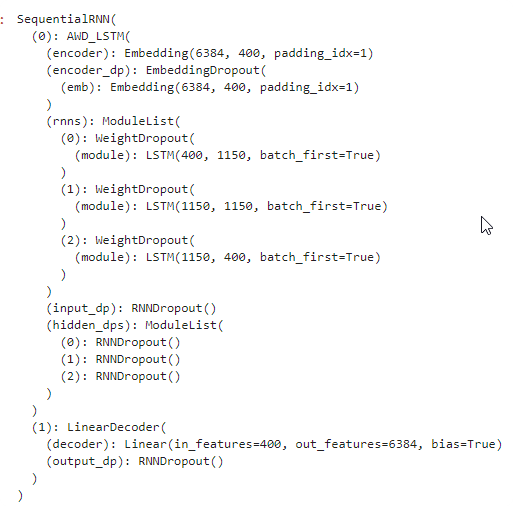
from fastai.text import *
path = './textdata'
file = 'twitter.csv'
data_lm = TextLMDataBunch.from_csv(path,file, text_cols='Name',label_cols='Style')
learn = language_model_learner(data_lm, AWD_LSTM, drop_mult=0.3)
Learner / text_classifier_learner
Learner to classify the text. It can be positive, or negative review, or the style of the text, or the emotion in the text. The TextClasDataBunch requires vocab value with vocabulary for the dataset.
A learner for language model that predicts next word. Usuefull also as an encoder for text_classifier_learner
| Parameter | Description |
|---|---|
data | DataBunch |
arch | Architecture (actually only AWD_LSTM) |
drop_mult | drop_mult is applied to all the dropouts weights of the config. Parameter for WeughtDropout layer. |
| TextDataBunch parameters: | |
path | path of the file |
text_cols | columns contain texts |
label_cols | columns contain labels |
vocab | vocabulary for text |
data_clas = TextClasDataBunch.from_csv(path,file,
text_cols='Name',
label_cols='Style',
vocab=data_lm.vocab)
learn = text_classifier_learner(data_clas,
AWD_LSTM,
drop_mult=0.5)
Learner / tabular_learner
Learner for the tabular data like XGBoost, to predict values based on columns in the DataFrame.
| Parameter | Description |
|---|---|
data | TabularDataBunch |
layers | List of layers and size of each layer |
metrics | additional metrics |
| TabularList parameters | |
cat_names | List of columns that are categories (also numbers like day in month) |
cont_names | List of columns that are continuus numbers (like cost, age, salary) |
procs | List of preprocessing for the input data |
| List of preprocessing classes: | |
FillMissing | Fill missing values, default using median more |
Categorify | Categorize cat_namescolumns more |
Normalize | Normalize input more |
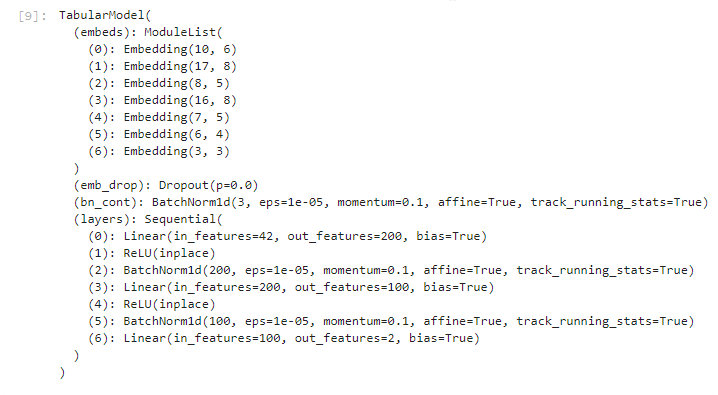
from fastai.tabular import *
procs = [FillMissing, Categorify, Normalize]
data = (TabularList.from_df(df, path=path,
cat_names=cat_names,
cont_names=cont_names,
procs=procs)
.split_by_idx(list(range(800,1000)))
.label_from_df(cols=dep_var)
.add_test(test)
.databunch())
learn = tabular_learner(data, layers=[200,100], metrics=accuracy)
Tabular Learner / add_datepart
This function helps you to add additional information for date column. This is very helpful for your neural network, because it can recognize some seasonal changes(like on sunday people more often visit your store) . The list of columns that are added:
- Year
- Month
- Week
- Day
- Dayofweek
- Dayofyea
- Is_month_end
- Is_month_start
- Is_quarter_end
- Is_quarter_start
- Is_year_end
- Is_year_start
- Hour (for time)
- Minut
- Second
| Parameter | Description |
|---|---|
df | DataFrame |
field_name | Name of the field |
prefix | prefix column |
drop | drop original column? |
time | add time columns |
from fastai.tabular import *
import datetime
df = pd.DataFrame([datetime.datetime.now(),
datetime.datetime.now() + datetime.timedelta(days=400)
], columns=['day'])
add_datepart(df,'day',prefix='day$',drop=False,time=True).iloc[0]
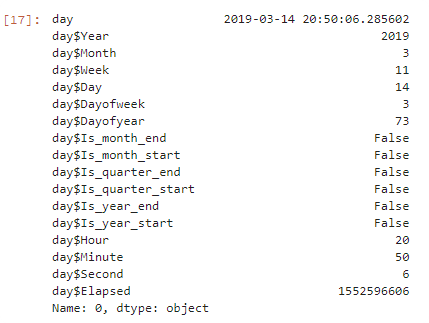
Train / fit
.fit()
function that train the model based on the train dataset.
| Parameter | Description |
|---|---|
| epochs | Number of epochs |
| lr | Learning rate |
learn.fit(1,lr=1e-2)
.fit_one_cycle()
A better function to fit, that used 1cycle policy more more
learn.fit_one_cycle(1,max_lr=slice(3e-5,3e-3),moms=(0.95,0.85))
What’s the difference?:
In the fit you always go with the same learning rate through all epoch. In the fit_one_cycle you define maximum learnig rate. On each cycle the learning rate go through half of the iterations from the minimum learning rate to the defined maximum, and next half of the iterations go down to the minimum. On last couple of iterations the learning rate small decreasing.
1. We progressively increase our learning rate from lr_max/div_factor to lr_max and at the same time we progressively decrease our momentum from mom_max to mom_min.
2. We do the exact opposite: we progressively decrease our learning rate from lr_max to lr_max/div_factor and at the same time we progressively increase our momentum from mom_min to mom_max.
3. We further decrease our learning rate from lr_max/div_factor to lr_max/(div_factor x 100) and we keep momentum steady at mom_max.
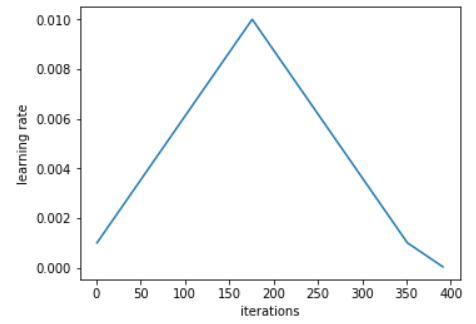
| Parameter | Description |
|---|---|
| cyc_len | number of cycles |
| max_lr | maximum learning rate. We can use slice(3e-5,3e-3) to distribute learning rate between initial layers (first smaller value 3e-5) to later layers (second higher value 3e-3) |
| moms | default: (0.95,0.85) Momentum value. Momentum is intended to help speed the optimisation process through cases, to avoid getting stuck in the "shallow valleys" when gradient is close to 0. more (e.g. moms=(0.95,0.85) - momentum goes through the iterations like in the picture below )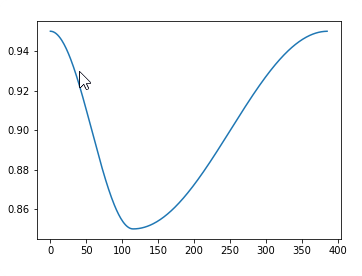 |
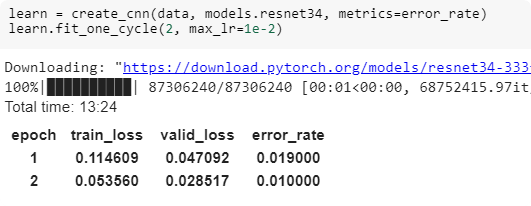
Improve
| Name | Description |
|---|---|
unfreeze() | Unfreeze entire model. fit, and fit_one_cycle will update weights on all layers. |
freeze() | Freeze up to last layer. |
freeze_to(n=2) | Freeze up to n layers. fit and fit_one_cycle will update weights on n last layers. |
.recorder.plot_losses() more
Plot losses for the train and vaildation set. (after you call fit(), or fit_one_cycle())
learn.recorder.plot_losses()
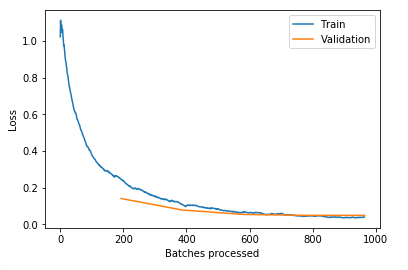
lr_find() more
Find best learning rate for a model. Determines how you update the weights or parameters.
learn.unfreeze()
learn.lr_find()
| Parameter | Description |
|---|---|
start_lr | start learning rate float number or numpy array (for example learn.lr_find(np.array([1e-4,1e-3,1e-2]))) |
end_lr | The maximum learning rate to try. |
num_it | Maximum number of iterations |
learn.recorder.plot()
Plot learning rate and losses.
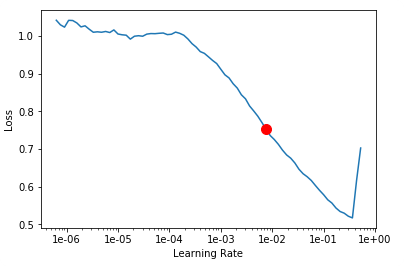
How to choose learning rate?
for learning rate you choose usualy two values that are distribute learning rate between layers. The first value 3e-5 you can find in the recorder.plot() and it is he strongest downward slope that's kind of sticking around for quite a while. more and for the top learning rate usualy choose 1e-4 or 3e-4, and it depends on you.
learn.fit_one_cycle(2, max_lr=slice(3e-5,3e-4))
Learning rate (LR) too high
What you get is much higher valid_loss than train_loss. You have to go back and create your neural net again and fit from scratch with a lower learning rate.
Total time: 00:13
epoch train_loss valid_loss error_rate
1 12.220007 1144188288.000000 0.765957 (00:13)
Learning rate (LR) too low
When your learning rate is too low your valid_loss will go down very slow, our error_rate go down but very slow. Try first show plot losses. If you have a model like that, train it some more or train it with a higher learning rate.
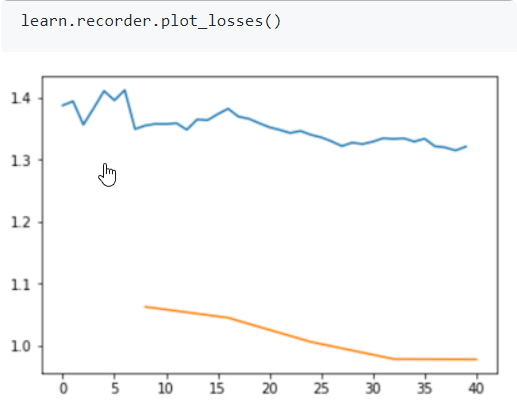
Total time: 00:57
epoch train_loss valid_loss error_rate
1 1.030236 0.179226 0.028369 (00:14)
2 0.561508 0.055464 0.014184 (00:13)
3 0.396103 0.053801 0.014184 (00:13)
4 0.316883 0.050197 0.021277 (00:15)
Too few epochs
When you train in too few epochs, your train_loss is much higher than valid_loss. You can try more epochs, if it goes down very slow like in previous example, try highger learning rate.
Total time: 00:14
epoch train_loss valid_loss error_rate
1 0.602823 0.119616 0.049645 (00:14)
Too many epochs
Too many epochs create something called "overfitting". Your error rate improves for a while and then starts getting worse again.
Any model that is trained correctly will always have train loss lower than validation loss.
33 0.189988 0.210684 0.065934 (00:09)
34 0.181293 0.214666 0.073260 (00:09)
35 0.184095 0.222575 0.073260 (00:09)
36 0.194615 0.229198 0.076923 (00:10)
37 0.186165 0.218206 0.075092 (00:09)
38 0.176623 0.207198 0.062271 (00:10)
39 0.166854 0.207256 0.065934 (00:10)
40 0.162692 0.206044 0.062271 (00:09)
fast.ai / Own Models
Learner
Instead of using prepared models, you can create your own one, and by class Learner use in the same way as other learners.
model = nn.Sequential(
nn.Conv2d(in_channels=1, out_channels=8,kernel_size=3, stride=2, padding=1), # 14
nn.BatchNorm2d(8),
nn.ReLU(),
nn.Conv2d(in_channels=8, out_channels=16,kernel_size=3, stride=2, padding=1), # 7
nn.BatchNorm2d(16),
nn.ReLU(),
nn.Conv2d(in_channels=16, out_channels=32,kernel_size=3, stride=2, padding=1), # 4
nn.BatchNorm2d(32),
nn.ReLU(),
nn.Conv2d(in_channels=32, out_channels=16,kernel_size=3, stride=2, padding=1), # 2
nn.BatchNorm2d(16),
nn.ReLU(),
nn.Conv2d(in_channels=16, out_channels=10,kernel_size=3, stride=2, padding=1), # 1
nn.BatchNorm2d(10),
Flatten() # remove (1,1) grid
)
learn = Learner(data,
model,
loss_func = nn.CrossEntropyLoss(),
metrics=accuracy)
print(learn.summary())
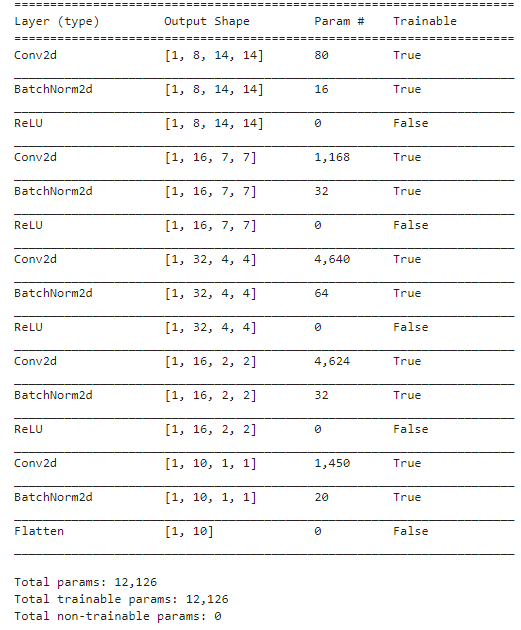
data.show_batch(rows=3, figsize=(5,5))
learn.lr_find(end_lr=100)
learn.recorder.plot()
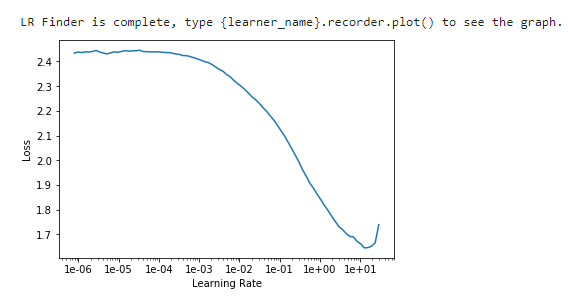
learn.fit_one_cycle(3, max_lr=0.1)
learn.predict(data.train_ds[0][0])
You can short your model with conv_layer function
model = nn.Sequential(
conv_layer(1,8,ks=3,stride=2,padding=1)
# nn.Conv2d(in_channels=1, out_channels=8,kernel_size=3, stride=2, padding=1), # 14
# nn.BatchNorm2d(8),
# nn.ReLU(),
conv_layer(8,16,ks=3,stride=2,padding=1)
# nn.Conv2d(in_channels=8, out_channels=16,kernel_size=3, stride=2, padding=1), # 7
# nn.BatchNorm2d(16),
# nn.ReLU(),
conv_layer(16,32,ks=3,stride=2,padding=1)
# nn.Conv2d(in_channels=16, out_channels=32,kernel_size=3, stride=2, padding=1), # 4
# nn.BatchNorm2d(32),
# nn.ReLU(),
conv_layer(32,16,ks=3,stride=2,padding=1)
# nn.Conv2d(in_channels=32, out_channels=16,kernel_size=3, stride=2, padding=1), # 2
# nn.BatchNorm2d(16),
# nn.ReLU(),
nn.Conv2d(in_channels=16, out_channels=10,kernel_size=3, stride=2, padding=1), # 1
nn.BatchNorm2d(10),
Flatten() # remove (1,1) grid
)
Reasidual Learning more
Adding more layers usually doesn’t improve model. If we create a 56-layer model it would be worse than 20-layer model.
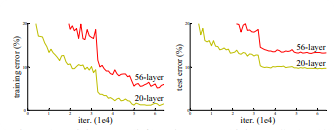
What would happende if we create something that skip
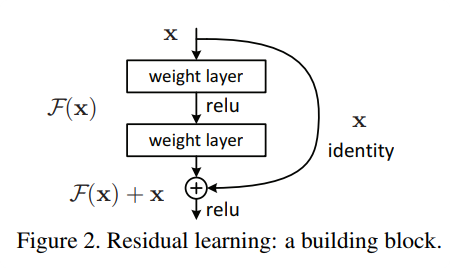
This is used in the ResNet network, that each layer is the ResNet Block.
class ResBlock(nn.Module):
def __init__(self, nf):
super().__init__()
self.conv1 = conv_layer(nf,nf)
self.conv2 = conv_layer(nf,nf)
def forward(self, x): return x + self.conv2(self.conv1(x))
or you can use build in function res_bloc.
res_block(8)
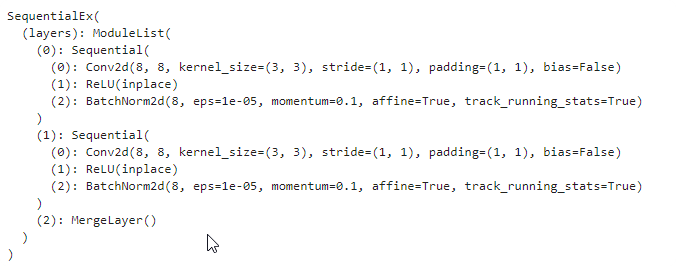
def conv2(ni,nf): return conv_layer(ni,nf,stride=2)
def conv_and_res(ni,nf): return nn.Sequential(conv2(ni, nf), res_block(nf))
model = nn.Sequential(
conv_and_res(1, 8),
conv_and_res(8, 16),
conv_and_res(16, 32),
conv_and_res(32, 16),
conv2(16, 10),
Flatten()
)
learn = Learner(data,
model,
loss_func = nn.CrossEntropyLoss(),
metrics=accuracy)
learn.fit_one_cycle(3, max_lr=0.1)
fast.ai / Examples
dog-cat example
download
from fastai import*
from fastai.vision import *
path = untar_data(URLs.DOGS);
!ls /root/.fastai/data/dogscats
!ls /root/.fastai/data/dogscats/train
Train model
Train the model based on the previous learned model: resnet34 with learning reate=0.01 and 2 cycles
bs = 64
data = ImageDataBunch.from_folder(path,
ds_tfms=get_transforms(),
size=224,
bs=bs
).normalize(imagenet_stats)
learn = create_cnn(data, models.resnet34, metrics=error_rate)
learn.fit_one_cycle(2, max_lr=1e-2)
Most incorrect data
interp = ClassificationInterpretation.from_learner(learn)
# losses,idxs = interp.top_losses()
interp.plot_top_losses(9, figsize=(15,11))
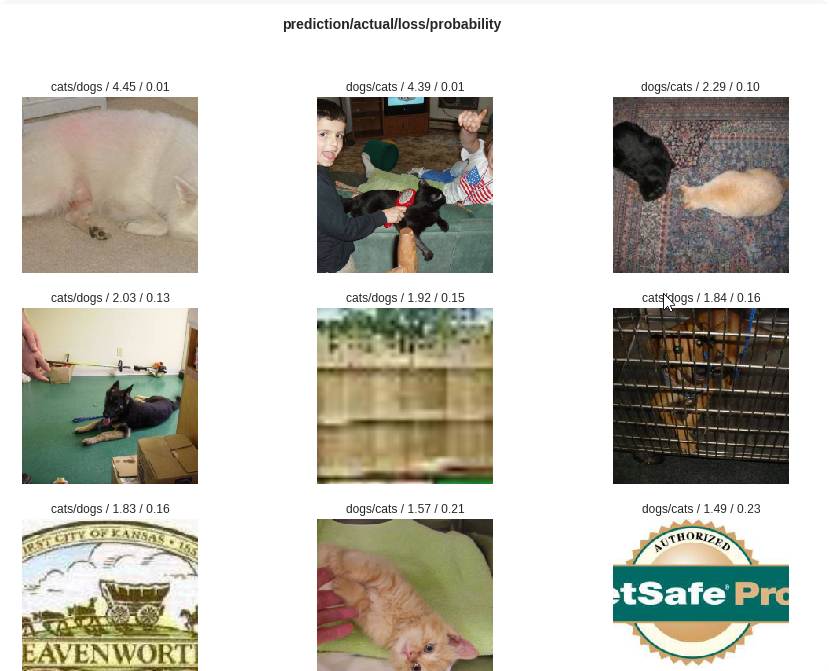
interp.plot_confusion_matrix()
Improve model
- find better learn_fs
learn.lr_find()
learn.sched.plot()
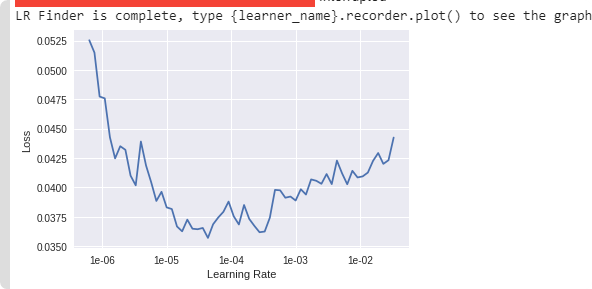
learn.unfreeze()
learn.fit_one_cycle(8, max_lr=slice(1e-5,1e-2))
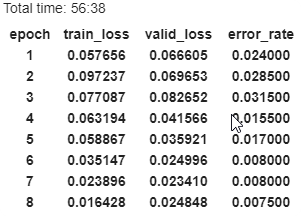
Our model val improve from 0.0100 to 0.007
interp.plot_confusion_matrix()
dogs/cats breeds example
This examples is more complicated that recognizing dogs and cats. It can also recognize 12 cat breeds and 25 dogs breeds. The whole core functions are the same as previous. The only difference is that now we use URLS.PETS to download data and ImageDataBunch.from_name_re.
Get data
from fastai.vision import *
from fastai.metrics import error_rate
path = untar_data(URLs.PETS);
path.ls()
(path/'images').ls()
path_img = path/'images';
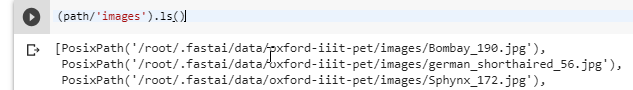
Get Data
fnames = get_image_files(path_img)
pat = r'/([^/]+)_\d+.jpg$'
data = ImageDataBunch.from_name_re(
path_img,
fnames,
pat,
ds_tfms=get_transforms(),
size=224, bs=bs
).normalize(imagenet_stats)
print(data.classes)
data.show_batch(rows=4, figsize=(7,6))
['Abyssinian', 'Bengal', 'Birman', 'Bombay', 'British_Shorthair', 'Egyptian_Mau', 'Maine_Coon', 'Persian', 'Ragdoll', 'Russian_Blue', 'Siamese', 'Sphynx', 'american_bulldog', 'american_pit_bull_terrier', 'basset_hound', 'beagle', 'boxer', 'chihuahua', 'english_cocker_spaniel', 'english_setter', 'german_shorthaired', 'great_pyrenees', 'havanese', 'japanese_chin', 'keeshond', 'leonberger', 'miniature_pinscher', 'newfoundland', 'pomeranian', 'pug', 'saint_bernard', 'samoyed', 'scottish_terrier', 'shiba_inu', 'staffordshire_bull_terrier', 'wheaten_terrier', 'yorkshire_terrier']

Learn using resnet34
learn = create_cnn(data, models.resnet34, metrics=error_rate)
learn.fit_one_cycle(4)
learn.save('stage-1')
interp = ClassificationInterpretation.from_learner(learn)
interp.plot_top_losses(9, figsize=(15,11))
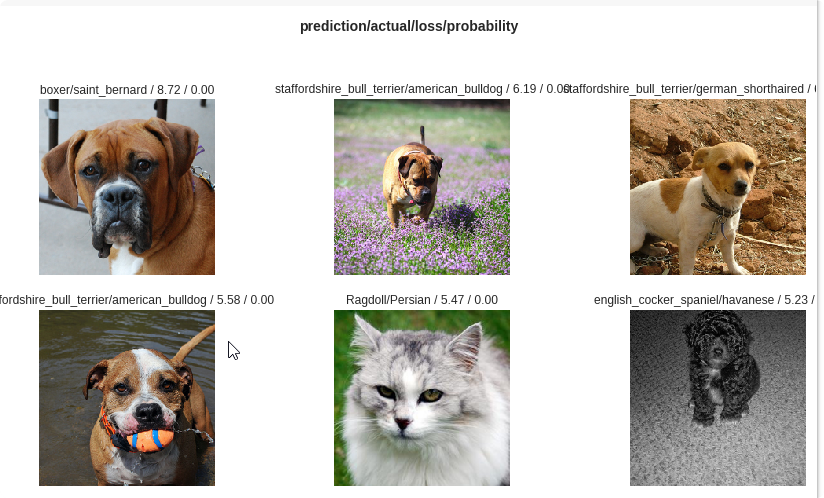
Most confused breeds
interp.most_confused(min_val=2)
[('Egyptian_Mau', 'Bengal', 11), ('american_pit_bull_terrier', 'staffordshire_bull_terrier', 7), ('British_Shorthair', 'Russian_Blue', 5), ('Persian', 'Ragdoll', 4), ('staffordshire_bull_terrier', 'american_pit_bull_terrier', 4), ('american_bulldog', 'staffordshire_bull_terrier', 3), ('beagle', 'basset_hound', 3), ('miniature_pinscher', 'chihuahua', 3)]
Find better learning rate
learn.lr_find()
learn.recorder.plot()

There is no point to train the whole network with a small value. Better is to define a small learning layer on the first layers and higher learning rate on the last layer and distribute other layers with values between.
learn.unfreeze()
learn.fit_one_cycle(2, max_lr=slice(1e-6,1e-4))
After we define the error rate drop to 0.06 which is a good value (better than human).
Resnet50
from fastai.vision import *
from fastai.metrics import error_rate
path = untar_data(URLs.PETS);
path_img = path/'images'
fnames = get_image_files(path_img)
pat = r'/([^/]+)_\d+.jpg$'
bs = 64
data = ImageDataBunch.from_name_re(
path_img,
fnames, pat,
ds_tfms=get_transforms(),
size=299, bs=bs//2).normalize(imagenet_stats)
learn = create_cnn(data, models.resnet50, metrics=error_rate)
learn.lr_find()
learn.recorder.plot()
learn.fit_one_cycle(8)
learn.save('stage-1-50')
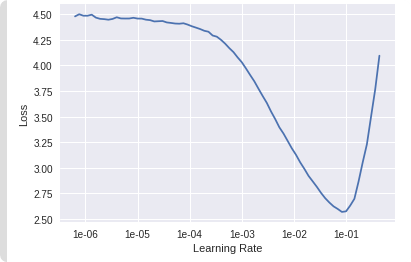
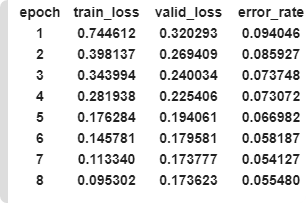
learn.unfreeze()
learn.fit_one_cycle(3, max_lr=slice(1e-6,1e-4))
ISIC - Archive (Skin melanoma recognition)
ISIC archive contains plenty of skin images categorised and available for download from the webpage https://www.isic-archive.com. This is a good point to test fast.ai and verify the first fast.ai lesson for this list of images.
I’ve used the CurlWget to generate wget command that can be copied to the jupyter notebook and download the whole archive.
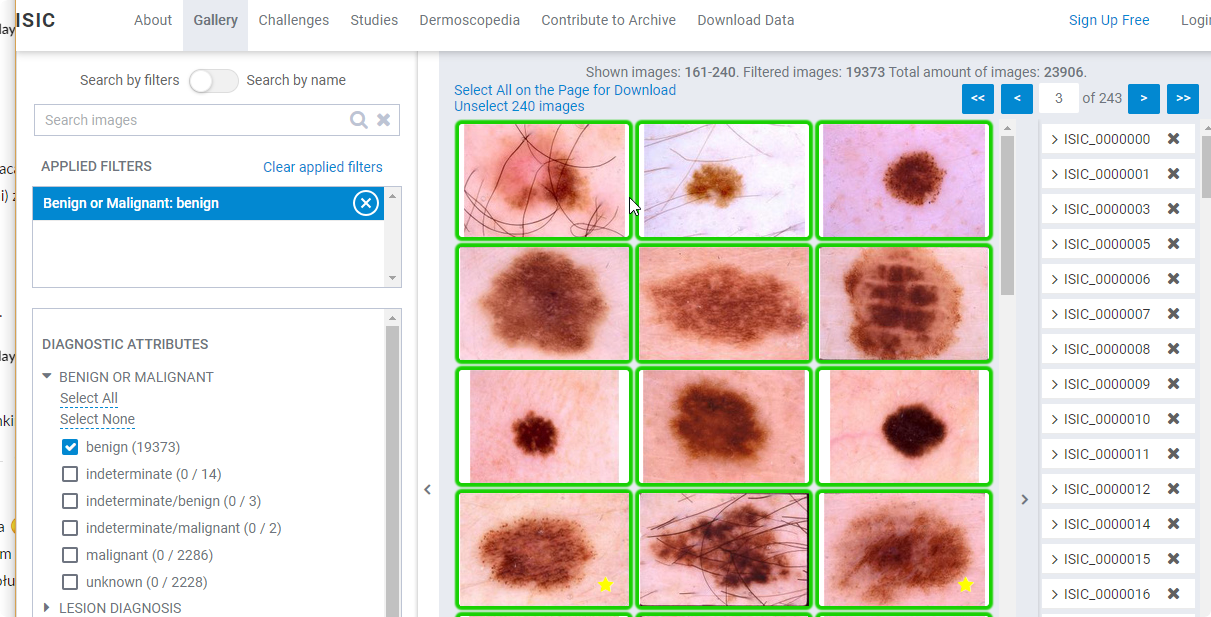
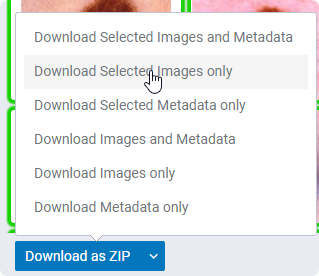
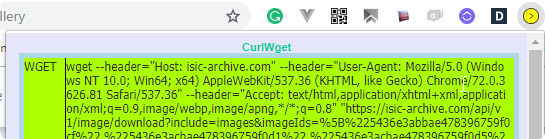
After you download first selected 240 images, and next selected 240 images for the bening.
#part 1 (240 images 1-3 pages)
!rm ISIC-images.zip
!wget ......
!unzip -o -q ISIC-images.zip -d isd/benign
!cp isd/benign/ISIC-images/**/*.jpg isd/benign
#part 2 (240 images 4-6 pages)
!rm ISIC-images.zip
!wget ...
!unzip -o -q ISIC-images.zip -d isd/benign
!mv isd/benign/ISIC-images/**/*.jpg isd/benign
#part 1 malignant
!rm ISIC-images.zip
!wget ...
!unzip -o -q ISIC-images.zip -d isd/malignant
!mv isd/malignant/ISIC-images/**/*.jpg isd/malignant
#part 2 (page 4-6 - 240 images)
!rm ISIC-images.zip
!wget ...
!unzip -o -q ISIC-images.zip -d isd/malignant
!mv isd/malignant/ISIC-images/**/*.jpg isd/malignant
Second option to download data
You can use a python library to download images https://github.com/GalAvineri/ISIC-Archive-Downloader .
!git clone https://github.com/GalAvineri/ISIC-Archive-Downloader.git
!mkdir isic
!mkdir isic/bening
!mkdir isic/malignant
!python "ISIC-Archive-Downloader/download_archive.py" --num-images 500 --filter benign --images-dir isic/bening
!python "ISIC-Archive-Downloader/download_archive.py" --num-images 500 --filter malignant --images-dir isic/malignant
Import libraries
I’ve used the recurse option to get also filenames from the subfolder.
from fastai import *
from fastai.vision import *
from fastai.metrics import error_rate
from pathlib import Path
bs = 64
#bs = 32 # uncomment this line if you run out of memory even after clicking Kernel->Restart
path = Path('./isic/')
fnames = get_image_files(path, recurse=True)
Then I can create the ImageDataBunch to prepare data to learn. I can filp vertical the images (get_transforms(filp_vert=True) ) because the image is not done from front but from the above. (like satelite images) and for recognition it doesn’t matter.
The example path is:
isic/bening/ISIC_000001.jpg
The regular expresssion is try to find regular expression.
r- means that text is regular expression([a-zA-Z]+)- the name contains text and because they are in the first bracket they are used as a class for image recognition(beningormalignant)ISIC_\d+.jpg- any file with the extension.jpgand name started asISIC_with the number\d+after underline.$- this means that this that whole regex should be in the on of the name (like.jpg.jpgwouldn’t match the experession)
You can verify your regex on the page regexr.
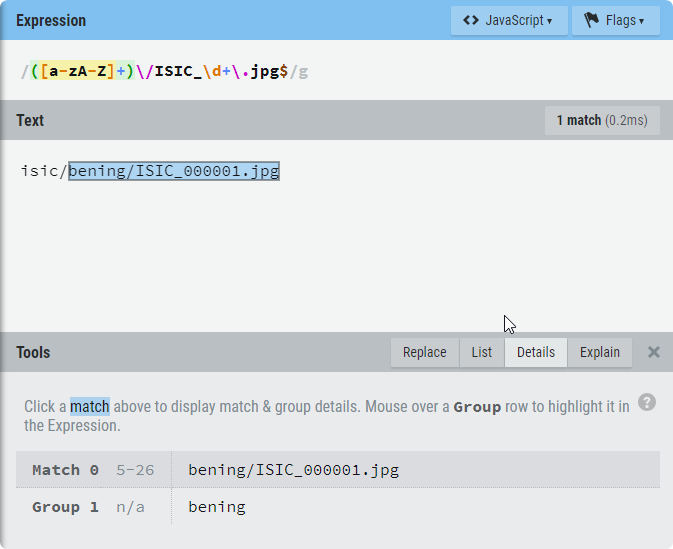
pat = r"([a-zA-Z]+)/ISIC_\d+\.jpg$"
data = ImageDataBunch.from_name_re(path,
fnames,
pat=pat,
ds_tfms=get_transforms(flip_vert=True), #FLIP VERTICAL
size=224).normalize(imagenet_stats)
print(data.classes)
data.show_batch(rows=3, figsize=(7,6))
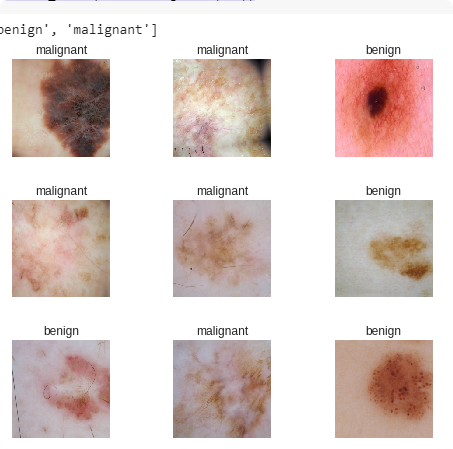
Now we can try our first learn
learn = create_cnn(data, models.resnet34, metrics=error_rate)
learn.fit_one_cycle(4)
learn.save('stage-1')
This is not a very good result but we can try to find better learning rate. It shws that propably 1e-2 is the best to learn. This is one magnifi
learn.lr_find()
learn.recorder.plot()
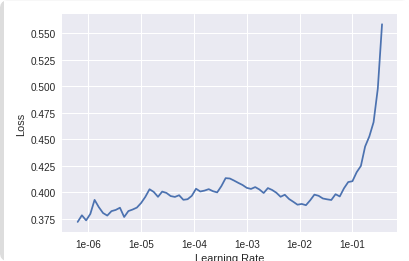
learn.unfreeze()
learn.fit_one_cycle(8, max_lr=slice(1e-6,1e-2))
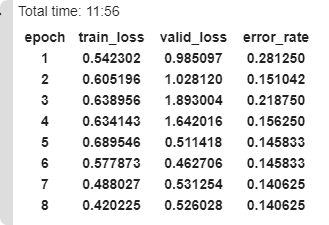
interp = ClassificationInterpretation.from_learner(learn)
interp.plot_confusion_matrix()
I go down with the 14% of error rate. This is not yet a good result, but for now enough to improvement in the future. Mostly the problem is with the skin that is consider as bening, but in real they are malignant.
Planet Amazon dataset
Planet Amazon DataSet is the DataSet of satellite images, that we can categorize with multiple labes for each image.
https://www.kaggle.com/c/planet-understanding-the-amazon-from-space
Download Data
from fastai.vision import *
path = Config.data_path()/'planet'
path.mkdir(parents=True, exist_ok=True)
!kaggle competitions download -c planet-understanding-the-amazon-from-space -f train-jpg.tar.7z -p {path} !kaggle competitions download -c planet-understanding-the-amazon-from-space -f train_v2.csv -p {path}
!conda install -y -c haasad eidl7zip #install 7zip if not exist
!unzip -q -n {path}/train_v2.csv.zip -d {path}
!7za -bd -y -so x {path}/train-jpg.tar.7z | tar xf - -C {path}
Load Data
from fastai.vision import *
path = Config.data_path()/'planet'
df = pd.read_csv(path/'train_v2.csv')
tfms = get_transforms(flip_vert=True, max_lighting=0.1, max_zoom=1.05, max_warp=0.)
np.random.seed(42)
src = (ImageList
.from_csv(path, 'train_v2.csv', folder='train-jpg', suffix='.jpg')
.random_split_by_pct(0.2)
.label_from_df(label_delim=' '))
data = (src
.transform(tfms, size=128)
.databunch(bs=16)
.normalize(imagenet_stats))
data.show_batch(rows=3, figsize=(12,9))
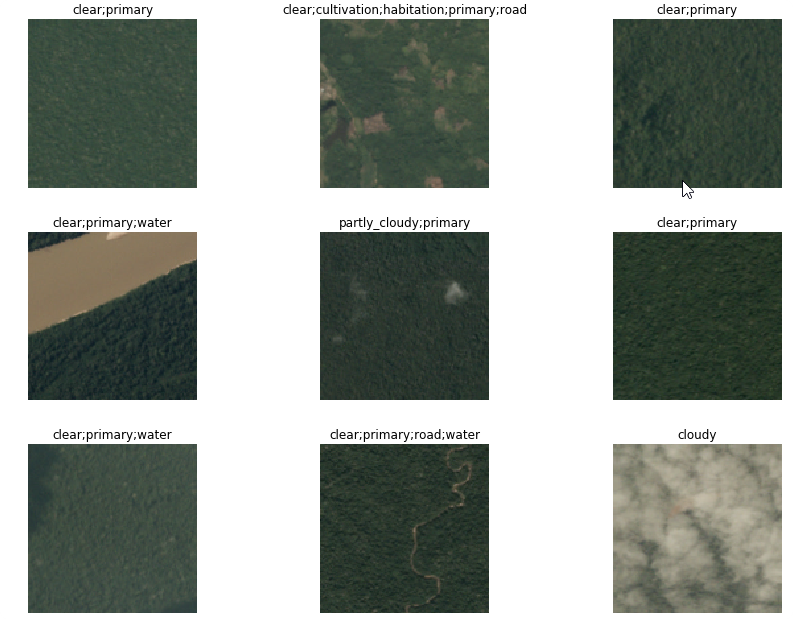
Load Learner
F-score is helpful for Kaggle competitions. Submission is for the F2-score, with bethaequal=2. (this is default for fbeta function)
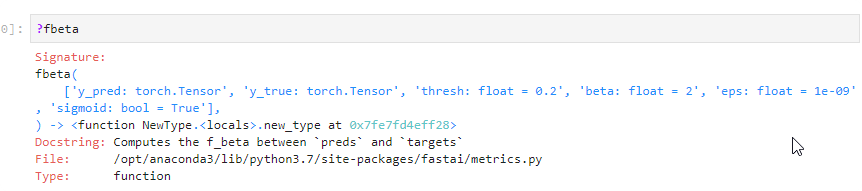
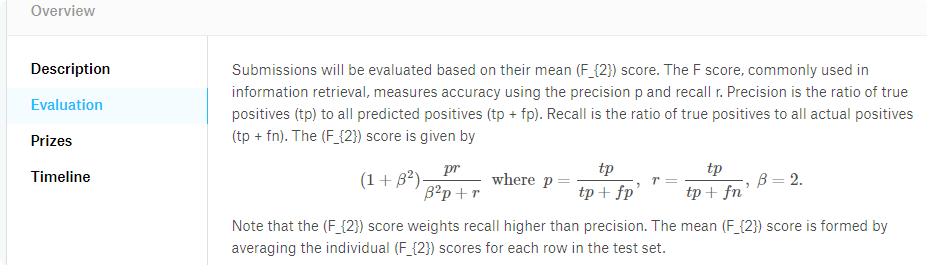
arch = models.resnet50
acc_02 = partial(accuracy_thresh, thresh=0.2)
f_score = partial(fbeta, thresh=0.2)
learn = create_cnn(data, arch, metrics=[acc_02, f_score])
Find learning rate
learn.lr_find()
learn.recorder.plot()
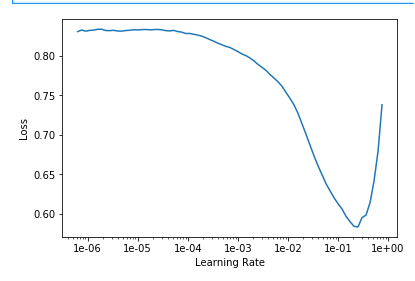
Learn Model
lr = 0.01
learn.fit_one_cycle(5, slice(lr))
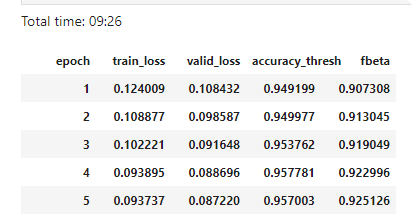
Tune model
learn.unfreeze()
learn.lr_find()
learn.recorder.plot()
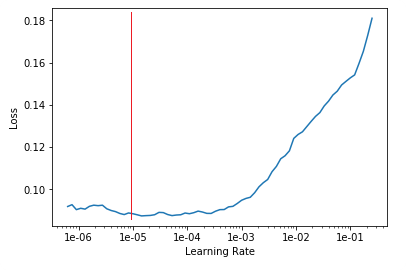
lr = 0.01
learn.fit_one_cycle(5, slice(1e-5, lr/5))
learn.save('stage-2-rn50')
We can resize the model to smaller images and retrain again.
learn.load('stage-2-rn50');
data = (src
.transform(tfms, size=256)
.databunch(bs=16)
.normalize(imagenet_stats))
learn.data = data
learn.freeze()
learn.lr_find()
learn.recorder.plot()
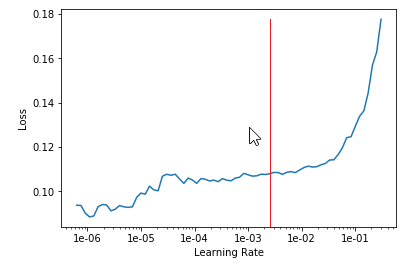
lr=1e-2/2
learn.fit_one_cycle(5, slice(lr))
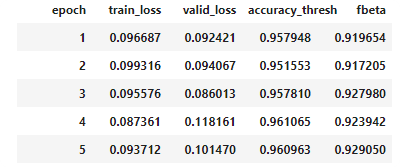
learn.unfreeze()
learn.fit_one_cycle(5, slice(1e-5, lr/5))
learn.recorder.plot_losses()
learn.save('stage-2-256-rn50')
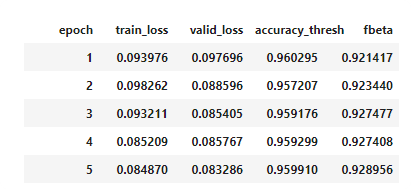
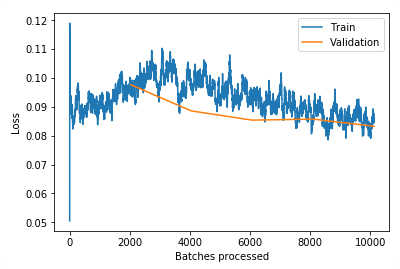
CamVid / mask Images
CamVid DataSet is huge dataset with images from camera in the car and mask that each pixel give some class. This is a classification for each pixel. The inptu is image, and the output is also image with classes instead of RGB.
http://mi.eng.cam.ac.uk/research/projects/VideoRec/CamVid/
Load Data
from fastai.vision import *
from fastai.callbacks.hooks import *
path = untar_data(URLs.CAMVID)
path_lbl = path/'labels'
path_img = path/'images'
fnames = get_image_files(path_img)
lbl_names = get_image_files(path_lbl)
path.ls()
We can load the image by open_image, and mask by open_mask. (x.stem is filename without extenstion, x.suffix is the extension). We can combine input file with the output by adding _P in the file name for path_lbl o directory.
img_f = fnames[0]
img = open_image(img_f)
img.show(figsize=(5,5))
get_y_fn = lambda x: path_lbl/f'{x.stem}_P{x.suffix}'
mask = open_mask(get_y_fn(img_f))
mask.show(figsize=(5,5), alpha=1)

src_size = np.array(mask.shape[1:])
codes = np.loadtxt(path/'codes.txt', dtype=str);
Codes give us list of codes in the order. When in valudation set if pixel on the position x,y has value 0, this means that this is Animal,
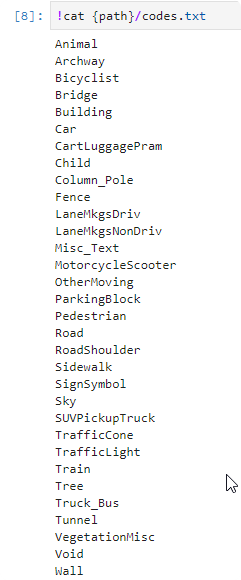
Create DataSet
First size of the DataSet is twice smaller than regular. This is called: "progressive resizing". The dataset learn faster and generalized better.
size = src_size//2
bs=4
src = (SegmentationItemList
.from_folder(path_img)
.split_by_fname_file('../valid.txt')
.label_from_func(get_y_fn, classes=codes))
data = (src
.transform(get_transforms(), size=size, tfm_y=True)
.databunch(bs=bs)
.normalize(imagenet_stats))
data.show_batch(5, figsize=(10,7),alpha=0.5)
For mask DataBunch, you can define alpha to set opacity for the mask. (1.0 - means you will not see image)
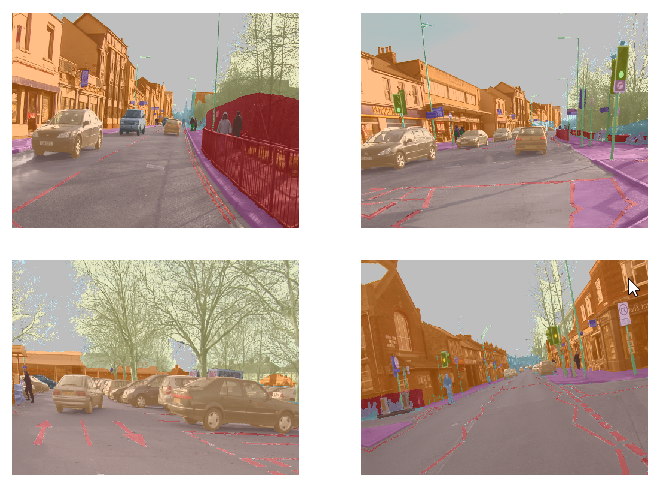
Create Model
We create our own accuracy, without void class for the image.
name2id = {v:k for k,v in enumerate(codes)}
void_code = name2id['Void']
def acc_camvid(input, target):
target = target.squeeze(1)
mask = target != void_code
return (input.argmax(dim=1)[mask]==target[mask]).float().mean()
metrics=acc_camvid
wd=1e-2
learn = unet_learner(data,
models.resnet34,
metrics=metrics,
wd=wd)
Find LR
lr_find(learn)
learn.recorder.plot()
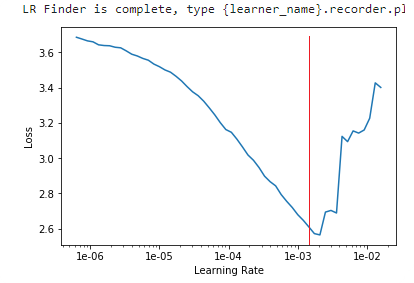
lr=3e-3
learn.fit_one_cycle(10, slice(lr), pct_start=0.9)
learn.save('stage-1')
learn.show_results(rows=3, figsize=(8,9))
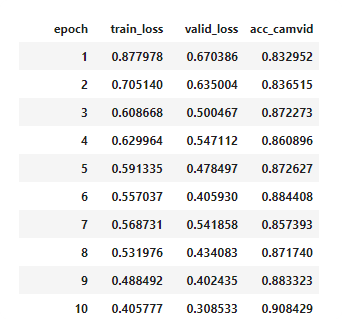
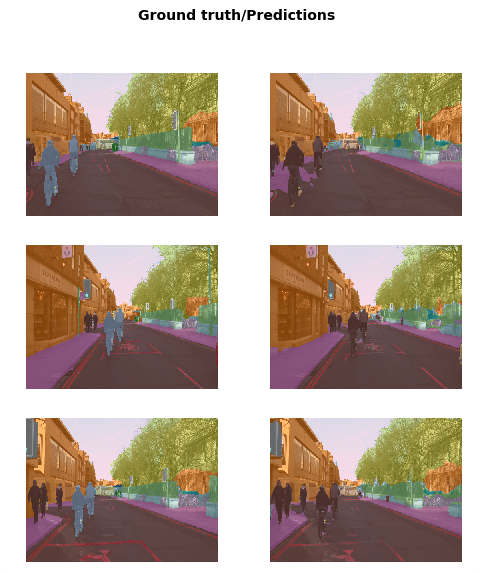
learn.unfreeze()
lrs = slice(lr/400,lr/4)
learn.fit_one_cycle(12, lrs, pct_start=0.8)
learn.save('stage-2');
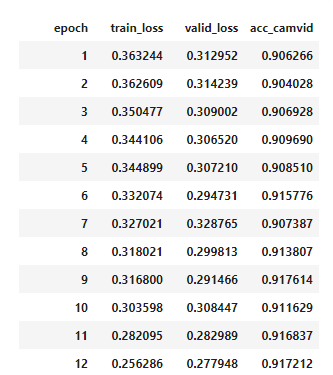
Go to the normal size
size = src_size
bs=3
data = (src
.transform(get_transforms(), size=size, tfm_y=True)
.databunch(bs=bs)
.normalize(imagenet_stats))
learn = unet_learner(data, models.resnet34, metrics=metrics, wd=wd)
learn.load('stage-2');
lr_find(learn)
learn.recorder.plot()
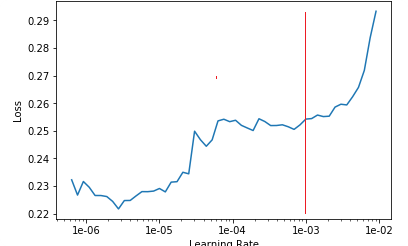
lr=1e-3
learn.fit_one_cycle(10, slice(lr), pct_start=0.8)
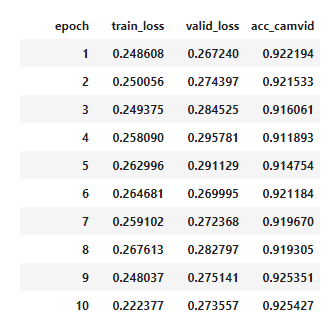
learn.unfreeze()
lrs = slice(1e-6,lr/10)
learn.fit_one_cycle(10, lrs)
learn.save('stage-2-big')
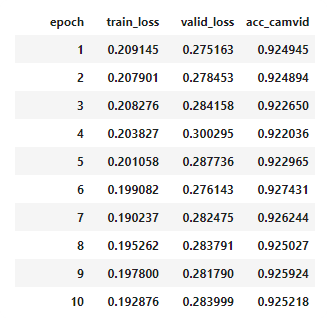
learn.load('stage-2-big');
learn.show_results(rows=3, figsize=(10,10))
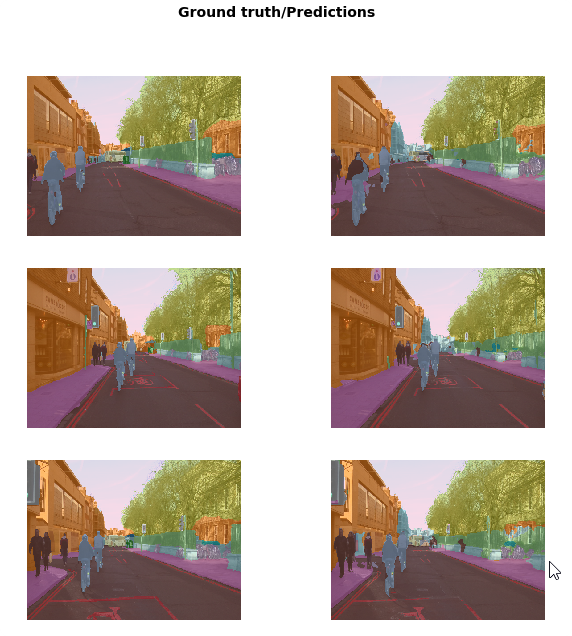
IMDB / NLP Text Classification
For text classification we can use IMDB database with reviews to check if review is positive or negative. We cannot use text directly in our fastai library. 1st we need tokenize the text and replace the text values with a number. For this we need to have vocabulary.
%reload_ext autoreload
%autoreload 2
%matplotlib inline
from fastai.text import *
bs = 48
path = untar_data(URLs.IMDB)
path.ls()
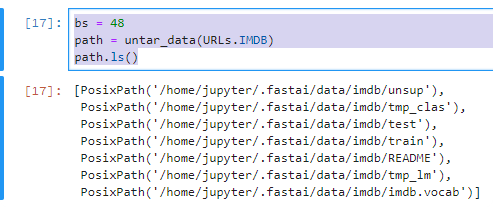
In the fastai library when you download your data, you’ve got your vocabulary in the dataset. (imdb.vocab), also you have your temporary language model that has labels equal 0 as (tmp_lm).
We load our Language Model Databunch. This is special DataBunch model without labels (labels are constant equal 0) . This data
data_lm = TextLMDataBunch.load(path, 'tmp_lm', bs=bs) #lm is a laguage model
# OR LONGER VERSION
# data_lm = (TextList.from_folder(path)
# #Inputs: all the text files in path
# .filter_by_folder(include=['train', 'test', 'unsup'])
# #We may have other temp folders that contain text files so we only keep what's in train and test
# .random_split_by_pct(0.1)
# #We randomly split and keep 10% (10,000 reviews) for validation
# .label_for_lm()
# #We want to do a language model so we label accordingly (label = 0)
# .databunch(bs=bs))
data_lm.show_batch()
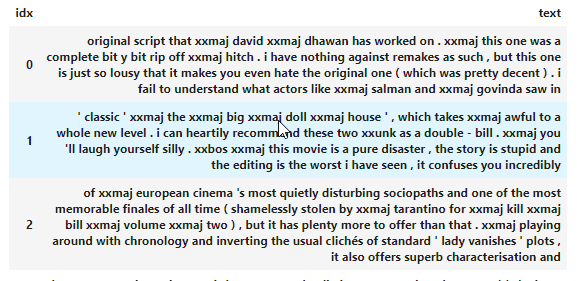
language_model_learner is used to predict next word in the sentence. AWD_LSTM is a model for text, that was pretrained on the english wikipedia. But the IMDB reviews contains language that is not the same as used in the wikipedia. That’s why we need to add a new vocabulary, and retrain the model with new text.
learn = language_model_learner(data_lm, AWD_LSTM, drop_mult=0.3)
learn.lr_find()
learn.recorder.plot(skip_end=15)
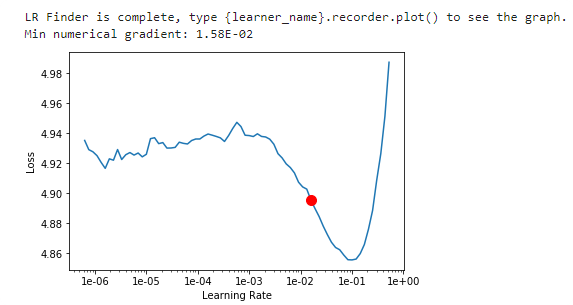
learn.fit_one_cycle(1, 1e-2, moms=(0.8,0.7))
learn.save('fit-01');
Accurracy is not great, but it is enough to train our model, but guessing next word is not an easy task even for huma.
learn.unfreeze()
learn.fit_one_cycle(10, 1e-3, moms=(0.8,0.7))
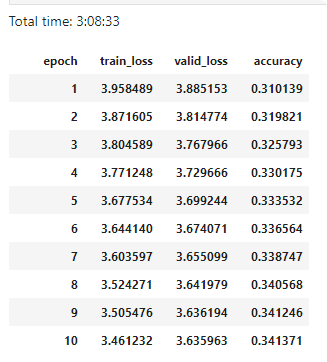
We save our model, and our encoder in the new file.
learn.save('fit-tuned')
learn.save_encoder('fit-tuned-enc')
We can test our encoder on some predefined text.
TEXT = "I liked this movie because"
N_WORDS = 40
N_SENTENCES = 2
learn.load('fit-tuned')
print("\n".join(learn.predict(TEXT, N_WORDS, temperature=0.75) for _ in range(N_SENTENCES)))
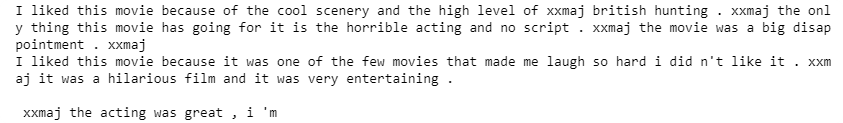
Next step is to use this learner as an encoder. This is now TextClasDataBunch, that try categorize our data.
path = untar_data(URLs.IMDB)
data_clas = TextClasDataBunch.load(path, 'tmp_clas', bs=bs)
# OR LONGER VERSION
# data_clas = (TextList.from_folder(path, vocab=data_lm.vocab)
# #grab all the text files in path
# .split_by_folder(valid='test')
# #split by train and valid folder (that only keeps 'train' and 'test' so no need to filter)
# .label_from_folder(classes=['neg', 'pos'])
# #label them all with their folders
# .databunch(bs=bs))
data_clas.show_batch()
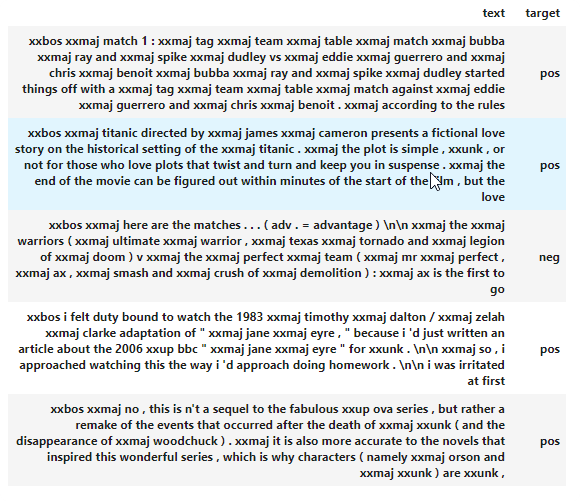
Now we create a text_classifier_learner, that is used for text classification, based on the same model AWD_LSTM. The only difference is that we also add load_encoder. Encoder is used in seq2seq more, by techinque called trasfer learning.
- The
encoderis essentially tasked with creating a mathematical representation of the language based on the task for predicting the next word. - A
decoderis responsible for taking that representation and applying it to some problem (e.g., predicting the next word, understanding sentiment, etc…) source
We get our encoder that helps faster classify data, because it is used previously learned network.
learn = text_classifier_learner(data_clas, AWD_LSTM, drop_mult=0.5)
learn.load_encoder('fine_tuned_enc')
We freeze to last -3 layers.
learn.lr_find()
learn.recorder.plot()
learn.fit_one_cycle(1, slice(5e-3/(2.6**4),5e-3), moms=(0.8,0.7))
We now unfreeze our last two layers, and retrain a model.
learn.freeze_to(-2)
learn.fit_one_cycle(1, slice(1e-2/(2.6**4),1e-2), moms=(0.8,0.7))
learn.freeze_to(-3)
learn.fit_one_cycle(1, slice(5e-3/(2.6**4),5e-3), moms=(0.8,0.7))
learn.unfreeze()
learn.fit_one_cycle(2, slice(1e-3/(2.6**4),1e-3), moms=(0.8,0.7))
The last step is to predict on the example.
learn.predict("I really loved that movie, it was awesome!")
Twitter / Text recognition
On the webpage you can check working example on the current twitter statuses https://klemenko.pl/twitter.

I am using my own prepared data based on the EmoInt(Shared Task on Emotion Intesity) http://saifmohammad.com/WebPages/EmotionIntensity-SharedTask.html download . This data contains categorized text on real source. These emotions are [anger,fear,joy,sadness].
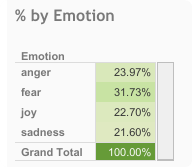
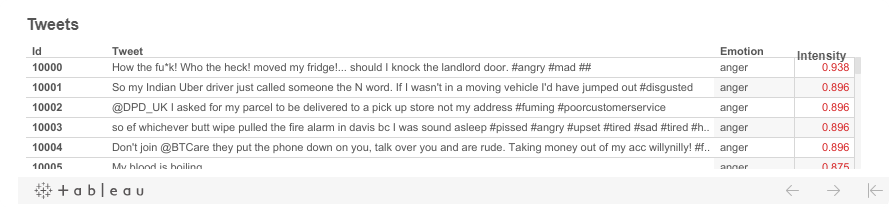
First we look to our data:
import numpy as np
import pandas as pd
import numpy as np
import pandas as pd
path = './textdata'
file = 'twitter.csv'
df = pd.read_csv(path + '/' + file)
df[:5]
df.groupby('Style').count()
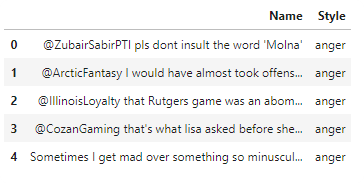
Because we don’t have vocabs, we need to create one, and save labels.
from fastai.text import *
data_lm = TextLMDataBunch.from_csv(path,file,text_cols='Name',label_cols='Style')
data_lm.save('labels')
We prepare learner like in the IMDB database.
learn = language_model_learner(data_lm, AWD_LSTM, drop_mult=0.3)
learn.lr_find()
learn.recorder.plot(skip_end=15)
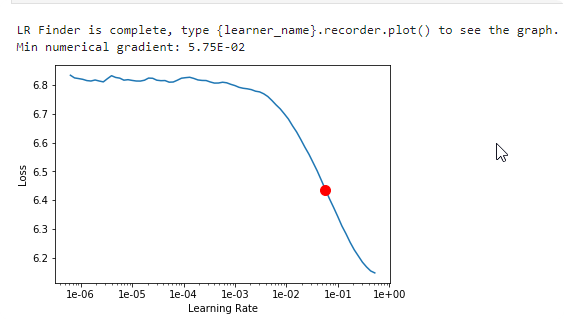
learn.fit_one_cycle(5, 1e-2)
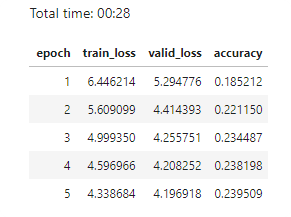
learn.unfreeze()
learn.fit_one_cycle(5, 1e-3, moms=(0.8,0.7))
learn.fit_one_cycle(20, 1e-2, moms=(0.8,0.7))
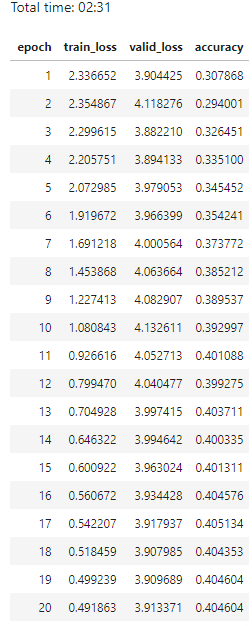
Now we save our model and encoder.
learn.save('fit-03')
learn.save_encoder('fine_tuned_enc')
Classifier
After we save our encoder, we can move to the classifier. When we load TextClasDataBunch, it is required to have vocab, for imdb it was already ther, but now, we can use TextLMDataBunch vocab loaded previously.
data_clas = TextClasDataBunch.from_csv(path,file,
text_cols=text_col,
label_cols=label_col,
vocab=data_lm.vocab)
data_clas.show_batch()
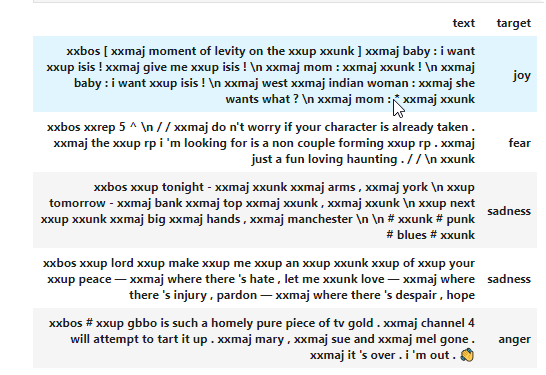
We now create text classifier and learn to predict them emotions, using saved previously encoder.
learn = text_classifier_learner(data_clas, AWD_LSTM, drop_mult=0.5)
learn.load_encoder('fine_tuned_enc')
learn.lr_find()
learn.recorder.plot()
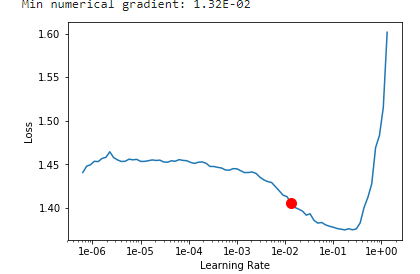
learn.fit_one_cycle(1, 1e-2)
learn.fit_one_cycle(10, 1e-2)
learn.save('text-01')
learn.freeze_to(-2)
learn.fit_one_cycle(1, slice(1e-2/(2.6**4),1e-2), moms=(0.8,0.7))
learn.fit_one_cycle(10, slice(1e-1/(2.6**4),1e-2), moms=(0.8,0.7))
learn.fit_one_cycle(20, slice(1e-1/(2.6**4),1e-2), moms=(0.8,0.7))
learn.fit_one_cycle(15, slice(1e-6,1e-6), moms=(0.8,0.7))
The first hit wasn’t so sucecsfull, but after a lot of training I end up with the 0.79 accuracy.
Now you can predict some text.
learn.predict("You are a lovely boy")
learn.predict("More evidence Trump relies on Putin's advice as much or more than US intelligence—a violation of his")
learn.save('text-02 ')
learn.export()
Twitter Implementation
Install your twitter library.
!pip install python-twitter
For twitter you need to have a valid phone, with active account. On the webpage https://developer.twitter.com/en/apps, you can create a new app, and on the Keys and tokens you will have 4 values for your keys that you need to write in your project.
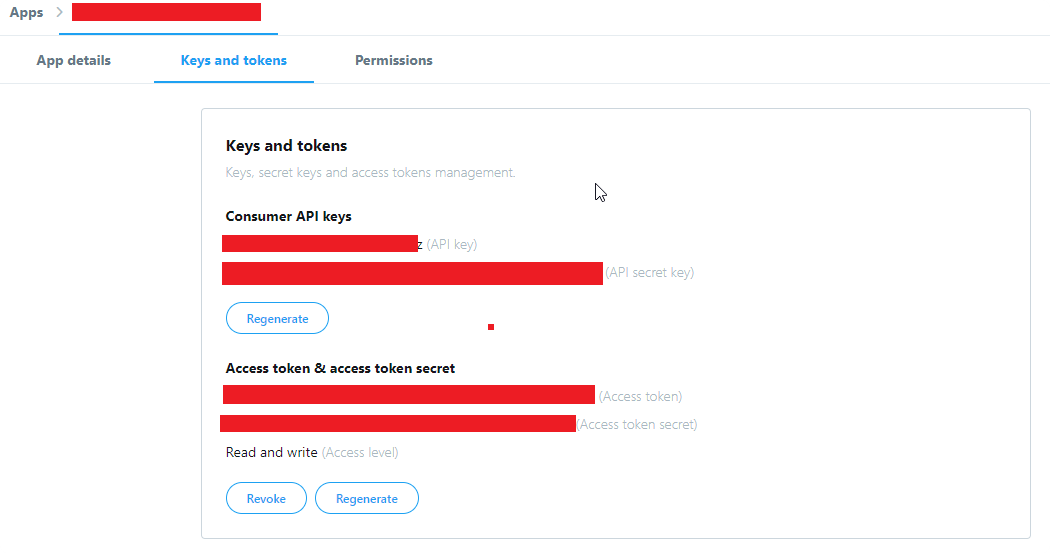
You can now write your
import twitter
api = twitter.Api(consumer_key='XXX',
consumer_secret='XXX',
access_token_key='XXX',
access_token_secret='XXX')
api.VerifyCredentials()
api.GetFriends()
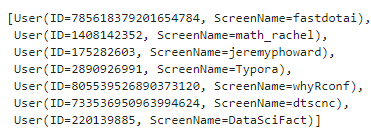
api.GetSearch('obama',count=30,lang='en')
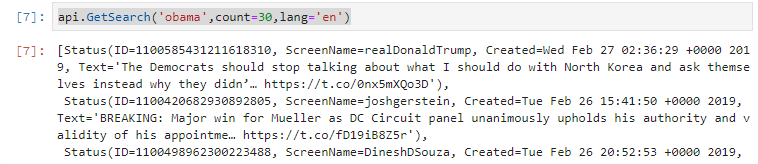
We can now define predictfunction, and get_tweetsfunction to return data.
from fastai.text import *
#learn_tweets = load_learner('textdata'); # !! YOUR FOLDER OF THE MODEL!!
def predict(text):
return str(learn.predict(text)[0])
predict('some text')
def get_tweets(search):
text = api.GetSearch(search,count=30,lang='en')
textDict = [t.AsDict() for t in text]
return [[predict(t['text']), t['text'], t['user']['screen_name']] for t in textDict]
get_tweets('obama')
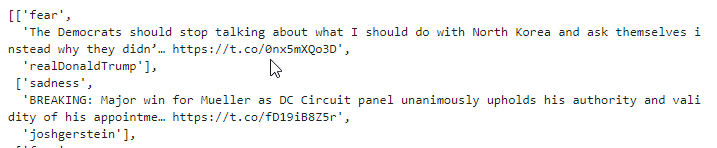
Tabular Data
For learning we can also use our DataFrame as a source, to predict values based on columns instead of images or text. This is categorization problem with we predict if the person ear less than 50k or more or equal 50,000 dolars, based on his status, occuppation etc...
from fastai.tabular import *
path = untar_data(URLs.ADULT_SAMPLE)
df = pd.read_csv(path/'adult.csv')
dep_var = 'salary'
cat_names = ['workclass', 'education', 'marital-status', 'occupation', 'relationship', 'race']
cont_names = ['age', 'fnlwgt', 'education-num']
procs = [FillMissing, Categorify, Normalize]
We prepare test data, and data to learn. We need define cat_names for categorical data, cont_names for number values, and procs to prepare our data before learn.
FillMissing- Fill missing ValuesCategorify- Transform the categorical variables to that type.Normalize- Normalize number values
We also add_test
test = TabularList.from_df(df.iloc[800:1000].copy(),
path=path,
cat_names=cat_names,
cont_names=cont_names)
data = (TabularList.from_df(df, path=path,
cat_names=cat_names,
cont_names=cont_names,
procs=procs)
.split_by_idx(list(range(800,1000)))
.label_from_df(cols=dep_var)
.add_test(test)
.databunch())
data.show_batch(rows=10)
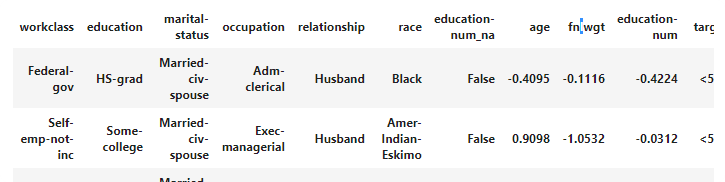
Now we prepare tabular_learner. We need specify matrices and layers. This will create two BatchNorm1D layers, one with the size 200, and one with the size 100, between each layer there is ReLU activation function, nad last is Linear layer.
learn = tabular_learner(data, layers=[200,100], metrics=accuracy)
learn.model
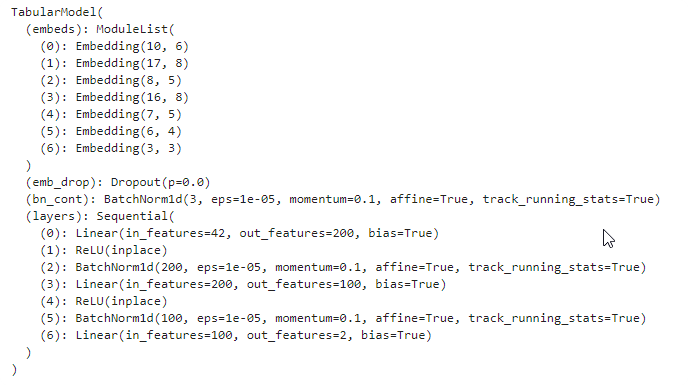
We can fit the value, and predict some value.
learn.fit(1, 1e-2)
row = df.iloc[0]
learn.predict(row)
Collaborative Matrix / Predict movie score for the user
If we have list of users and score for movies, we can show this as a 2D matrix (two dimensional tensor). When on rows we will have users, and on columns will have movies. Of course there is some missing points. Some users doesn’t set a score for a movie. That’s why we can fill missing values.
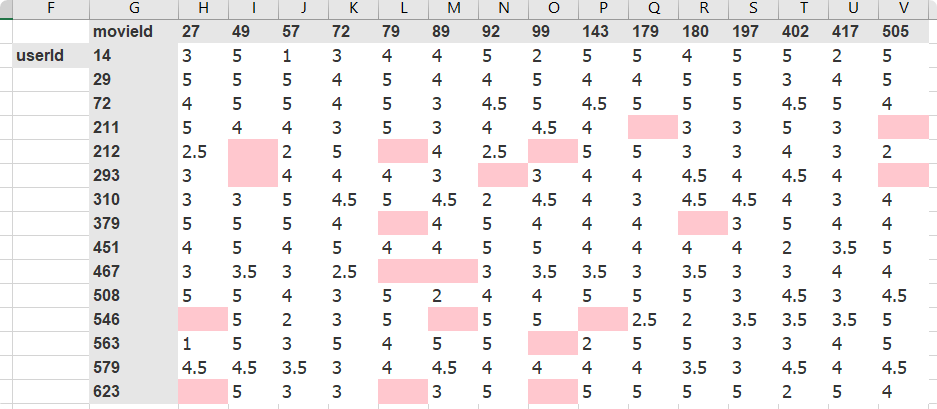
It can be done by Embedding matrices. As parameters (weigths as yellow cells and bias as blue cells), we can find a prediction for missing movie scores (orange cells). The width of the matrix is called n_factors - how big is the matrix to calculate result (in the example 4). On the output you can find missing values.
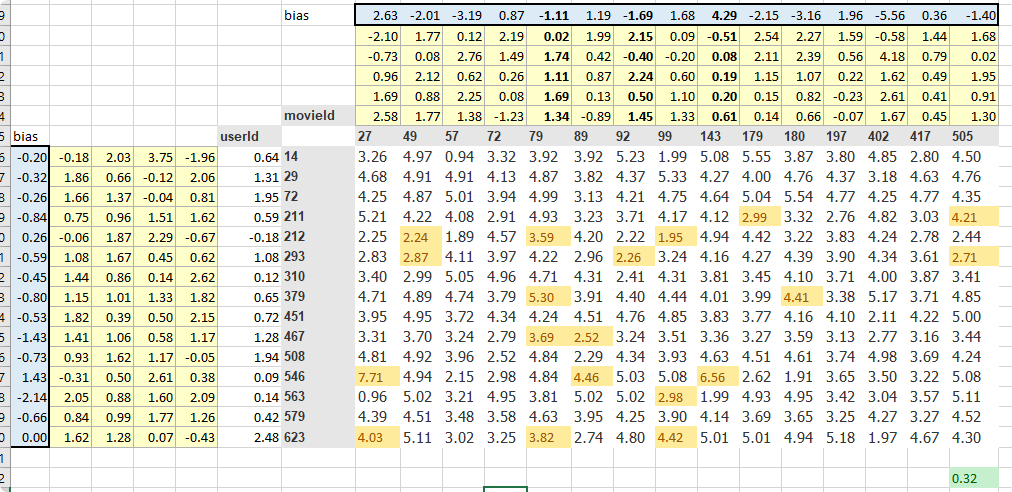
Implement in fast.ai
The data for movies can be downloaded from the MovieLens dataset: http://files.grouplens.org/datasets/movielens/ml-100k.zip. When we extract the data we found a lot of files. For our purpose we need only u.data that contain ratings, and u.item that contains titles for movies.
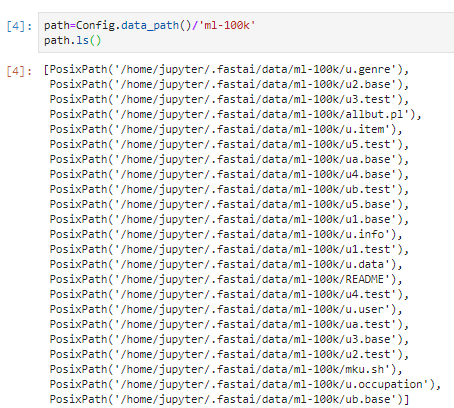
- Becaise there is no header, and delimiter for
csvis unusual atabinstead of semicolon, we need to define columns, and delimeer for data.
from fastai.collab import *
from fastai.tabular import *
path=Config.data_path()/'ml-100k'
user,item,title = 'userId','movieId','title'
ratings = pd.read_csv(path/'u.data',
delimiter='\t',
header=None,
names=[user, item,'rating','timestamp'])
ratings.head()
movies = pd.read_csv(path/'u.item',
delimiter='|',
encoding='latin-1',
header=None,
names=[item, 'title', 'date', 'N', 'url', *[f'g{i}' for i in range(19)]])
movies.head()
- delimiter now is
|, and encoding islatin-2, because there are also 19 columns that is not important for us (thegenreof the movie), we define them as a list ofg*columns *[f'g{i}' for i in range(19)]- star*means that we don’t add the array but values of the array to the arraynames
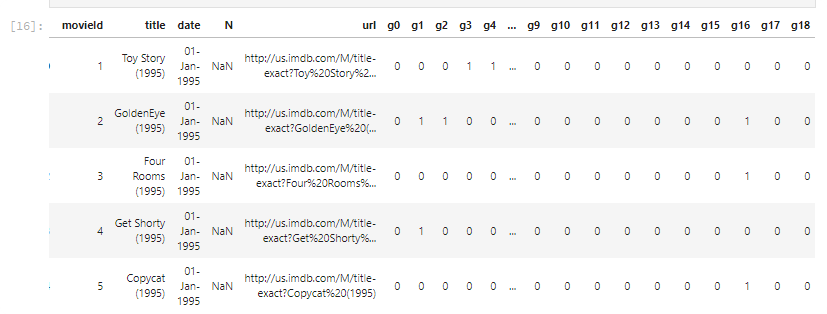
We can now combine ratings and movies. This is done by column movieId
rating_movie = ratings.merge(movies[[item, title]])
rating_movie.head()
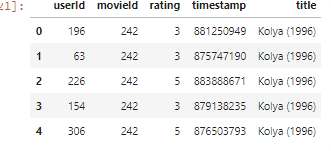
We can now create DataBunch for movies, and users.
seed-parameter for split_by_random_pct,seedvalue for generate random valuespct_val- number of validation setitem_name- name show in the output batch.
data = CollabDataBunch.from_df(rating_movie,
seed=42,
valid_pct=0.1, #changed in the new version
item_name=title)
data.show_batch()

Now we can create collab_learner for collaborative matrix.
n_factors- size of the embedding matrixy_range- range of the score. It is better to setup little more than maximum (5.5), because in thesigmoidactivation the output never touch maximum value, and sometimes it happens that user score a movie as a5.
y_range = [0,5.5]
learn = collab_learner(data, n_factors=40, y_range=y_range, wd=1e-1)
learn.model
learn.lr_find()
learn.recorder.plot(skip_end=15)
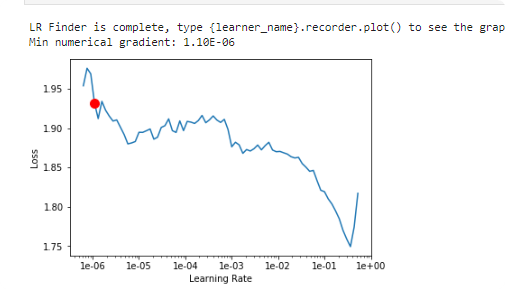
We now fit our model
learn.fit_one_cycle(5, 5e-3)
learn.save('dotprod')
Predict
You can now predict your model based on userId and title:
learn.predict({'userId': 196, 'title': 'Philadelphia (1993)' })
If you got error: RuntimeError: Expected object of backend CPU but got backend CUDA for argument #3 'index', just put learn.model.cuda() before predict.
learn.model.cuda()
learn.predict({'userId': 196, 'title': 'Philadelphia (1993)'})
Bias
Bias for movie can define the total score. Let’s
- define the top 1000 movies by the score.
g = rating_movie.groupby(title)['rating'].count()
top_movies = g.sort_values(ascending=False).index.values[:1000]
- Get bias for each movie in the array.
is_itemmeans that it will be looking by the item name instead of user id.mean_ratingsare real values for ratings, andmovie_ratingsare ratings defined from themovie_biasarray.
movie_bias = learn.bias(top_movies, is_item=True)
mean_ratings = rating_movie.groupby(title)['rating'].mean()
movie_ratings = [(b, i, mean_ratings.loc[i]) for i,b in zip(top_movies,movie_bias)]
sorted(movie_ratings, key=lambda o: o[0], reverse=True)[:15]
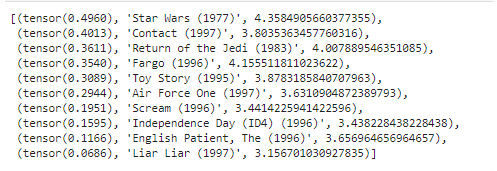
- The result is similar to the real values, but this is unbiased value of how movie is good.
user biaswe can interpret as overall how this user rate movies
movie bias numbers as a way of saying what are the best movies or what do people really like as movies even if those people don't rate movies very highly or even if that movie doesn't have the kind of features that people tend to rate highly. (jeremy howard)
Movie weights
- We can get weights and squeeze them into 3 factors, by using pca.This will reduce number of columns
movie_w = learn.weight(top_movies, is_item=True)
movie_pca = movie_w.pca(3)
fac0,fac1,fac2 = movie_pca.t()
- pca can define hidden meaning of weights and define a 3 different approches that is get to the output.
fac0- define the one factor on movies that on top areclassicmovies, and on the bottom are also popular movies, but not defined as a classic one. We can call this division as aconnoisseur level
movies_fac0 = [(f, i) for f,i in zip(fac0, top_movies)]
[
*sorted(movies_fac0, key=itemgetter(0), reverse=True)[:10],
*sorted(movies_fac0, key=itemgetter(0))[:10]
]
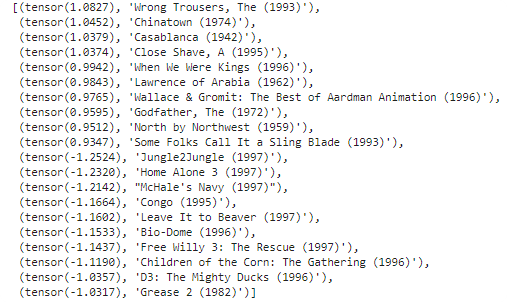
fac1- We can define them as a great hits on the top, and on bottom some disutopian movies or more brutal that are not for everewhyone.
movies_fac1 = [(f, i) for f,i in zip(fac1, top_movies)]
[
*sorted(movies_fac1, key=itemgetter(0), reverse=True)[:10],
*sorted(movies_fac1, key=itemgetter(0))[:10]
]
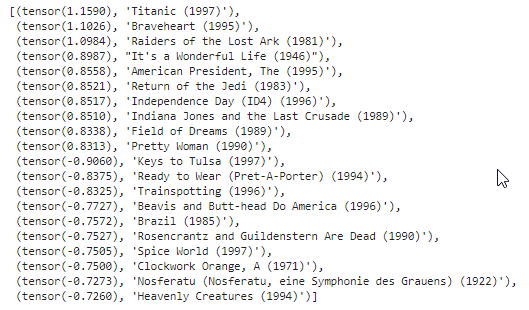
fac20 The same for
movies_fac2 = [(f, i) for f,i in zip(fac2, top_movies)]
[
*sorted(movies_fac2, key=itemgetter(0), reverse=True)[:10],
*sorted(movies_fac2, key=itemgetter(0))[:10]
]
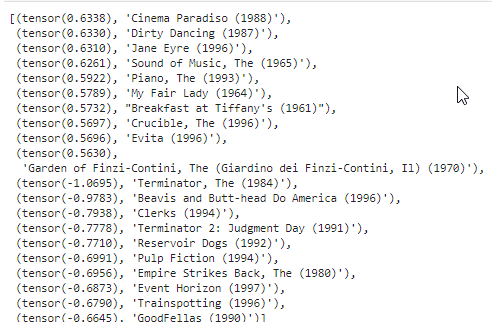
- We can plot pca
fac0andfac2together on one plot. (the color is random)
idxs = np.random.choice(len(top_movies), 50, replace=False)
idxs = list(range(50))
X = fac0[idxs]
Y = fac2[idxs]
plt.figure(figsize=(15,15))
plt.scatter(X, Y)
for i, x, y,c in zip(top_movies[idxs], X, Y,Z):
plt.text(x,y,i, color=np.random.rand(3)*0.7*0.7, fontsize=11)
plt.show()