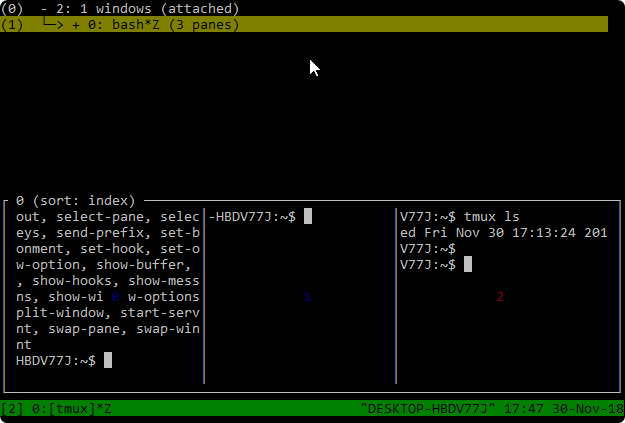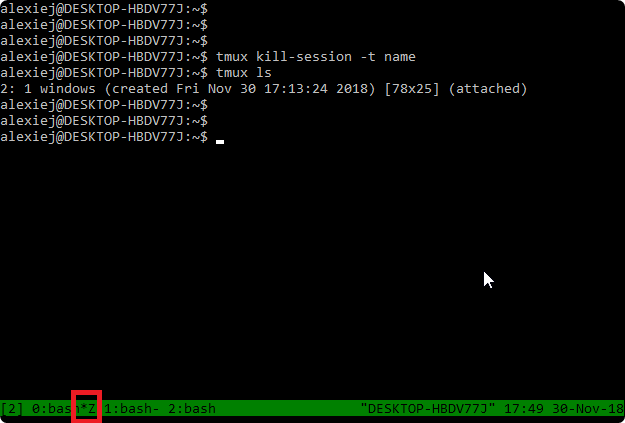SOFTWARE APPLICATION List of commands for some popular applications.
GIT Init local new repository Init repository with existing folder Init repository with existing repository Publish Pupular commands https://services.github.com/on-demand/downloads/github-git-cheat-sheet.pdf
Command Description CONFIGURATION git config --global user.name "[name]"Sets the name you want atached to your commit transactions git config --global user.email "[email address]"Sets the email you want atached to your commit transactions REPOSITORY git init [project-name]Creates a new local repository with the specified name git clone [url]Downloads a project and its entire version history MAKE LOCAL CHANGES git statusLists all new or modified files to be commited git diffShows file differences not yet staged git add [file]Snapshots the file in preparation for versioning git rm [file]Deletes the file from the working directory and stages the deletion git add -ASnapshots all files in preparation for versioning git commit -m "message"Records file snapshots permanently in version history git reset HEAD~Remove last commit git add --all && git commit --quiet -m "message"One line to add and commit, silent output MAKE LOCAL GROUP CHANGES git branchLists all local branches in the current repository git branch [branch-name]Creates a new branch git checkout [branch-name]Switches to the specified branch and updates the working directory git merge [branch-name]Combines the specified branch’s history into the current branch git branch -d [branch-name]Deletes the specified branch MAKE SERVER CHANGES git pullDownloads bookmark history and incorporates changes git reset --hardRemove local changes git push [alias] [branch]Uploads all local branch commits to GitHub or other git server git push origin masterUpload to branch master
Log Commands git log --name-onlyFor full path names of changed files git log --name-statusFor full path names and status of changed files: git log --statFor abbreviated pathnames and a diffstat of changed files: git log -n 4Last 4 commits
VIM Basic Navigation Source: https://vim.rtorr.com/
Mode: n - normal, i - insert, v - visual Normal Mode / Navigation Current Line Command Info Description h,j,k,lmove left,down,right,up wjump to the start of a word (exclude punctation) Wjump to the start of a word (include punctation) ejump to the end of a word (exclude punctation) Ejump to the end of a word (include punctation) bjump backwards to the start of a word Bjump backwards to the start of a word (words can contain punctuation) %jump to the matching characters (),[],<>, 0Start of the line ^Start of the line without: whitespace $End of the line g_End of the line without wihtespace fu, fpNext character ‘u’,‘p’, etc… (only current line) fu ->;repeat search for ‘u’forward fu -> ,repeat search for ‘u’backward tyBefore next character ‘y’
Normal Mode/ Navigation Document Command Info Description ggFirst line of the document GLast line of the document 16GGo to line 16 }Next paragraph {Previous paragraph
Normal Mode / Navigation Screen Command Info Description H,M,LMove top screen (H) zzCenter line in the screen ctrl+eMove one line down ctrl+yMove one line up ctrl+bPage Up ctrl+fPage Down ctrl+uhalf page up ctrl+dhalf page down
Normal Mode / Insert Mode Command Info Description iInsert mode IInsert mode at the begining of the line AInsert mode at the end of the line oAdd new line below, move and go to the insert mode OAdd new line below, move and go to the insert mode eaInsert mode in after the current word
Normal Mode/ Editing Command Info Description r (e.g. ra)Replace single character RReplace mode JJoin line below to the current one with one space in between gjJoin line below to the current one cc, SChange entire line (move to the insert mode) cwChange word from cursor (move to the insert mode) ciwChange entire word (move to the insert mode) sdelete character and substitue text (move to the insert mode) xpTranspose two letters. (replace them in order) >shift text right <shift text left
Normal Mode/ Undo-Redo Command Info Description uUndo Ctrl+rRedo .repeat last command
Normal Mode / Copy Command Info Description yyCopy a line 3yyCopy 3 lines ywCopy from the cursor to the end of the word
Normal Mode / Paste Command Info Description pPut from clipboard after the cursor PPut clipboard before the cursor
Normal Mode / Cut Command Info Description ddCut the line (to the clipboard) 2ddCut 2 lines dwCut word from the cursor to the end diwCut entire word diWCut entire word include special characters DCut to the end of the line xCut single character 2xCut two characters
Insert Mode Command Info Description Esc left_alt+commandExit insert mode, e.g. alt+o - exit and add new line, alt+j - exit and move down
Instructions Instruction Description :qQuit (error when not saved) :q!Quit without save :wSave changes :wqQuit and save :wqaWrite (save) and quit on all tabs :set nu:set nonuDisplay lines / Hide lines
TMUX tmux is a terminal multiplexer. It lets you switch easily between several programs in one terminal, detach them (they keep running in the background) and reattach them to a different terminal.
https://github.com/tmux/tmux
Start new no named session:
Commands/sessions
Shortcut/Command Info Description tmux lssession list tmux new -s nameCreate new session ctrl+b sList of sessiion and switch to selected session tmux kill-session -t nameKill session with the name name
Panes shortcuts Shortcut Info Description ctrl+b dDeattached ctrl+b %Vertical split ctrl+b “Horizontal Split ctrl+b oSwap panels ctrl+b ↑Move Up ctrl+b ↓Move Down ctrl+b ←Move left ctrl+b qShow numbers ctrl+b xKill current pane (also command exit) ctrl+b zZoom ON/OFF ctrl+b tshow clock (anykey close clock)
Tmux commands Shortcut/command Info Description ctrl+b :Go to command :resize-pane -L 10Resize pane to left by 10 cells :resize-pane -R 10Resize pane to right by 10 cells :resize-pane -D 10Resize pane to down by 10 cells :resize-pane -U 10Resize pane to up by 10 cells swap-pane -s 0 -t 1swap panes
Windows shortcuts Shortcut Info Description ctrl+b cCreate new window ctrl+b wlist windows ctrl+b ,name window ctrl+b &kill window ctrl+b nnext window ctrl+b pprevious window
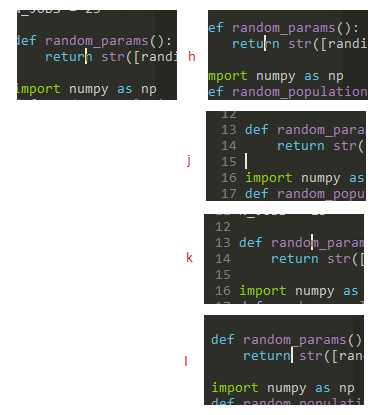
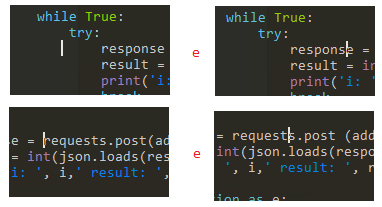
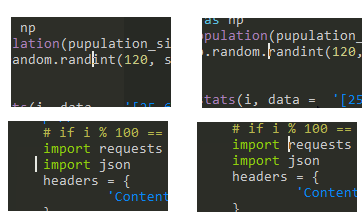
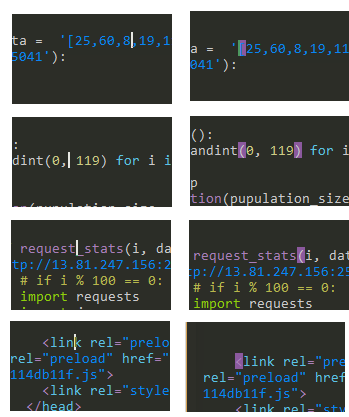
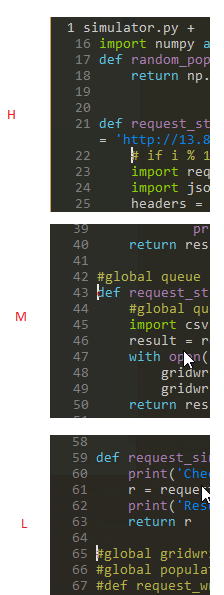
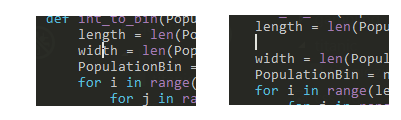
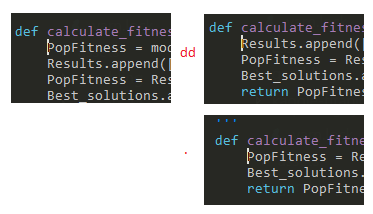
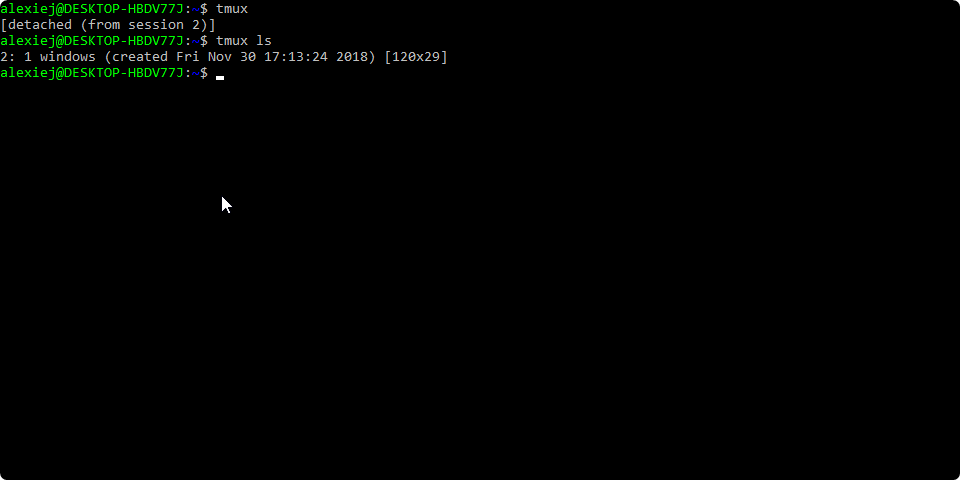
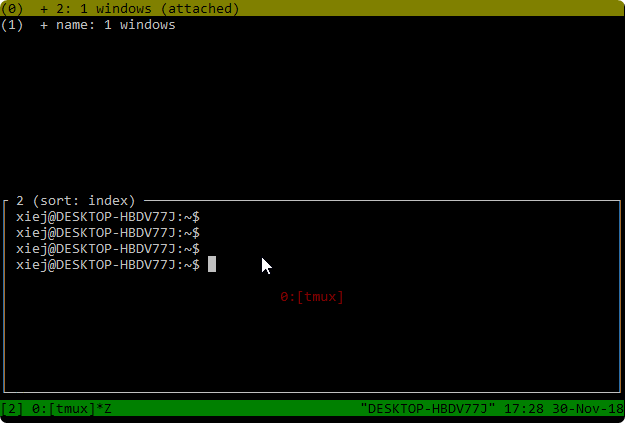
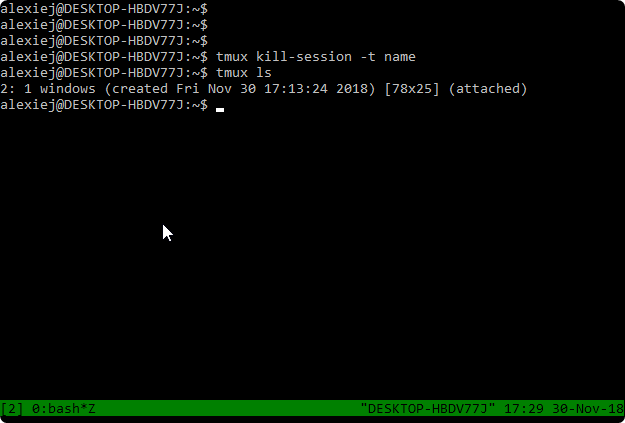
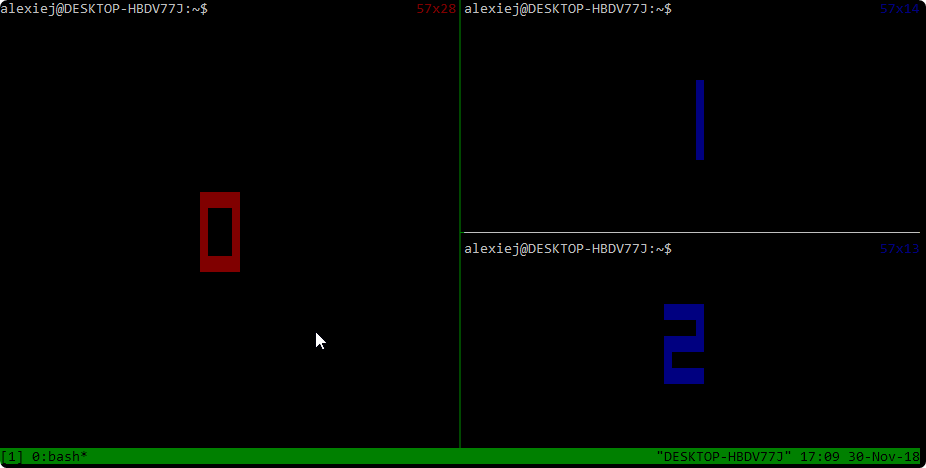

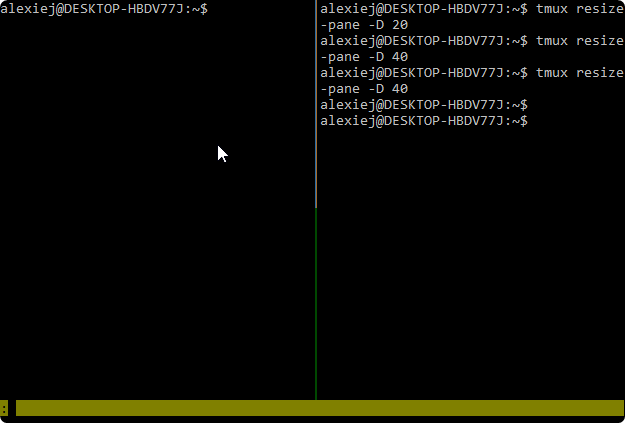
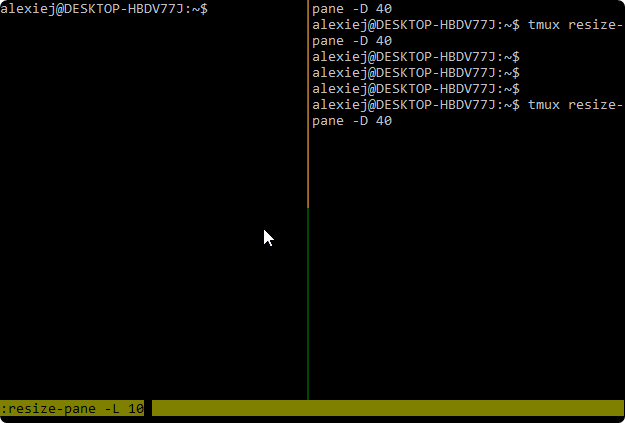 …
…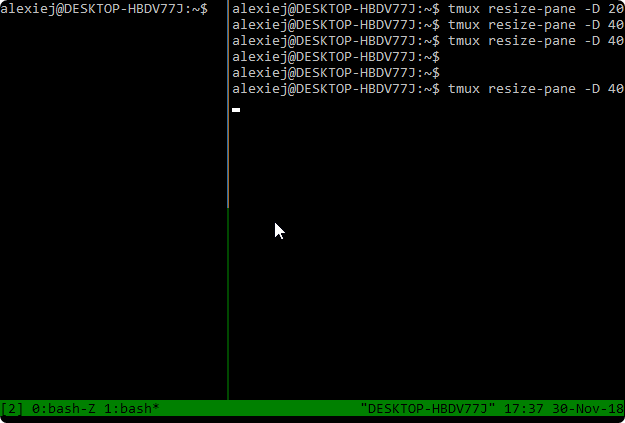
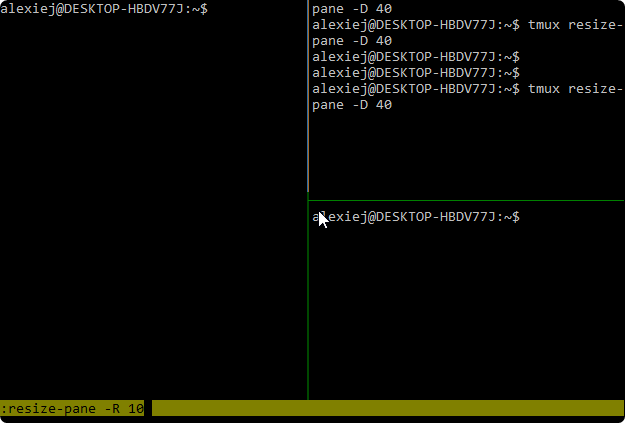 …
…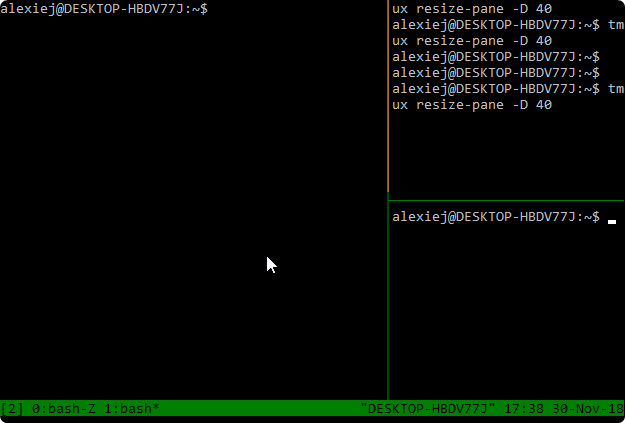
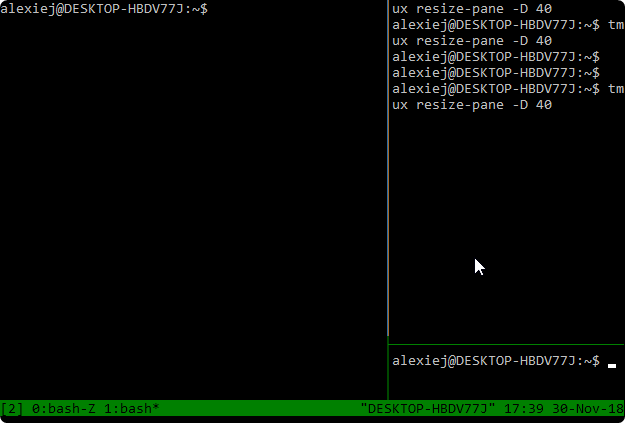
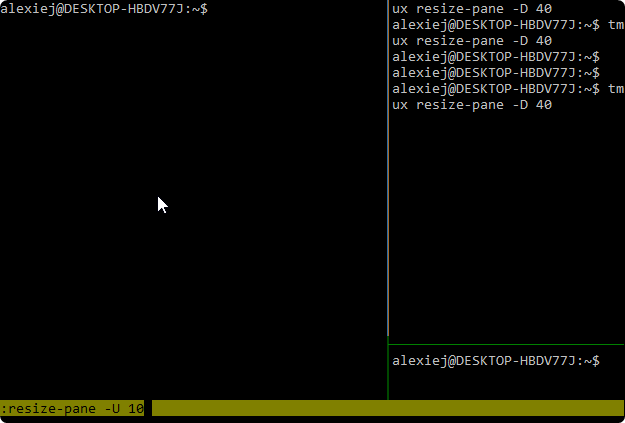 …
…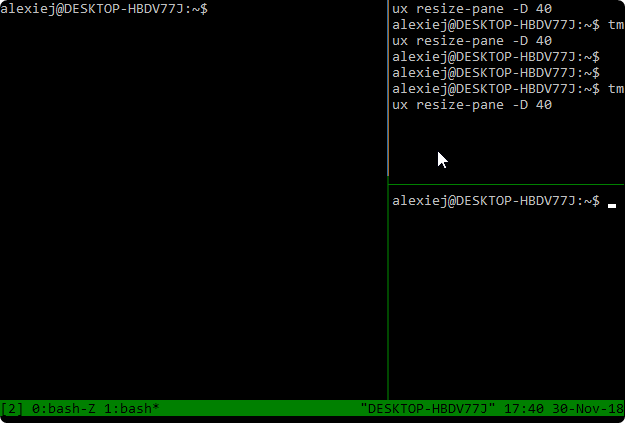
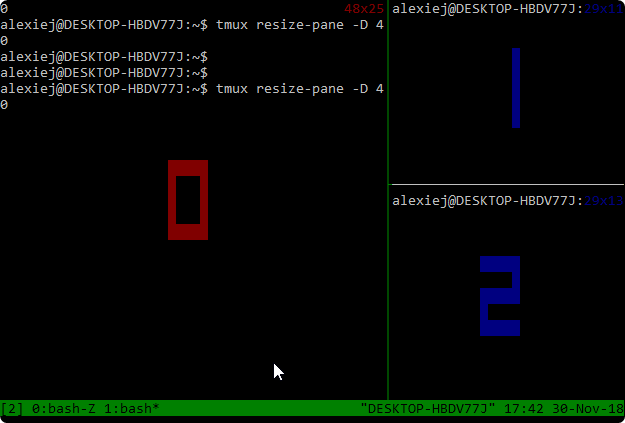
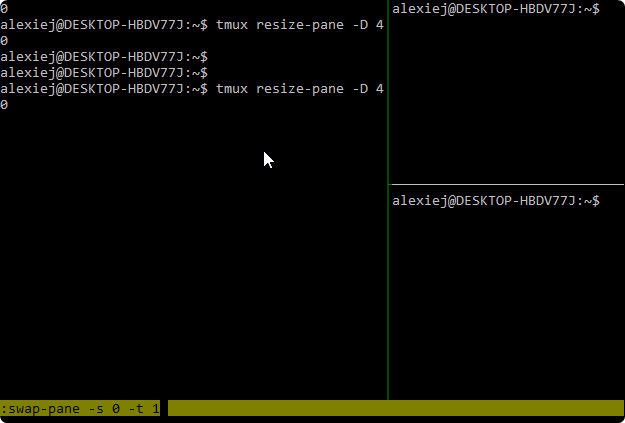 .
.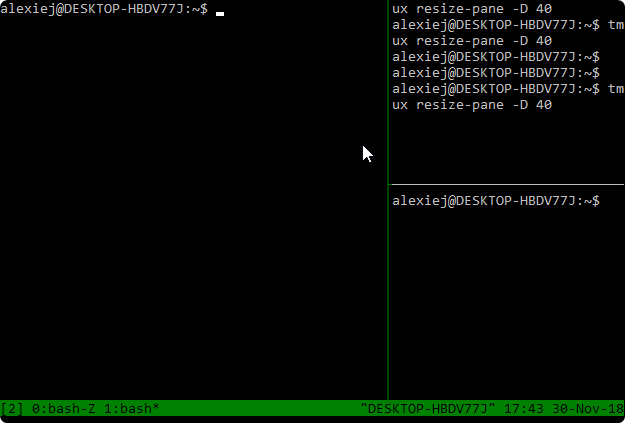
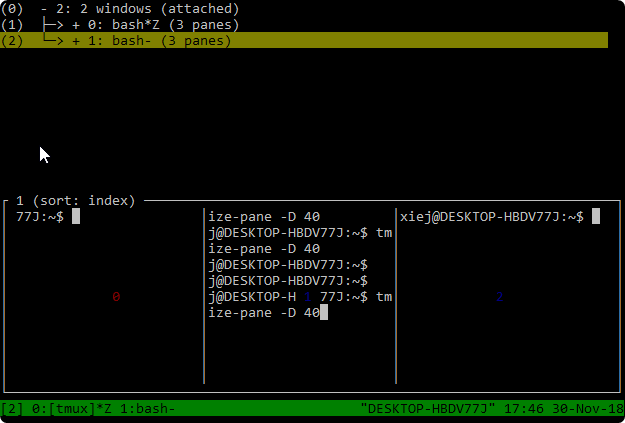
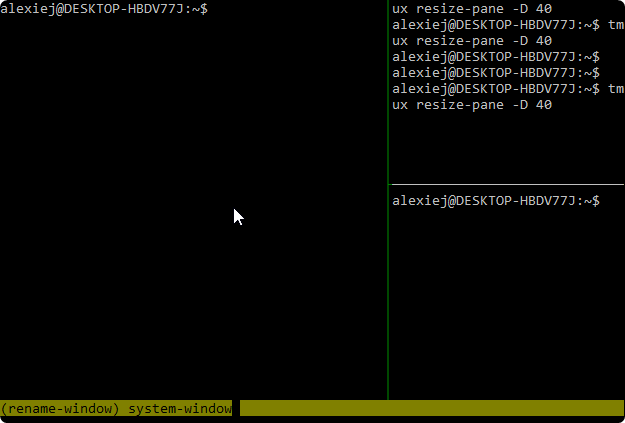
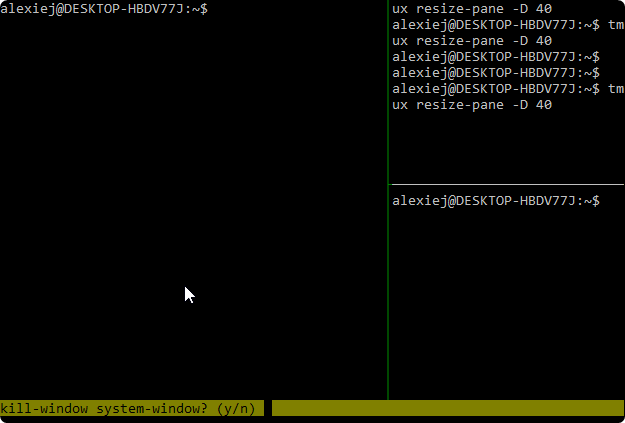 .
.